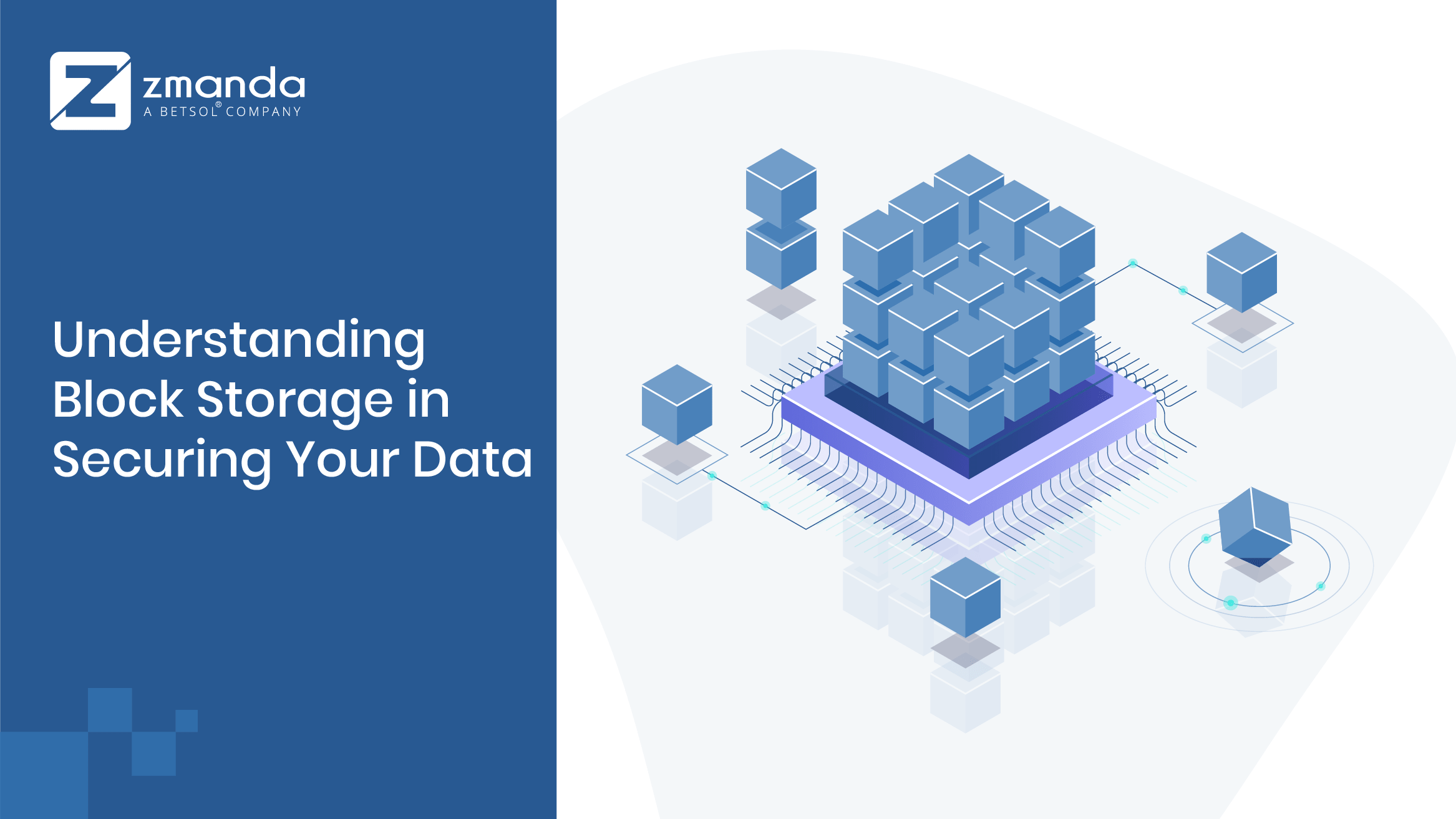
Modern enterprise storage for primary workloads aims at three crucial parameters wherein block storage wins. These are:
- Quick provisioning of the large-scale storage capacity,
- Retrieving the data quickly whenever you want; and
- A faster, efficient, and secured data transportation.
Luckily, the block storage system for databases fulfills all these requirements. Today, more and more businesses have realized its flexibility and versatility in storing applications or file systems. Obviously, choosing the right storage system solely depends upon your specific storage requirements and their impact on the speed and performance of IT operations. But what makes this storage architecture a popular choice for most enterprises? Let’s find out.
What is Block-Level Data Storage?
Block storage or block-level storage is a type of IT architecture that stores data in the form of a file system. The block-level storage model store the data files in volumes on NAS (Network Attached Storage) )/ SAN (Storage Area Network). Some of the best benefits that block-based cloud storage offers are:
- In a block storage system, you can break the data into independent fixed-size blocks or pieces. Each block works as an individual storage hard drive. This lets you save the data by allocating the size of block volume to a server operating system. Also, you can partition each block and configure the data to work with any operating system. However, you must access the files via an operating system as a mounted drive volume.
- You can retrieve data easily as this storage type lets you distribute the data across multiple environments.
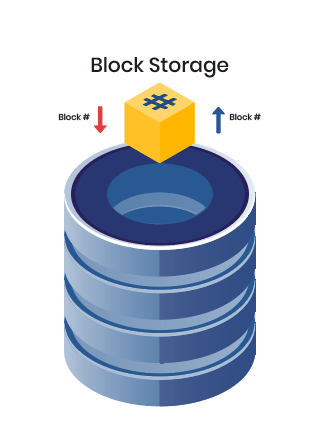
- Block storage supports static content storage that lets you store static transactional information. For example, you can store transactional databases, computing logs, etc.
- Each block has a unique identifier (ID) that include an address stored in the object. In effect, the server operating systems can track and manage these blocks of data easily.
- You can attach or mount cloud block storage volume on a server running on any operating system. But you must partition, format, and then *mount it. (*Mounting is the process of attaching a drive or formatted partition to a directory).
- You can directly access the block file as a a mapped drive or a local hard drive using the NAS or Network Operating System once the volume drive gets mounted.
- Operating systems can access the blocks via Fiber Channel or iSCSI connectivity.
How Does Block-Level Storage Work?
Unlike object storage, you can store the data in fixed-sized blocks. This makes it easy to index and search the data by adding context to the file. You can split each block into multiple evenly sized blocks on the Storage Area Network (SAN). Block storage distributes data files across multiple environments. As a result, you easily locate the correct address of the blocks & retrieve the files quickly. Based on the users’ or application request for file retrieval, the SAN system gets the block and presents the file.
The SAN application lets you configure the blocks to run databases or transactions efficiently. As a result, you can easily overwrite the blocks or applications that are changing. Also, you can configure the blocks to run applications like databases or transactions that demand continuous accessibility, modifications, and security. Again, if you are creating new file systems or deleting older files in servers, the older versions will still be available.
Block-level storage plays a critical role in organizing and storing all your enterprise applications. Depending on the workload types, some of the best use cases of this storage system are:
Block Storage Use Cases
- You can easily manage database operations and mission-critical applications with block as filesystem permissions are quite familiar.
- Critical application files for a database such as Microsoft SharePoint, Microsoft Exchange, SAP, or Oracle require block storage.
- VMware virtual machines such as VMware use block-level storage since it supports industry-standard hypervisors (VMware, Microsoft Hyper-V, KVM, Citrix (formerly XenServer).
- Block storage uses RAID technique (a means of storing information) that balances the input/output (I/O) operations for bloxk volumes. In turn, this ensures high availability, data protection, and high performance.
- You can use this storage medium for mission-critical applications such as the Microsoft Exchange since the NAS solution doesn’t support the Exchange databases.
- You can locally attach the storage via a SAN working in conjunction with network protocol such as iSCS.
So you see, block storage works best as the storage capacity can adapt with your growing data size. Not only it offers the simplest way to store data, but also it is optimized for higher performance and scalability. This lets you fine-tune server performance & change the volume types without any extra cost involved.
Indeed, block as a storage solution enjoys certain distinct advantages for general-purpose workloads. Let’s count upon them:
Key Benefits of Block Storage
- Rapid Data IO access: Since block-level storage stores data in a single block with it’s own address, there are no I/O bottlenecks. This storage type supports most of the applications residing in blocks. Henceforth, you can easily organize the data in block units with context set as isolated containers. Besides, such a layout lets you directly access individual blocks to write data while reducing filesystem overheads. This can drastically speed up the performance of input-output operations per second (IOPS) for database servers (DB Server) such as caching, database operations, log files, etc.
- Modify files frequently: You can easily modify backup media files whenever you want, as you have access to the specific-required blocks in the volumes.
- Granular control of applications: A number of applications reside in the block level architecture. These applications can perform several functions native to individual OS platforms. Using server-based operating systems, you can control data access & permissions privileges to make provisions for data storage.
- Increased Agility: Of course, you need to scale storage up and down as per increasing storage demands. This is where this storage architecture offers the flexibility to organize the file system in a logical data structure of storage volumes. The result? Well, you can transfer the data from one server to the other easily. Moreover, such a storage system supports the Internet Small Computer Systems Interface (iSCSI) Protocol. With a distributed file system across multi-client environments, you can easily export files for remote storage.
- Bootable: Block storage allows booting a server from network-attached cloud storage volume remotely. This way, you can move the system disk from local to remote directly.
Types of Block Storage in the Cloud
Interestingly, block storage takes over other options of storing data when it comes to faster data access. It’s important to realize that the larger the block size, the faster the input/output per second (IOPs). So, if you are choosing the correct block size, you can optimize access speed, modify files, and achieve high performance for data blocks. But you must go for the right storage strategy that can optimize cost and achieve peak efficiency. So, which storage service type is right for your workload needs? Notable examples of AWS storage types include Amazon EFS, Amazon EBS, Amazon S3 storage. Again, Azure storage and Google cloud storage are two different service models that provide storage in standard and premium versions.
Backup Your Block Repositories Securely With Zmanda
To achieve the best ROI, you must understand the unique advantages that block storage has to offer. Indeed, this type of storage is highly flexible as it lets you create additional storage by adding or attaching new blocks without sacrificing performance. Zmanda offers a wide range of flexible block storage backups through the tape, tape libraries, disks (DAS, NAS & SAN, file servers, RAID), & optical jukeboxes. For quick recovery of databases, Zmanda makes it easier for customers to configure Amazon S3 storage. Besides, Zmanda validates each block that contains a performance tier residing in Amazon S3. As a result, you can access data faster with locally hosted NAS or direct-attached storage. As an open-source backup, Zmanda’s DR integration with Google cloud storage, Azure storage, and AWS storage provides cloud-native backup support for major public cloud providers.
Do you want to know how we can help maximize the backup experience for block storage volumes? Get in touch with us or visit our backup and disaster recovery solution page.


