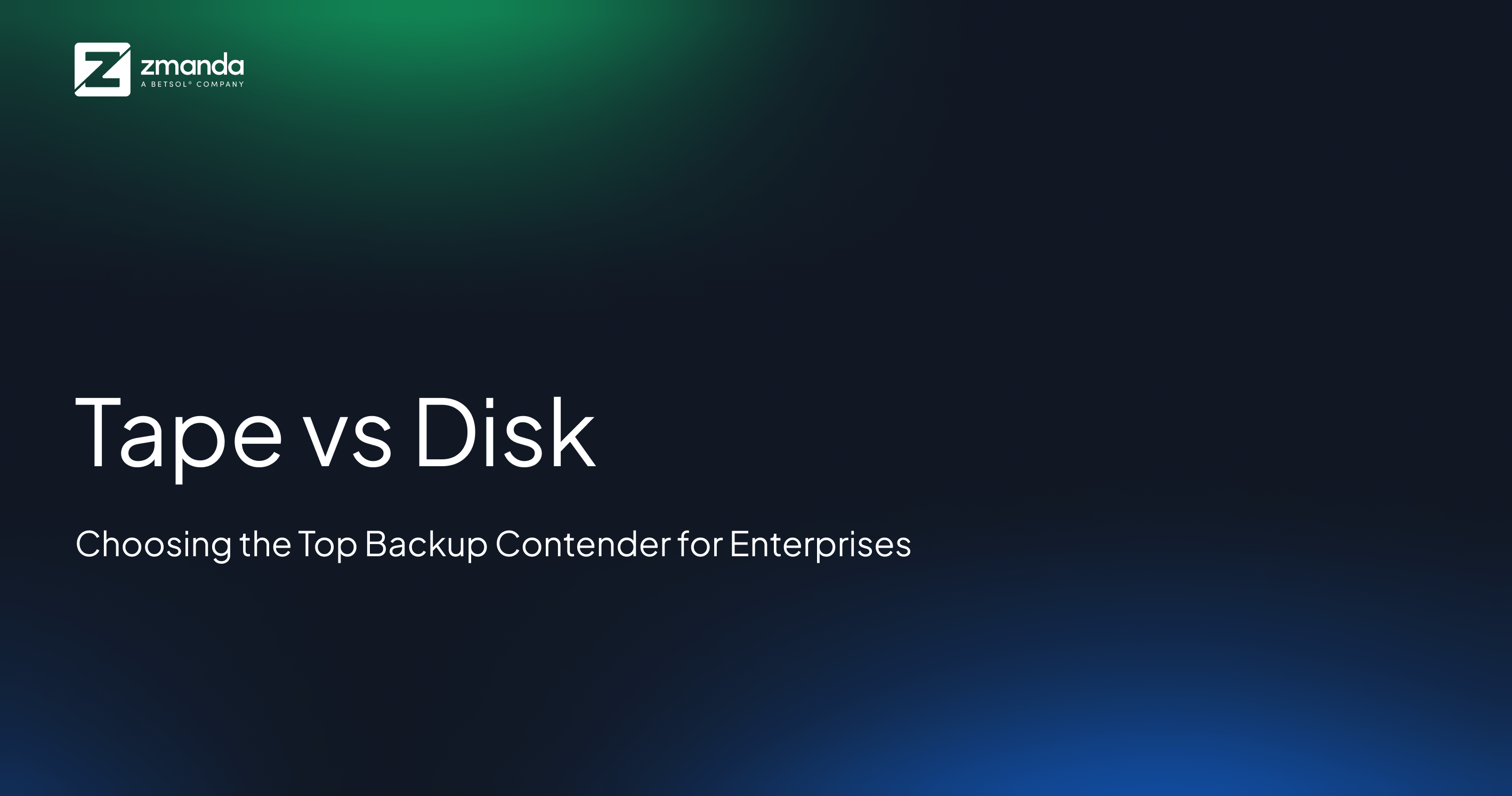
Introduction: The Decline of Tape Backup
While tape has been a stalwart of backup strategies for decades, growing demands for more agile and resilient data protection solutions are causing businesses to rethink their reliance on this aging technology. But what exactly has shifted, and why should your company think about moving on?
IDC’s October 2021 report highlights a significant shift towards cloud storage. This trend is driven by the growing need for scalability and agility. The report forecasts that by 2025, 87% of enterprise storage will reside in the cloud, compared to just 30% on-premises in 2021. This growth in cloud storage coincides with a decline in the use of traditional physical storage solutions, including tape backup.
Why are Businesses Moving Away from Tape?
While this boasts familiarity and a sense of physical security (“I can pull the tape off the network”), it faces several challenges that can significantly impact your business. Here are the four main reasons why businesses are moving away from tapes:
1. Cost: The Hidden Expenses of Tape Storage
Tape storage itself may seem inexpensive initially. However, according to an Oracle study, the Total Cost of Ownership (TCO) for these backups can be significantly higher over a 5-year period due to factors like:
- Hardware Maintenance:
- Assumptions: Monthly maintenance costs post-warranty for libraries and drives.
- Estimate: Assuming $5,000 annually, total maintenance costs could be around $25,000 over five years.
- Software Licensing and Maintenance:
- Assumptions: Initial acquisition plus annual maintenance.
- Estimate: Initial cost $20,000, annual maintenance $1,500, total around $27,500 over five years.
- High-cost expertise:
Backup administrators with tape library expertise command high salaries due to the specialized knowledge required. For instance, according to velvetjobs, the average base salary can reach $126,322 annually. Moreover, the physical nature of managing them means these roles cannot be remote, often requiring 2 to 5 full-time employees at this rate. - Unplanned Downtime:
The average cost of unplanned downtime for large corporations is $260,000 per hour. Tape restoration is notably slower. It can take up to 50 minutes to restore 1TB, affecting your recovery time objectives (RTO). - Unexpected capex expenditures:
LTO-8+ tape drives and libraries run from $6,000 to over $500,000 depending on capacity and features. 1PB of LTO-8 media requires approximately 1,000 of them, totaling $150,000.
| Comparison Point | Tape (LTO-9) | Disk (HDD) |
| Capacity and Price | 18TB uncompressed (45TB compressed) at ~$90 | 18TB External Drive at ~$300 |
| Extra Hardware Costs | Standalone LTO-9 Drive: $3,000+ LTO-9 Library: $10,000+ | No extra hardware required |
| Head-to-Head Comparison | 80 Slot LTO-9 Library: ~ 1,440TB uncompressed ~ $23,027 for Library + 80 LTO-9 $15.99/TB | 80 x 18TB External Drives: ~ 1,440TB uncompressed ~ $24,000 for 80 HDDs $16.66/TB |
| Ease of Use | Requires expertise to manage | Plug and play (as simple as using a USB stick) |
| Interfaces and Speeds | ~ SAS: up to 12 Gbps ~ SCSI: up to 5120 Mbps ~ HDD speed is limiting factor: up to 5 Gbps | ~ USB 3.2: up to 20 Gbps ~ eSATA: up to 6 Gbps ~ HDD speed is limiting factor: up to 5 Gbps |
| Lifespan | Up to 30 years (more realistically, 10-20) | Up to 5 years |
| Grade | Enterprise-grade | ~ Consumer-grade ~ Enterprise-grade (more expensive but with a longer lifespan) |
| Use Cases | ~ Big data sets (>1PB) ~ Long term archival ~ Enterprise situations | ~ Fast restores needed ~ Smaller businesses ~ General purpose backups |
| Zmanda/Amanda Limitations | ~ Can’t use the full capacity due to lack of tape-append ~Requires 18TB staging area and complex scheduling | No limitations |
| Cost to Backup | Charge per TB (very expensive) | Most backup providers allow you to backup to your own disk storage without extra charge |
| Data Recovery Speed | Slow recovery times, especially for large data sets | Fast recovery times |
| Scalability | Limited scalability without significant investment | Easily scalable with additional drives |
| Environmental Impact | Higher energy consumption for drives and libraries | Lower energy consumption for HDDs |
| Access and Retrieval | Sequential access, time-consuming | Random access, quick retrieval |
| Physical Space | Requires significant physical storage space | Compact and space-efficient |
| Data Integrity and Reliability | Potential for data degradation over time | Better data integrity with advanced error-checking |
| Maintenance and Upkeep | Regular maintenance required | Minimal maintenance needed |
| Flexibility and Integration | Limited compatibility with modern systems | Easily integrates with current IT infrastructure |
| Industry Support and Future Outlook | Supported mainly by top leading companies, expensive and likely to be phased out | Broad support, cost-effective, and future-proof |
The above comparison is based on certain assumptions to provide a general overview. Tape storage is typically industrial-grade. Disk storage in this comparison uses consumer-grade HDDs, but enterprise-grade disks are also available.
Prices are based on current market rates and may change. Costs and performance vary by grade and use case. For more detailed information on HDDs vs. SSDs, refer to this article.
2. Scalability: Challenges with Tape Storage
Scaling tape storage often requires additional physical libraries and tapes, leading to complex management and potential human error. Here’s how scalability limitations can translate into real-world problems:
- Data Growth Management: A study by IDC states that the global datasphere is expected to grow by 59 zettabytes by 2024. Relying on tape to manage this exponential data growth becomes impractical and expensive.
- Increased Risk of Human Error: Adding new tape libraries and managing additional ones increases the risk of human error during labeling, rotation, and retrieval processes. This can lead to data loss or restore delays in critical situations.
3. Reliability: Data Integrity Issues with Tape Storage
Tape media can degrade over time, and physical damage like scratches or dust can render backups unusable. Disk storage can experience similar issues, such as mechanical failures. However, cloud storage mitigates these risks by leveraging redundant and geographically distributed data centers, ensuring higher data integrity and availability. Additionally, retrieving data from tapes can be a slow and laborious process. Here is a Gartner study that talks about some statistics mentioned below:
- Tape Media Degradation: This media has a shelf life of approximately 10-30 years, depending on storage conditions. However, data retrieval success rates decline over time due to media degradation.
- Speed of Data Retrieval: Tape restoration is notably slower because it involves locating the correct tape and manually searching through the linear media. It can take up to 50 minutes to restore 1TB, affecting your recovery time objectives (RTO). This can lead to significant downtime during restoration.
4. Expertise: The Skills Gap in Managing Tape Storage
Maintaining tape libraries and managing tape rotations require specialized skills that are becoming increasingly scarce, and basic economics teaches that low supply equates to increased prices. Businesses that use tape storage must decide between the overhead from finding and hiring increasingly rare talent, or the overhead associated with mistakes and inefficiencies that more generalist IT professionals are likely to make when dealing with this complex and aging technology.
Why is Disk Storage Gaining Popularity Over Tape?
Understanding the challenges of tape storage highlights why businesses are transitioning to more modern solutions. Disk storage, with its advanced features and efficiencies, offers a compelling alternative. Here’s why:
- Cost-Effectiveness and Efficiency
Disk storage may seem more expensive initially. However, the Total Cost of Ownership (TCO) for HDD backups can be more cost-effective over a 5-year period. Moreover, hard drives are expected to reach a penny per gigabyte by mid-2025, according to a study, which further underscores the cost-effectiveness of HDD-based storage solutions.
5-Year Estimate for HDD Storage Costs:
- Hardware Maintenance:
- Assumptions: Regular maintenance of HDD storage systems.
- Estimate: Approximately $5,000 for a small or medium-sized enterprise over five years.
- Software Licensing:
- Assumptions: Initial acquisition and annual maintenance.
- Estimate: Up to $8,000, depending on the features required.
- Staff Time:
- Assumptions: Fully burdened salary, percentage of time dedicated to HDD management.
- Estimate: A full-time IT professional might spend 3-5% of their time managing HDD backups, translating to an estimated $5,000 annually. Over five years, this totals around $25,000.

And with these costs, you also get benefits like:
- Immutability: Disk storage supports immutability, providing secure, unchangeable backups that address concerns about data tampering. This ensures that backups remain intact and secure from unauthorized changes.
- Efficiency in Terms of RTO: Disk storage generally provides much faster Recovery Time Objectives (RTOs) compared to tape. Disk backups allow for quicker access to data due to random access capabilities, whereas tape backups involve sequential access, which can significantly delay data retrieval.
- Offline and Offsite Storage: For some customers, the primary benefit of tape is its ability to be stored offline and offsite, which is crucial for certain security and compliance needs. Disk storage can also achieve offsite copies through seamless replication to remote locations.
- Automated Backup: Disk-based solutions offer seamless automation for offsite copies. Disk backups can be easily replicated to offsite locations without manual intervention, unlike tape backups, which often require physical removal and insertion of tapes for offsite storage. This reduces human error and ensures that backups are consistently updated and protected.
- Point-in-Time Recovery: Disk storage allows for faster and more precise data restoration with advanced PITR capabilities. Finding the correct tape and loading it can be time-consuming, especially if the tape has been stored offsite. Disk-based systems streamline this process, offering near-instant access to specific recovery points.
- Monitoring Capabilities: Disk storage solutions come with enhanced monitoring and reporting features that ensure data integrity and quick recovery following data loss incidents. These capabilities include real-time monitoring, automated alerts, and detailed reporting, providing better oversight and management of backup processes. Tape systems typically require more manual processes for monitoring and alerting, which can lead to delays in detecting and responding to issues.
Additionally, tape backups often face the issue of underutilized space, as it can be difficult to utilize an entire tape, leading to diminished cost-effectiveness.
- Comprehensive Data Protection
Disk storage provides comprehensive data protection through offsite replication and cloud storage, offering the same level of data security as tape with offsite rotation. Here are some effective strategies that enhance the protection of your data:
- Disk-to-Disk-to-Cloud (D2D2C):
- Perform regular backups to local disk storage (NAS, SAN, etc.) at your primary site.
- Replicate or copy these backups to a cloud storage service like AWS S3, Azure Blob, etc., on a scheduled basis.
- The cloud storage acts as your offsite copy, providing air-gapped protection against ransomware and disasters at the primary site.
- Disk-to-Disk-to-Disk (D2D2D):
- Perform regular backups to local disk storage at your primary site.
- Replicate or copy these backups to separate disk storage at an offsite location
- Optionally, remove and rotate the disks as you would with tapes to provide air-gapped protection
These options eliminate the need for physical tape handling while still providing an offsite copy for disaster recovery. The choice depends on your budget, existing infrastructure, and recovery requirements (RTO/RPO). Cloud storage is often more cost-effective for long-term retention, while offsite disks may provide faster recovery times.
- Enhanced Reliability and Accessibility
Disk storage enhances reliability and accessibility in several ways:
- Faster Data Retrieval: Unlike tapes, disk storage allows for rapid access to data, significantly reducing downtime during recovery.
- Regular Integrity Checks: Modern disk systems can perform regular integrity checks to detect and correct errors automatically, ensuring data remains intact and recoverable.
- Scalable Storage Solutions: Disk storage solutions can be easily scaled to accommodate growing data needs without many of the complexities that come with managing physical tapes.
- Centralized Management: Disk systems often come with advanced management tools that provide centralized control and monitoring, making it easier to manage backups and ensure data is always accessible.
By leveraging these features, businesses can ensure that their data protection strategy is robust and that they can quickly recover from any data loss incidents with the help of disk backups.
Transitioning from Tape to Disk with Zmanda
Transitioning from tape to modern backups doesn’t have to be disruptive, especially with Zmanda. Here are some steps to consider before assessing the transition from tape to disk:
- Assess your current backup needs and data volume with a free consultation from a Zmanda data expert.
- Select solutions while considering factors like budget, desired recovery time objectives (RTOs), and disaster recovery (DR) requirements. Zmanda Pro offers a comprehensive backup portfolio, including disk-based and cloud backup solutions, to cater to diverse needs.
- Plan and test your migration plan outlining timelines and resources needed before retiring your tape infrastructure.
About us
Zmanda Pro offers a comprehensive range of disk-based and cloud backup solutions to help you make a smooth and secure transition to the future of data protection. Our solutions are known for their flexibility and compatibility with various operating systems and storage clouds, including AWS, Google Cloud, and Azure. With features such as automated backup, point-in-time recovery, and monitoring capabilities, Zmanda Pro ensures data integrity and quick recovery following data loss incidents.
Want to talk to our dedicated sales team to figure out how your business can make this transition smoothly? Contact us.


