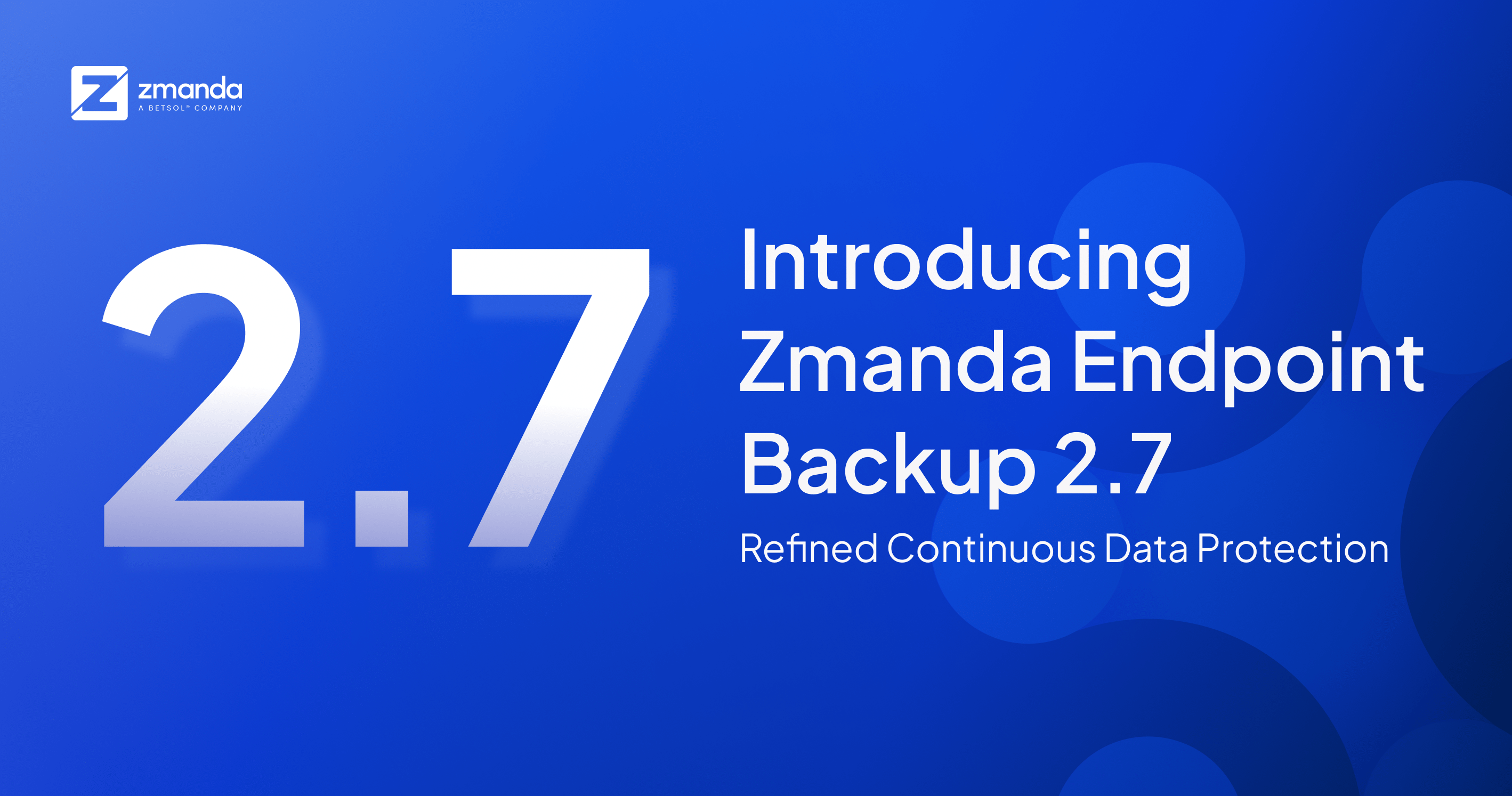
Organizations face a number of challenges when it comes to protecting their data, including device migrations, system updates, server outages, and ransomware threats. These challenges can lead to data loss, downtime, and revenue impact.
Zmanda Endpoint Backup 2.7, the newest version of this comprehensive and reliable Windows backup solution, helps organizations overcome these challenges with several key enhancements that make it even easier to deploy, manage, and monitor endpoint backups, while also providing enhanced security and scalability.
Start your free trial of Zmanda Endpoint Backup 2.7 today!
Some of the Key Enhancements in Zmanda Endpoint Backup 2.7 Include:
- Onboard users quickly and easily with bulk user addition
- Stay informed with desktop application notifications for warning, errors, and critical notices
- Restore your Windows User Settings to a new device to reduce downtime
- Granular control of data backup with backup templates
- Enhanced user education through easy-to-understand tutorials, quick guides, and resources
Let’s explore these key features.
Onboard Users Quickly and Easily With Bulk User Addition
Managing a growing user base can be challenging for IT administrators, especially when it comes to onboarding new users. Zmanda Endpoint Backup 2.7 simplifies this task with bulk user addition, enabling quick import of users and assignment of roles, licenses, and groups in a single operation. This can save IT administrators hours.
What’s in it for you:
- Rapid deployment
- Scalability
- Reduced vulnerability window
- Effortless onboarding.

Stay Informed With Desktop Application Notifications for Every Vital Event
Ransomware attacks affect over 72% of businesses globally every day, according to a report by Sophos. Additionally, Coveware, a cybersecurity incident response firm, reports that 1.7 million ransomware attacks occur every day.
Zmanda Endpoint Backup 2.7 protects you from ransomware attacks and keeps you informed of other important events with real-time Windows notifications, enabling quick action and ensuring the security of your backups.

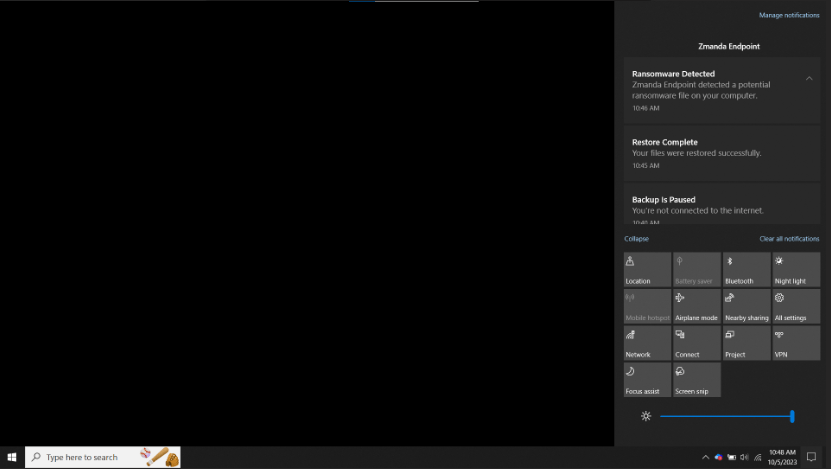
Restore Your Windows User Settings Across Different Devices to Reduce Downtime
In our work environment, users frequently switch devices or upgrade operating systems.
Zmanda Endpoint Backup 2.7 makes it easy to restore your Windows user settings across different devices, minimizing downtime and disruptions in the event of a failure or attack. This reduces setup time and effort, simplifies the migration process, alleviates the burden on IT teams, and minimizes disruptions for all users.
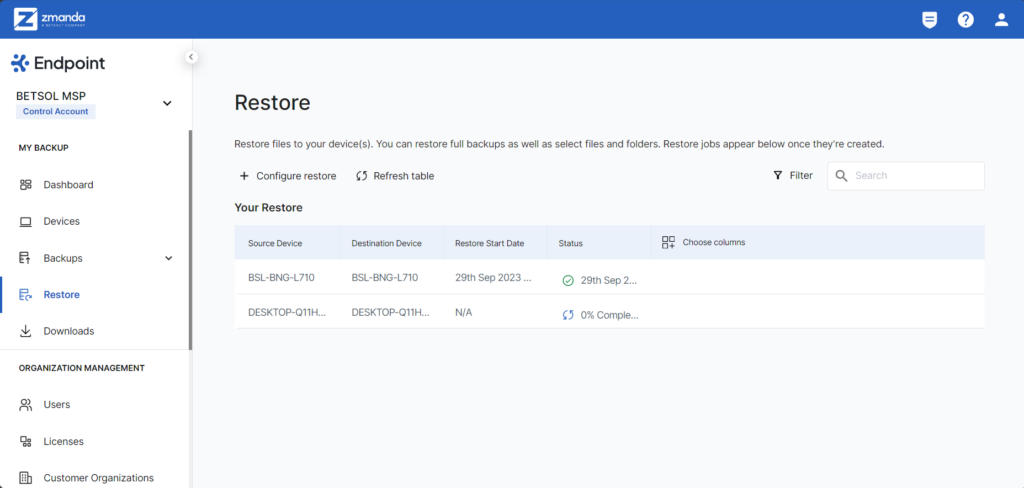
Granular Control of Data Backup with Backup Templates
Zmanda Endpoint Backup 2.7 offers granular control over data backup with backup templates, allowing you to tailor your backup strategies to match your unique data requirements and optimize storage usage by excluding redundant data. This means you can easily add, edit, or delete individual paths, fine-tuning your storage based on different User Groups in your organization for maximum efficiency.
This granular control over data backup can help you:
- Protect your critical data more effectively
- Simplify the backup process
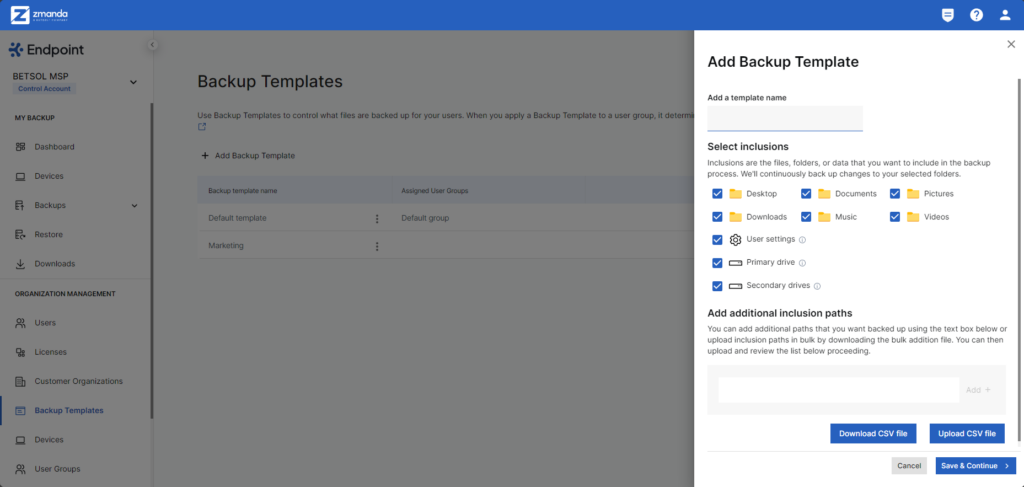
Enhanced User Education Through Easy-To-Understand Tutorials, Quick Guides, and Resources
Zmanda Endpoint Backup 2.7 brings an improved learning journey for the user. Access role-specific tutorials within Sentinel, accompanied by a wealth of guides and resources. The introduction of role-specific tutorials caters to various user roles, ensuring that users of all backgrounds can harness the full potential of the endpoint backup system. This encourages self-sufficiency, enhances performance, and ensures a smooth learning curve, enhancing efficiency in regular operations.

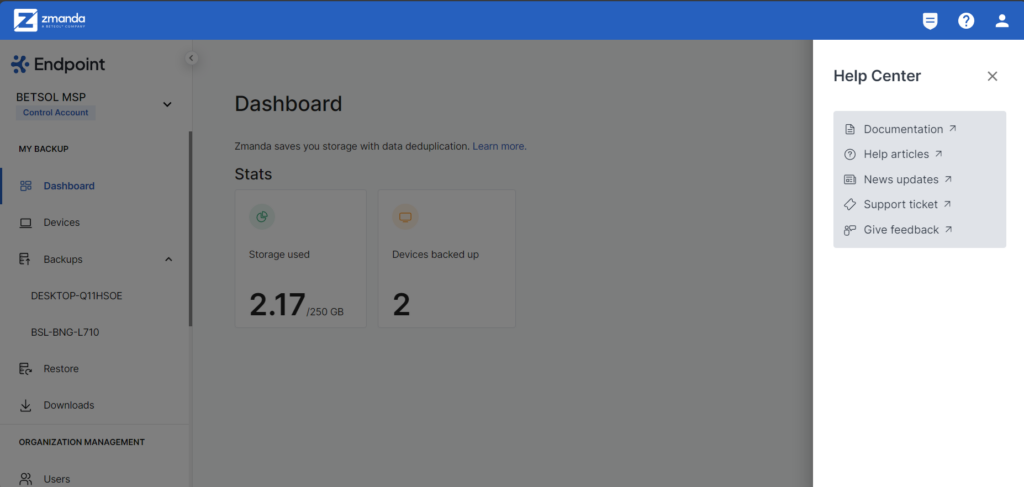
Note: Upgrading has been simplified with automatic updates for a smooth transition to new versions. During this process, some users may need to accept the User Account Control (UAC) prompt for successful completion, although this will be applicable to specific users.
To explore Zmanda Endpoint Backup 2.7 in detail, visit our website for a comprehensive understanding of the latest features. To cut your endpoint backup costs in half, visit our pricing page. If you have any inquiries or require assistance, our dedicated Support team is readily available to assist you.


