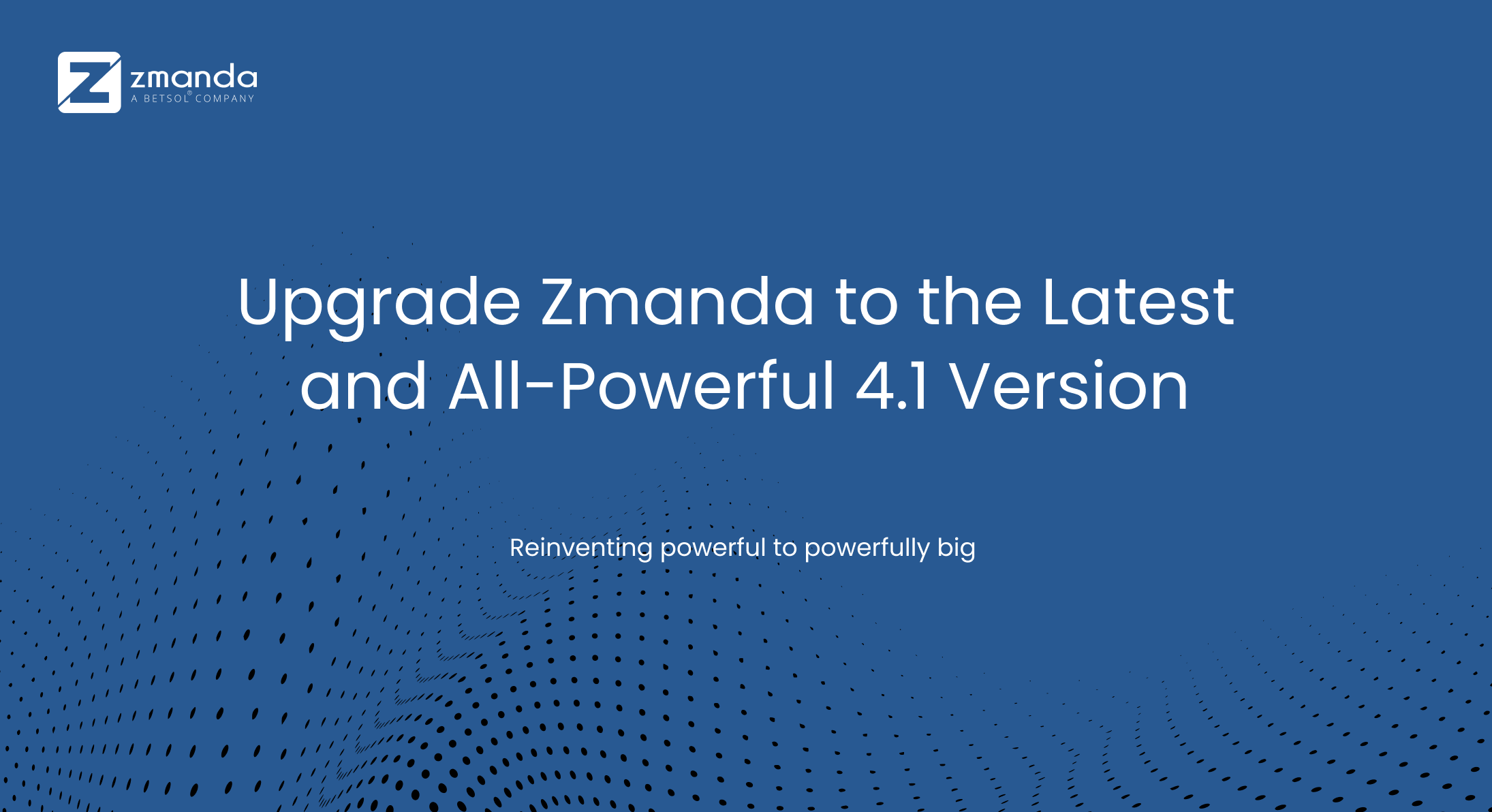
At Zmanda, we’ve been making major updates to our enterprise customers for a long time. At each step of our journey, we’ve listened to your feedback on our releases and worked to incorporate that knowledge into a release structure that works best for your organization. This input has translated into iterations on our release approach, changes to our release cadence, the introduction of all-new Zmanda 4.1 that includes many new features like support for vaulting in AWS Cloud Storage, powerful VMware file-level recovery, support for lighting-fast containerized deployments, Azure Cloud Storage support for backup, and so much more.
We understand that upgrading and migrating to newer versions take time and effort, so we are making that simple for you. In this article, we’ll run you through the installation process to upgrade your Zmanda to the latest power-packed Zmanda 4.1 version.
How to Upgrade From the Old Version to the New Release?
Migration From 3.6 to 4.1
1. You can uninstall 3.6 using /opt/zmanda/amanda/uninstall, preserving all the configuration files.
/opt/zmanda/amanda/uninstall2. Make sure you uninstall amanda-enterprise-backup-server & amanda-enterprise-extensions-server packages if you are using Debian/Ubuntu machines
dpkg -r amanda-enterprise-backup-server
dpkg -r amanda-enterprise-extensions-server3. Following which you need to install mt-st before installing the 4.1 binaries in case if it is not installed for formulating the tape setup.
deb : apt-get install -y mt-st
rpm : yum install -y mt-st4. Now, you need to install 4.1 UI and backup server binaries.
5. Upload 4.1 licenses and create a server on the cluster page.
6. Copy all your backup directories related to your disk & vtape storage devices from /var/lib/amanda-1/disk/ and /var/lib/amanda-1/vtape/ to be on a safer side, then move these files to /var/lib/amanda/disk and /var/lib/amanda/vtape respectively.
mv /var/lib/amanda-1/disk/* /var/lib/amanda/disk/
mv /var/lib/amanda-1/vtapes/* /var/lib/amanda/vtapes/
7. You need to copy the .am_passphrase file from /var/lib/amanda-1 to preserve server encryption key.
cat /var/lib/amanda-1/.am_passphrase>/var/lib/amanda/.am_passphrase8. You can now execute the migration script.
zmc_migrateNote:
Please keep in mind that it is mandatory to install the backup server binaries on the 3.6 machines.
Upgrading Zmc and Backup Server From 4.0.1 to 4.1
1. You need to copy the .am_passphrase file from /var/lib/amanda to preserve server encryption key.
2. You can uninstall 4.0.1 AE server using the uninstall script
/opt/zmanda/amanda/zmanda-backup-pkg/uninstall and UI using
/opt/zmanda/amanda/zmanda-zmc-pkg/uninstall3. Make sure you install mt-st before installing the 4.1 binaries in case it is not installed for formulating the tape setup.
deb : apt-get install -y mt-st
rpm : yum install -y mt-st4. Please install 4.1 server and UI binaries following the previous step. If they are not running already, please restart the services manually.
5. Following this, you can re-upload the license file.
6. Then click Sync storage devices on the ‘Storages Page’ to sync Tape storage devices of the previous version.
Note :
1. Please keep in mind that it is mandatory to upgrade both Server and ZMC to 4.1 binaries.
2. It is also important to note that you need to upgrade from 4.0.0.1ga4 to 4.0.1 and then to 4.1. Please do not try to upgrade to 4.1 from 4.0.0.1ga4 directly.
Rollback From 4.1 to 3.6
1. You can uninstall 4.1 binaries using the below commands
/opt/zmanda/amanda/zmanda-backup-pkg/uninstall
/opt/zmanda/amanda/zmanda-zmc-pkg/uninstall2. Install 3.6 servers from your Network Zmanda portal.
3. Move the directories from
/etc/amanda~1 to /etc/amanda
Note :
1. If you choose to upgrade to a higher version of the OS, i.e. maybe from Ubuntu 18.04 to Ubuntu 20.10 or Fedora 30 to Fedora 31 for any reason or even if that version of the OS gets outdated, ZMC and the integrity of its data is retained.
2. To understand the steps in detail, please visit Zmanda Wiki.
Wrapping Up
Across our offerings, now you have the flexibility to easily migrate, upgrade, and choose the option that works best for your organization at the same cost you’re currently on. To get access to our all-new and powerful Zmanda 4.1, you can raise a support ticket or email our sales team at sales@zmanda.com
If you want further assistance, or when you’re thinking about getting something fixed, all you need to do is raise a ticket in your Network Zmanda portal. Our support services are designed to help you make the most out of Zmanda.
For details of the new features and improvements in this release, please read the Zmanda 4.1 release notes.
If you’re not an existing Zmanda customer, click the button below to learn more and get started.


