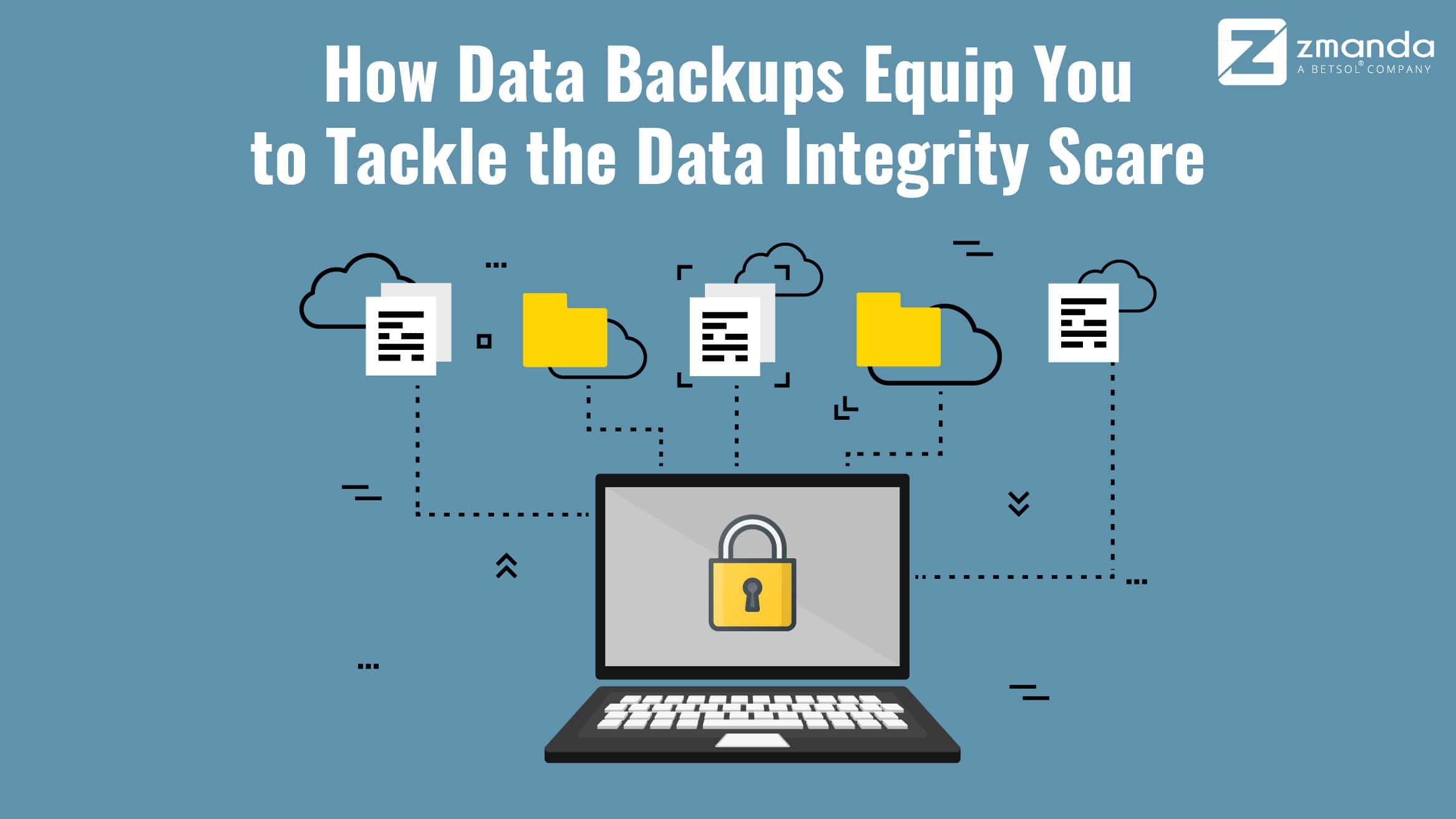
Tons of data is ubiquitously stored/retrieved every day by everyone. But, should you be worried about this data?
For any individual, company be it a start-up or a multinational, data is a vital piece of the business success reckoning. All critical decisions taken depend on the data analytics and any loss of this data can wreak havoc on any business decisions.
What is Data?
This question might have multiple answers but in simple terms, it is defined as facts, or a small piece of information used for references, analysis or decision making.
What is Data Integrity?
Quality of data is referred to as data integrity which means data (stored, processed, or retrieved) is accurate and reliable over its entire life cycle.
Importance of Data Integrity
Data integrity is vital, as in most companies make important business decisions chastely based on data. A dynamic real-time data with rock-solid integrity allows decision-makers to have a “pulse” on the company’s performance in the market, and against the competition at any given time.
Data Integrity, Data Backup, and Recovery
Data integrity seems to be a severe issue from the past few years and thus is on core focus for many enterprises. Ever happened that by mistake you deleted something accidentally or a disk crash led to data loss? It’s nerve-wracking, and a harsh lesson for not maintaining a backup. A coherent backup will help you ensure your data remains intact. Having backups in place can help you from losing days or even weeks of valuable data – forum posts, sales orders – anything stored on your server.
However, any backup and recovery management software is not a magic wand that you wave to attain an eternal and automatic continuity in case of data loss. One vital element of any backup software is the verification or validation of two key stumbling blocks - the backup archive and the medium of storage.
When a disaster strikes, only a consistent backup acts as a preventive measure and allows you to resume where you left off. The core issue, here is, however, being able to restore all your lost data to its original state with 100 percent accuracy. Storing data is easy but recovering the same is just another story. If you have backup software that does not guarantee 100 percent recovery and does not have a level of validation that guarantees the integrity of the data, then its high time you replace it.
Categories of Storage Medias Used by a Backup Software
The backup software you buy must ensure data preservation, i.e., the medium to which you are backing can preserve your data over a long period of time (at least until your next backup).
Relying on to the same drive as the native datastore doesn’t make any sense – i.e. how can you ensure that you are preserving your data if a hard disk crash happens it invariably means losing everything. In crux, don't put all your eggs in one basket.
Many choose to back up their data to another hard drive. Tapes have a longer shelf life than most media options. Others include backing up to CDs and DVDs (which have a greater storage capacity) or USB pen drives and similar media. Today versatile backup includes storing data to the cloud (AWS S3, Google Cloud Storage or Azure Storage). If your backup software does not come with an option of storing to a variety of media, then get rid of the product immediately. You are at threat.
What Do Validation and Preservation Mean?
Validation or verification means the ability to check the integrity of your backup archive (where your backup software stores the original data). Validation ensures that the data in your backup archive can be reproduced easily that to with 100 percent accuracy. However, the integrity of the backup archive does not completely depend upon the software but also on the type of medium chosen and its long term shelf-life. Validation ensures that the type of medium you choose (e.g. a CD, DVD, USB or Tape) has not been compromised and that your original data may be restored with 100 percent accuracy. This means that your data is preserved.
Backup Software and Validation
The main objective of a backup solution is to ensure that the data stored in an archive is the exact replica of the original data. This confirms that you can continue where you left off when you lose your data.
One should not only focus on backup but also on the integrity of the data that has been backed up to ensure 100 percent accurate reproduction of the data. This can be done in two ways. One such method is an advanced level of validation- bit-level validation. The backup software tests the integrity bit by bit thus duplicating a test restore right after each backup is performed. This method might take some time but there is a guarantee of 100 percent restorability.
The second method is Cyclical Redundancy Checks (CRC), which cannot guarantee 100 percent accuracy like bit-level validation, but has a satisfactory level of validation. CRC encrypts a checksum (a value used to ensure data are stored or transmitted without error) with the data that is going to be backed up. After encoding a checksum, the CRC performs a 'dummy' restore and calculates a new checksum of this data. If the new checksum is duplicate to the one encoded, then your backed up data is error-free.
Therefore, go for a backup software that includes either both or other varying levels of validation. Also, the backup software must perform certain tests to ensure that the data is preserved for future use. These tests become mandatory weekly or monthly only if the backup software only has an option to back up your valuable data in hard-drives.
With the changing digital landscape there arises new threats and needs. Organizations hunt for new generation data protection that is future-ready. Zmanda is the new future of open source back up- much more than a backup solution. Zmanda offers a variety of storage options such as tape, disk, optical devices, or online storage (public or private storage clouds). In addition to this Zmanda assures the best backup and recovery options by providing advanced compression and encryption methods, where a customer can choose the way that they want their data to be encrypted or compressed. Encryption of the data can be done on the server, AES 256 on client or PFX certificate on client- all depends on customer demand. Zmanda ensures that your original data is not compromised and is preserved with 100 percent accuracy.
Also, be sure to check out the Points to Include in Your Disaster Recovery Plan


