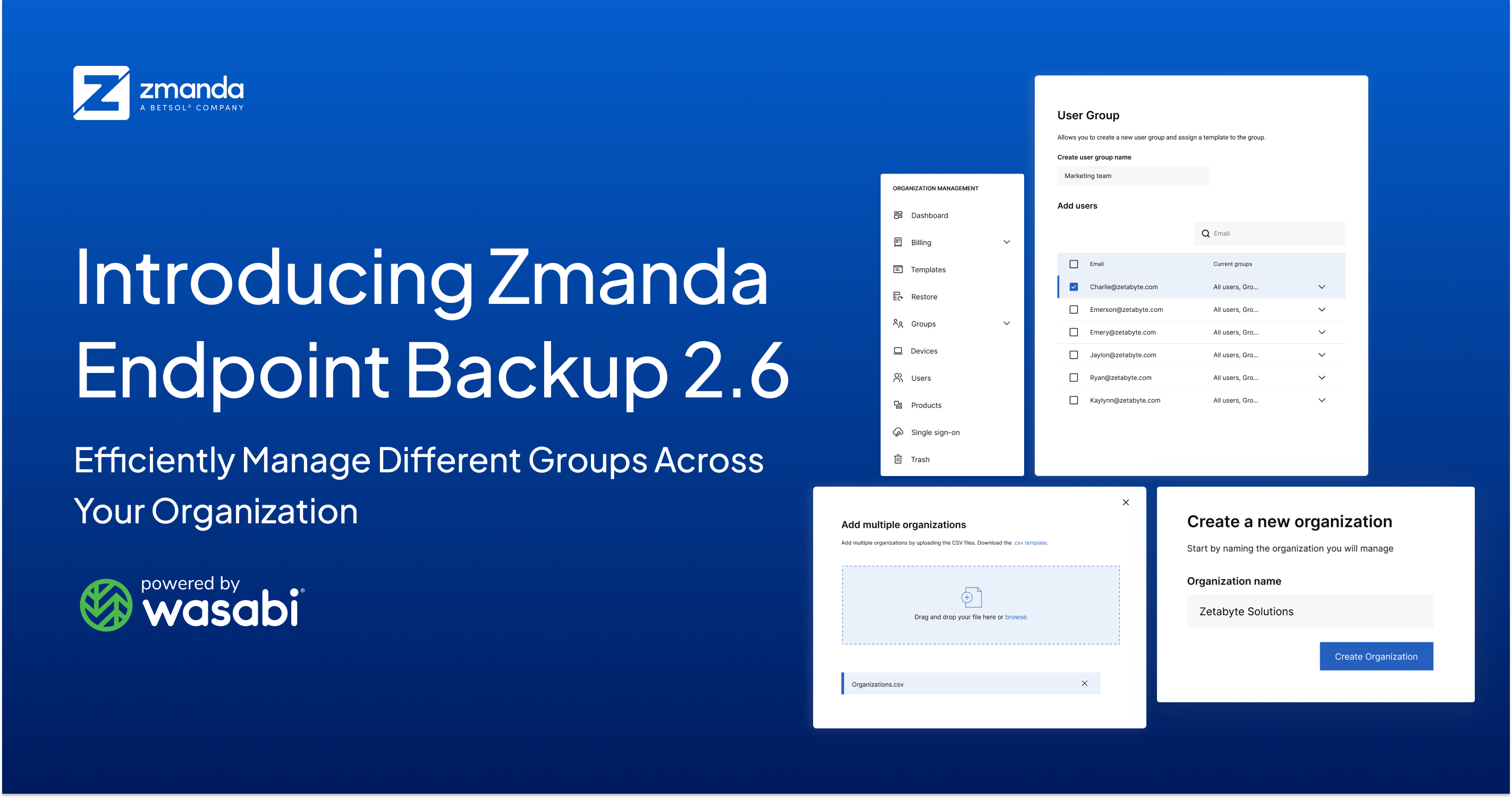
Zmanda Endpoint Backup 2.6 introduces User Groups functionality and various other customer-requested usability improvements. These updates aim to facilitate backup management for different teams within an organization and enhance the overall user experience.
The significance of data protection is crucial for organizations, but they often face obstacles in handling and safeguarding files for their workforce. The primary obstacle is managing backups for teams with different requirements, making it challenging to allocate resources and ensure the right data is backed up based on team associations and requirements.
To address these issues, we are pleased to announce the release of Zmanda Endpoint Backup Version 2.6. This release introduces User Groups functionality to help backup administrators manage the varying backup needs of different teams across their companies. It also includes numerous other usability enhancements to streamline administration and deployment. Learn more about this release below.
User Groups for Efficient Backup Management
Organizations should tailor their backup strategies to the unique needs of each team. A one-size-fits-all approach is inefficient and can lead to increased costs. For example, the development team may need to back up source code files, while the finance team may need to back up payroll data.
To address this challenge, the user groups feature has been introduced in Zmanda Endpoint 2.6. This feature enables administrators and owners to effortlessly categorize users into specific groups based on their team affiliation or the specific data they need to back up. As a result, all teams can ensure that their critical data is reliably backed up with reduced cost and optimized storage.
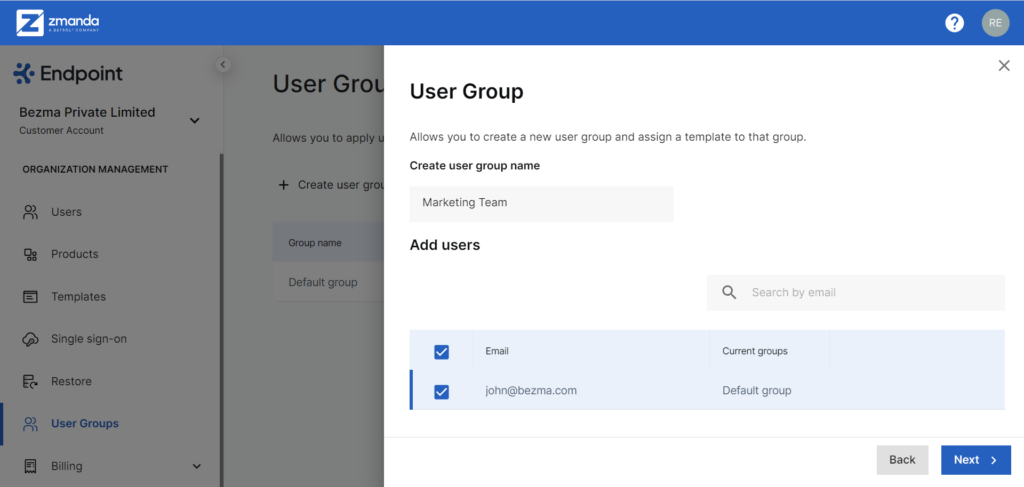
Customer Requested Enhancements for Amplified User Experience
The 2.6 release brings a wide range of customer-requested enhancements that focus on improving performance, security measures, and user experience. Performance has always been a top priority for us, and this update enhances it for our users. With our improved desktop application and Zmanda Sentinel, a SaaS-based platform that handles user management, backups, payments, and subscriptions, you can now enjoy a seamless backup experience for your critical endpoints.
Next Steps with Zmanda Endpoint Backup
The launch of Zmanda Endpoint Backup Version 2.6 represents a significant advancement in addressing the challenges that organizations encounter when it comes to managing and protecting their endpoints. To experience uninterrupted endpoint backups, upgrade to version 2.6. Visit Sentinel > Enter your email address and log in > Navigate to Downloads under My Backup > Click Download for Windows > Run the Zmanda Endpoint Installer > Sign in to the application.
For more information on this release, please refer to our release notes. The 2.6 version has broadened its scope by incorporating new features that aid partners in managing customers’ endpoint backups, subscriptions, and licenses. If you are interested in becoming a valued partner of Zmanda, we encourage you to explore the Zmanda Endpoint Backup Portal, specifically designed for service providers and resellers. Discover the wide range of benefits it offers by delving into our comprehensive blog.
As a new user, you have an opportunity to experience the power of Zmanda Endpoint Backup 2.6 with our free trial. Easy, reliable, and effortless data backup. Start your journey today!


