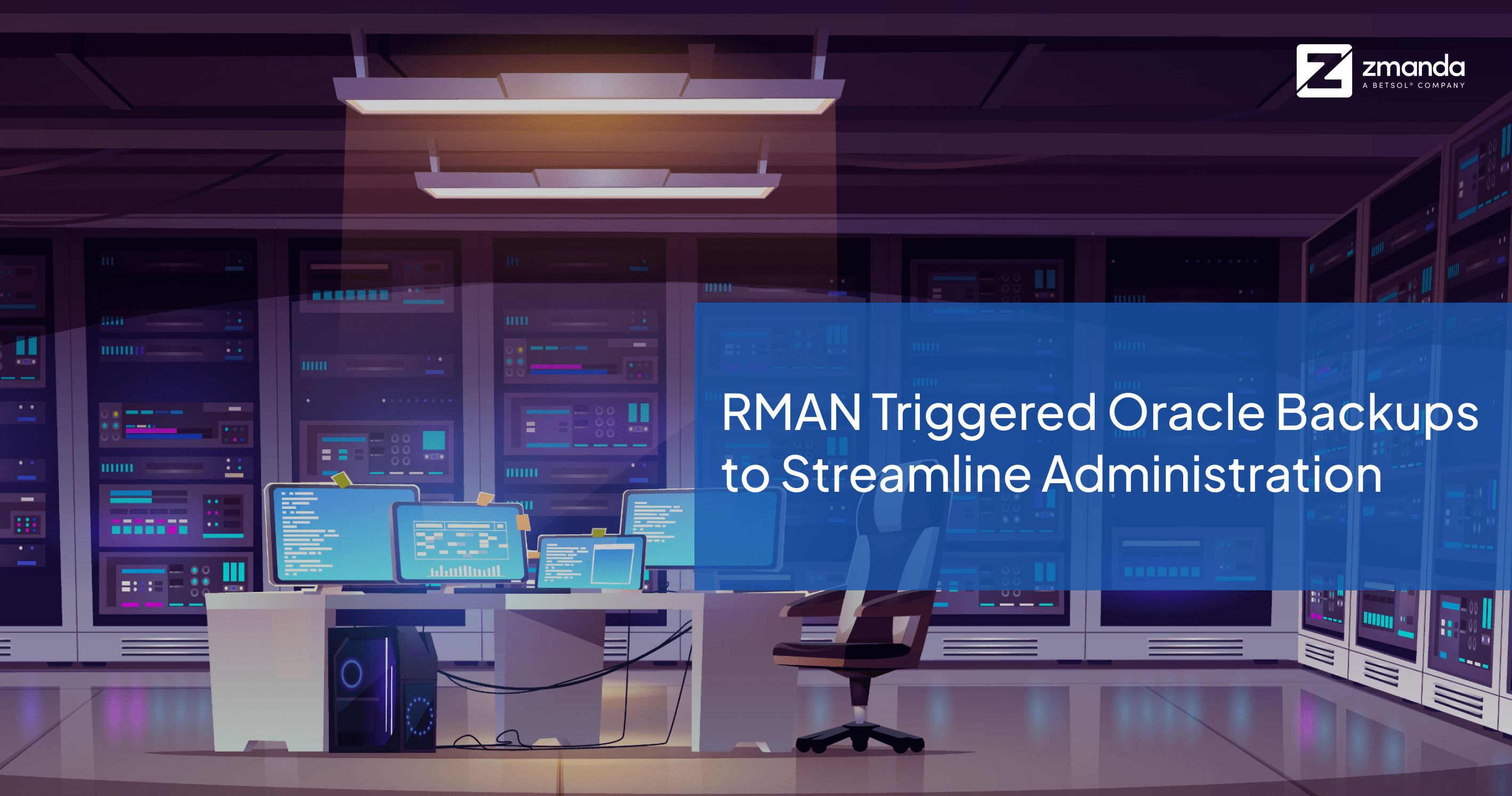
Zmanda can initiate backups from the client side with the help of the RMAN-triggered Oracle backups feature. This feature makes it possible to trigger the Oracle database backups from client servers using RMAN (Recovery Manager) commands.
Database administrators can take backups in an organization without having to log in to Zmanda Management Console (ZMC), thus making the backup process more convenient. Also, this implementation allows users who are not familiar with the ZMC interface to still successfully take backups when required.
What Is RMAN Triggered Oracle Backups Feature?
The Client triggered Oracle Backups feature helps you to trigger your Oracle backups directly from the client via Recovery Manager (RMAN). However, you will still need to create a backup set and a user with password protection. You also need to perform some necessary configurations before you can trigger the backups in Oracle directly from the client. The next two questions will explain these configurations in detail.
How to Create a Separate User for RMAN Triggered Oracle Backups Feature?
- Log in to ZMC using your credentials.
- Select Settings on the left side navigation bar.
- Select Users under Settings.
- Click on the ADD USER button at the top right of the Users page.
- Fill up the Add User form as applicable. Please ensure that the Role is selected as RMAN.
- Click on the SAVE button to finish the user creation process.
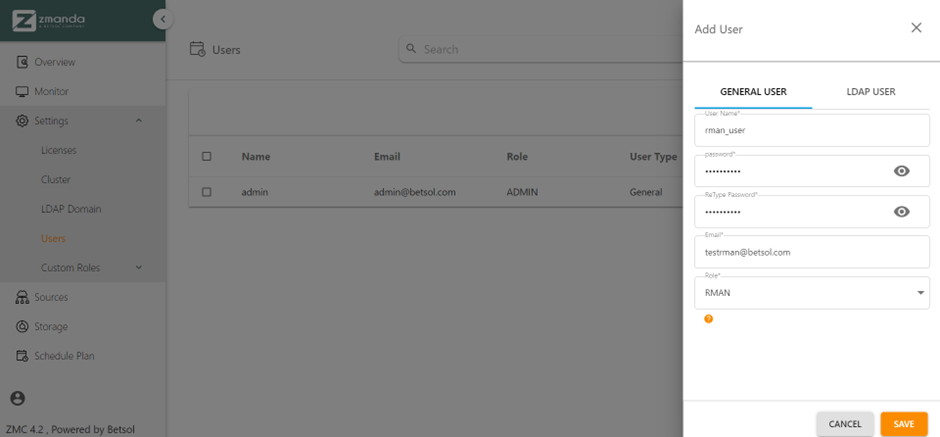
The same user credentials need to be used for the backend configurations of Client triggered Oracle backups feature.
What Are the Configurations Needed for RMAN Triggered Oracle Backups Feature?
The Client Triggered Oracle Backups feature ensures that each user within your organization need not be given access to ZMC, as backups can be triggered directly from the client. In addition, it also saves the need to train your employees on the usage of Zmanda. Let us analyze the configurations first.
The following lines need to be added to the amanda-client.conf file located at /etc/amanda/amanda-client.conf
property "SERVER_URL" "<backup server IP address>"
property "BACKUP_REQ" "/zmc_service/api/v0/backupsets/rman/backup/"
property "TOKEN_REQ" "/zmc_service/api/v0/users/zmc/login/"
property "STATUS_REQ" "/zmc_service/api/v0/backupsets/task/"
property "USER" "<user name>"
property "PASS" "<encrypted password>"Secondly, the PASS parameter cannot hold the actual password in plain text format. So it needs to be encrypted.
For encrypting the password, you can use the encrypt property available at
/usr/bin/
Run the amrman_encrypt encrypt property and provide the same password used for the user authentication on ZMC. The encrypted password will be automatically stored in the amanda-client.conf file under the PASS property.
Next, the configuration files on the server side need to be created. To accomplish this, navigate to the Backup Where page for the corresponding backup set and specify the settings as needed. Once you are done specifying, click on ADD CONFIGURATION button.
Lastly, before you enter the RMAN utility, the database configuration has to be set. This ends the pre-requisites part of the RMAN triggered backups feature.
Using the RMAN Triggered Oracle Backups Feature
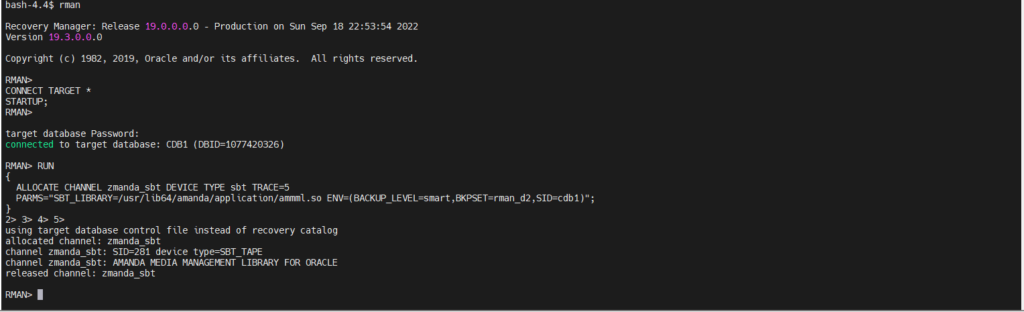
Firstly, switch to the RMAN utility. Next, you need to connect to the database to trigger the backup. The following command can be used to trigger the backup:
CONNECT TARGET *
STARTUP;Enter the target database password to connect to the target database. The following line should appear
Connected to target database: <applicable value>
RUN
{
ALLOCATE CHANNEL zmanda_sbt DEVICE TYPE sbt TRACE=5
PARMS=”SBT_LIBRARY=/usr/lib64/amanda/application/amml.so
ENV=(BACKUP_LEVEL=smart,BKPSET=t2_rman,SID=cdb1) ”;
}Note: The above command has assumed values. You will need to substitute them with the values applicable to your case for:
- BACKUP_LEVEL can be smart,full or incremental
- BKPSET (Name of backupset the source(sid) is linked with)
- SID (sid for which backup is to triggered)
Once the above lines are run on the RMAN utility. The following values with applicable values substituted will appear on the screen
using target database control file instead of recovery catalog
allocated channel: zmanda_sbt
channel zmanda_sbt: SID=44 device type=S8T_TAPE
Channel zmanda_sbt: AMANDA MEDIA MANAGEMENT LIBRARY FOR ORACLE
released channel: zmanda_sbtConclusion
At Zmanda, we continuously enhance our solutions based on customer feedback, ensuring a seamless backup experience every step of the way. The ability to initiate backups from the client side streamlines the backup process, making it more convenient for users and increasing the overall backup efficiency within an organization. Zmanda will bring more such user-centric features in the coming days.
To discover more about Zmanda and incorporate it in your backup environment, please feel free to sign up for a free trial. If you have any questions, don’t hesitate to open a support ticket on the Network Zmanda or send an email to our sales team at sales@zmanda.com. Our team will be delighted to assist you!


