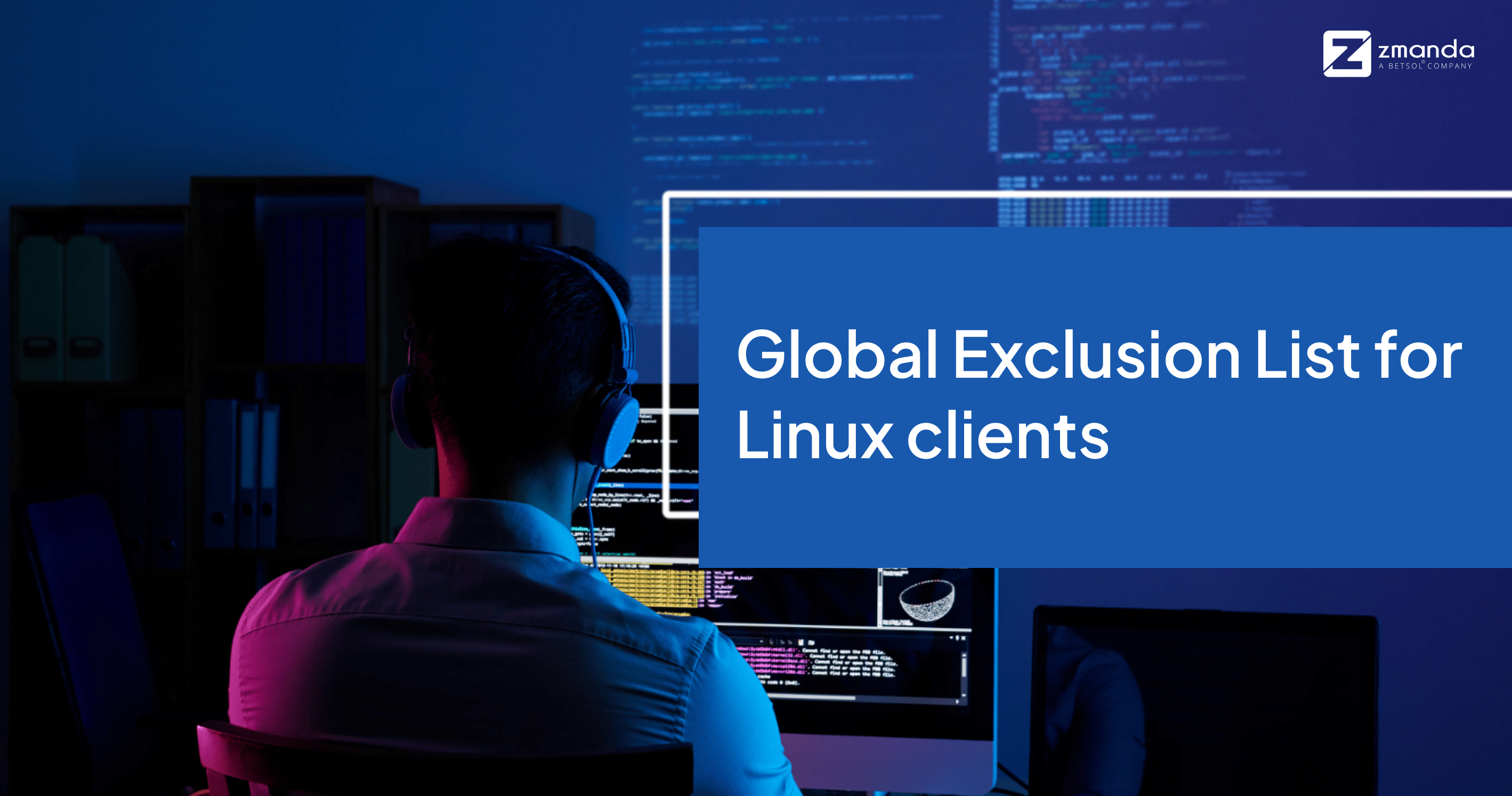
Factors like greater global penetration of IoT and increased cloud computing adoption are responsible for increasing data storage requirements. This naturally translates to a rise in data storage costs. According to industryarc.com, the data storage market is predicted to reach $4.2 billion by the year 2026.
In light of this trend, businesses are looking for storage solutions that meet their requirements and are affordable. However, we understand that zeroing in on a storage solution that meets all your requirements is arduous. To help you with this challenge, we are introducing a new feature called Global Exclusion List.
Let us see what the Global Exclusion List is all about.
What is the Global Exclusion List for Linux Clients Feature?
Global Exclusion List is the new Zmanda feature that lets you exclude unwanted files and folders from your backup and restore process for all Linux sources. It eliminates the need to manually enter the directory paths to be excluded from backups and restores each time a new source is added.
You can define the directory path(s) to be excluded as a policy. And these paths will be excluded whenever that policy is enabled for the corresponding sources of the kind.
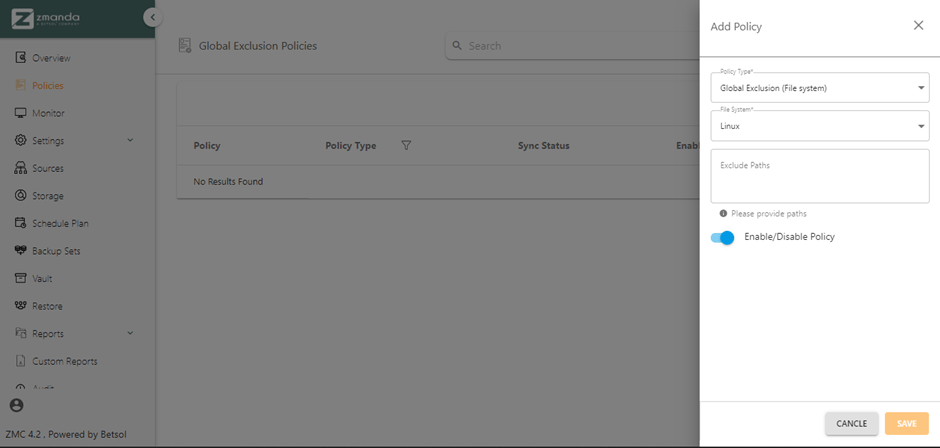
You will also have the option to manually override the exclusion policy or add more files/folders to be excluded at the source level.
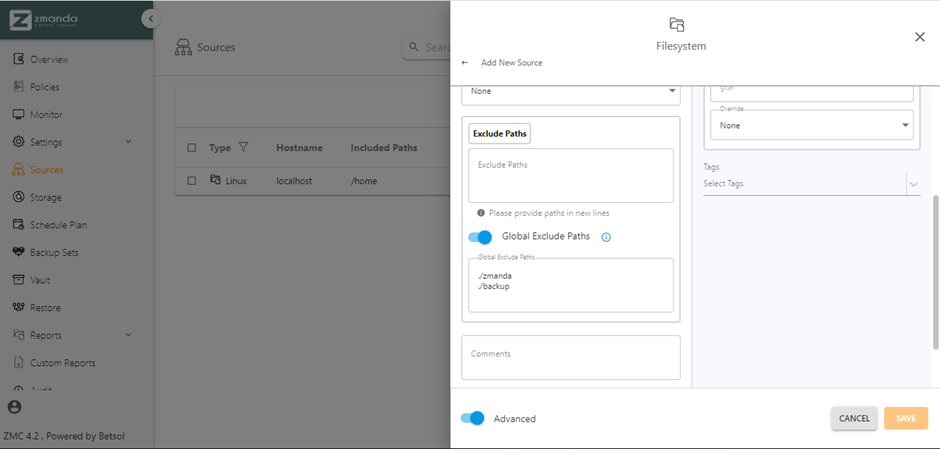
Now that the usefulness of the feature is understood, it is natural to wonder why certain files/folders need to be excluded from backups. Let us now dive deeper into it.
Why Would Users Need to Exclude Files/folders From Being Backed Up?
Data backups consume storage space on target, CPU cycles for encryption and compression, and network bandwidth for communication (for cloud backups). During data gathering or generation, you usually come across certain data, like temporary log files, which need not be backed up as it is relevant only for a limited time. Backing up such data would cost money which could be better used for other business requirements.
Another case would be when you have a large volume of data to be backed up. Backing up all the files and restoring them would be way too time-consuming and inefficient with respect to resources. In such cases, the Global Exclusion Policy can help you with speedier restoration of selected files by organizing your backup smartly. The selected files can be excluded from the normal backups and be stored in separate backup object/DLE(s) if needed.
Advantages of the Global Exclusion List feature
- Segregate backups for specific files/folders as per requirement and optimize resource usage (Storage, CPU cycles, network bandwidth, etc.)
- Manage exclusions for entire workloads centrally via policies.
Ready to Optimize Your Backup and Recovery Journey?
As the world’s leading provider of Enterprise Open Source Backup and Recovery products, Zmanda will continue to introduce more such powerful features that can simplify your backup and recovery journey. The Global Exclusion List feature for Linux clients is the first step you can take toward streamlining your disaster recovery preparedness. If you are new to Zmanda, feel free to ask for a demo or a free trial. Supercharge your disaster preparedness with the power of Zmanda!


