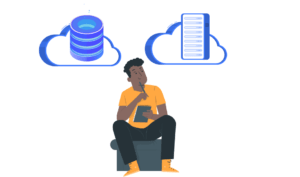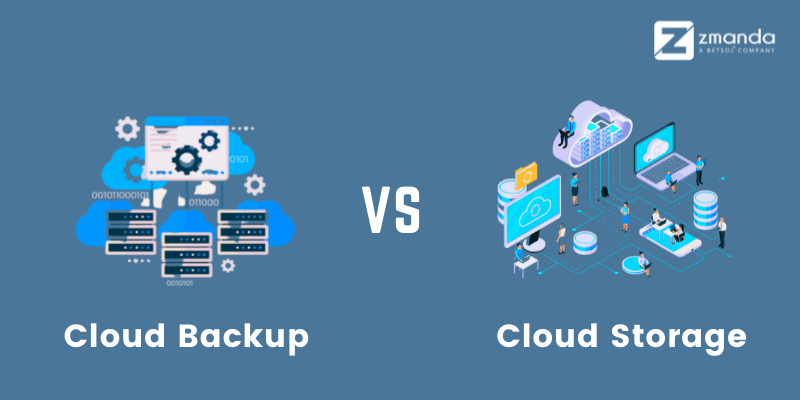
Did you know that over 100 zettabytes of data will be stored on the cloud by the year 2025? 1
Cloud solutions are veritably popular right now. Consequently, businesses are increasingly looking out for the best cloud storage and cloud backup solutions available.
Public-private-Hybrid cloud infrastructure appears to have made cloud storage and cloud backup synonymous with one another, making it hard to distinguish. Some even use the terms interchangeably.
This confusion might be because sometimes, cloud storage is termed “online backup,” and online backup is termed “cloud backup.” Confusing right? Questions like how to backup cloud storage are all too common these days. Let’s understand the differences between Cloud Storage vs Cloud Backup once and for all.
Why does the understanding of Cloud storage vs Cloud backup Matters?
It is mandatory to understand the precise difference between cloud storage vs cloud backup to understand which one is best for your organization’s backup goals. Without this critical first step, you could drastically set back your overall backup planning and implementation. Even new businesses can benefit from this information as ample choices are available for free cloud storage.
What is Cloud Storage?
Cloud storage is a service that stores your data off-site in the cloud instead of storing it on your device. Since the storage is online, you will not need to buy any storage hardware like a hard disk or SSD. In addition, it lets you access your data from anywhere as long as you are connected to the internet.
The cloud storage solution providers will own and maintain the storage hardware. You may need to pay for the storage you use as per the vendor’s tariff. Cloud storage vendors usually augment the online storage with features for managing, protecting, and processing data. Based on the feature availability, the cloud storage pricing will vary. In addition, cloud storage can be accessed by applications via APIs or storage protocols.
Cloud Storage is a great way to share documents but not to back up your business-critical applications and documents. With this, you understand how does cloud storage work.
What is Cloud Backup?
Cloud backup is a remote storage solution for backing up files or data so that you never lose access to them. In addition, it protects your valuable data from loss, damage, and ransomware attacks. Cloud backup is a necessity for many businesses as business-critical data is irreplaceable.
It usually runs in the background many times in a day according to the backup schedule configured by the user. Encrypted data is transmitted to the cloud backup servers to protect it from unauthorized access. The bandwidth usage is optimized by sending incremental backups once the full backup is done initially.
· The copy of the data in the original location is backed up to the cloud. It is used to restore data if there is a data loss for any reason.
· The cloud backup stores versions of files as per the retention policy adopted. You can choose to restore a file to any version you would like.
· Plugins can be used for backing up data to the cloud from various applications like MS Exchange, SQL, and others.
· Reports ensure that you are always notified of the status of your backups.
What is the Difference Between Cloud Backup and Cloud Storage?
Cloud backup is for restoring files that are lost due to a disaster or an attack. For example, suppose you have relevant data that a catastrophe could compromise. In that case, a backup will keep your data intact since it is stored or “backed up” to a third-party server. In addition to it, the files on your computer are automatically synced to the cloud backup.
On the other hand, cloud storage can act as a hard drive for your organization to store an unlimited amount of data. You can edit the data or access it anywhere you like via the internet. However, you will need to store the files on cloud storage manually.
As you can see, the real question is not ‘how to backup to cloud?’ but ‘what to backup to cloud?’. So, you now understand what cloud storage vs cloud backup all is about.
So What Does Zmanda Have to Do With Cloud Backup and Storage?
Zmanda is a world’s leading provider of open-source backup and recovery software. Zmanda backup to cloud protects and recovers folders, files, applications, or a complete system. Our cloud backup services are backed by years of experience in providing enterprise backup services.
Zmanda currently supports AWS, GCP, and Wasabi as storage options for backup and recovery.
Our customers do not have to build and maintain the storage infrastructure. They can leverage the existing infrastructure provided by the mentioned cloud providers. It saves the cost of building and maintaining the storage infrastructure, allowing you to focus on your offerings exclusively. Zmanda takes care of everything so that you do not have to worry about how to backup to the cloud.
You can learn more about how we do this here. We hope that this blog post has given you a comprehensive understanding of cloud storage vs cloud backup.
References: