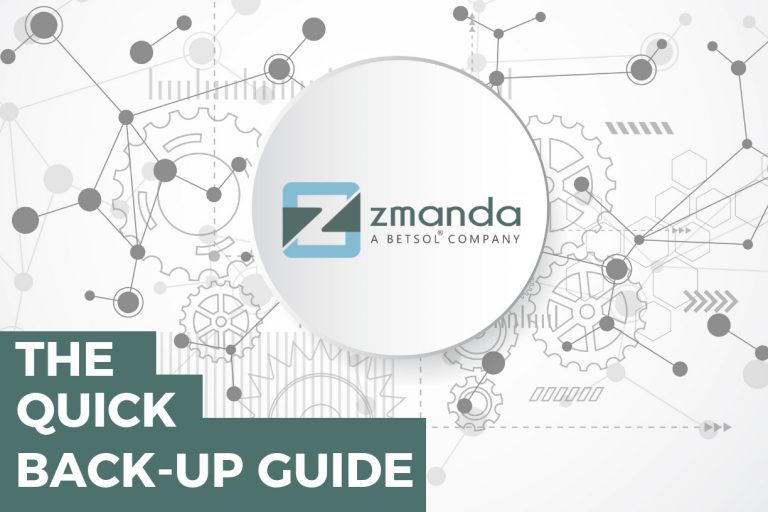
1. TAKE A BACKUP USING AMANDA
1.1 UNLOCK THE AMANDABACKUP USER
- Login/ssh into the server as user with admin privileges
- Unlock the amandabackup user using ‘passwd -u amandabackup’
- Assign a password for the amanddabackup user using ‘passwd amandabackup’
- Logout of the server
1.2 ADD A BACKUP SET
- Login /ssh into the server as the amandabackup user
- Create a directory for Amanda configuration using ‘mkdir /etc/amanda/DailySet1’
- Copy the example configuration file present in ‘/var/lib/amanda/example/amanda.conf’ to ‘/etc/amanda/DailySet1’using ‘cp /var/lib/amanda/example/amanda.conf /etc/amanda/DailySet1’
- Open ‘/etc/amanda/DailySet1/amanda.conf’ in viusing ‘vi/etc/amanda/DailySet1/amanda.conf’
- Add the following lines to specify the size of the virtual tapes:
define tapetype HARDDISK {
length 100000 mbytes #size of the harddisk is 100000mbytes
} - Scroll to the ‘define dumptype global’ section in the file and add the line ‘auth bsdtcp’ line before the closing bracket
- Save and close the file
- Logout of the server
1.3 CREATE A HOLDING DISK
- Login/ssh into the server as user with admin privileges
- Create a cache directory to use as a holding disk using ‘mkdir -p /dumps/amanda’
- Change the ownership of the holding disk using ‘chown amandabackup:disk /dumps/amanda’
- Set the appropriate permissions for the holding disk using ‘chmod 750 /dumps/amanda’
- Logout of the server
1.4 CREATE AND CONFIGURE THE VIRTUAL TAPES
- Login/ssh into the server as user with admin privileges
- Create a directory for vtapes using ‘mkdir -p /var/amanda/vtapes’
- Change the ownership for vtapes using ‘chown amandabackup:disk /var/amanda/vtapes’
- Set appropriate permissions using ‘chmod 755 /var/amanda/vtapes’
- Open ‘/etc/amanda/DailySet1/amanda.conf’ in vi using ‘vi /etc/amanda/DailySet1/amanda.conf’
- Remove the line ‘tapedev “file: …”
- Add the line ‘tapedev “chg-disk:/var/amanda/vtapes”
- Save and close the file
- Logout of the server
- Login/ssh into the server as the amandabackup user
- Change the directory using ‘cd /var/amanda/vtapes’
- Create slots for the vtape using ‘for ((i=1; $i<=25; i++)); do mkdir slot$i; amlabel DailySet1 DailySet1-$i slot $i;done’
- Logout of the server
1.5 CONFIGURE THE BACKUP SET
- Login/ssh into the server as the amandabackup user
- Create a file to store the list of directories to backup using ‘vi /etc/amanda/DailySet1/disklist’
- Add one line per directory to back up in the following format
IP_address_of_the_client directory_to_backup comp-user-tar - Save and close the file
- Open the ‘/var/lib/amanda/.amandahosts’ in vi using ‘vi /var/lib/amanda/.amandahosts’
- Add one line per client in the following format
IP_address_of_the_client amandabackup amdump - Create a cron job to run the command ‘/usr/sbin/amdump DailySet1’.
- Logout of the server
1.6 VERIFY THE BACKUP CONFIGURATION
- Login/ssh into the server as the amandabackup user
- Run the amcheck tool using ‘amcheck DailySet1’. If running “amcheck” gives compilation error for JSON, then uninstall the perl-JSON and then reinstall perl-JSON.
- Logout of the server
1.7 RUN A BACKUP
- Login/ssh into the server as the amandabackup use
- Run amdump to start the DailySet1 using ‘amdump DailySet1’
- Run the tool amadmin using ‘amadmin DailySet1 find’
- Logout of the server


