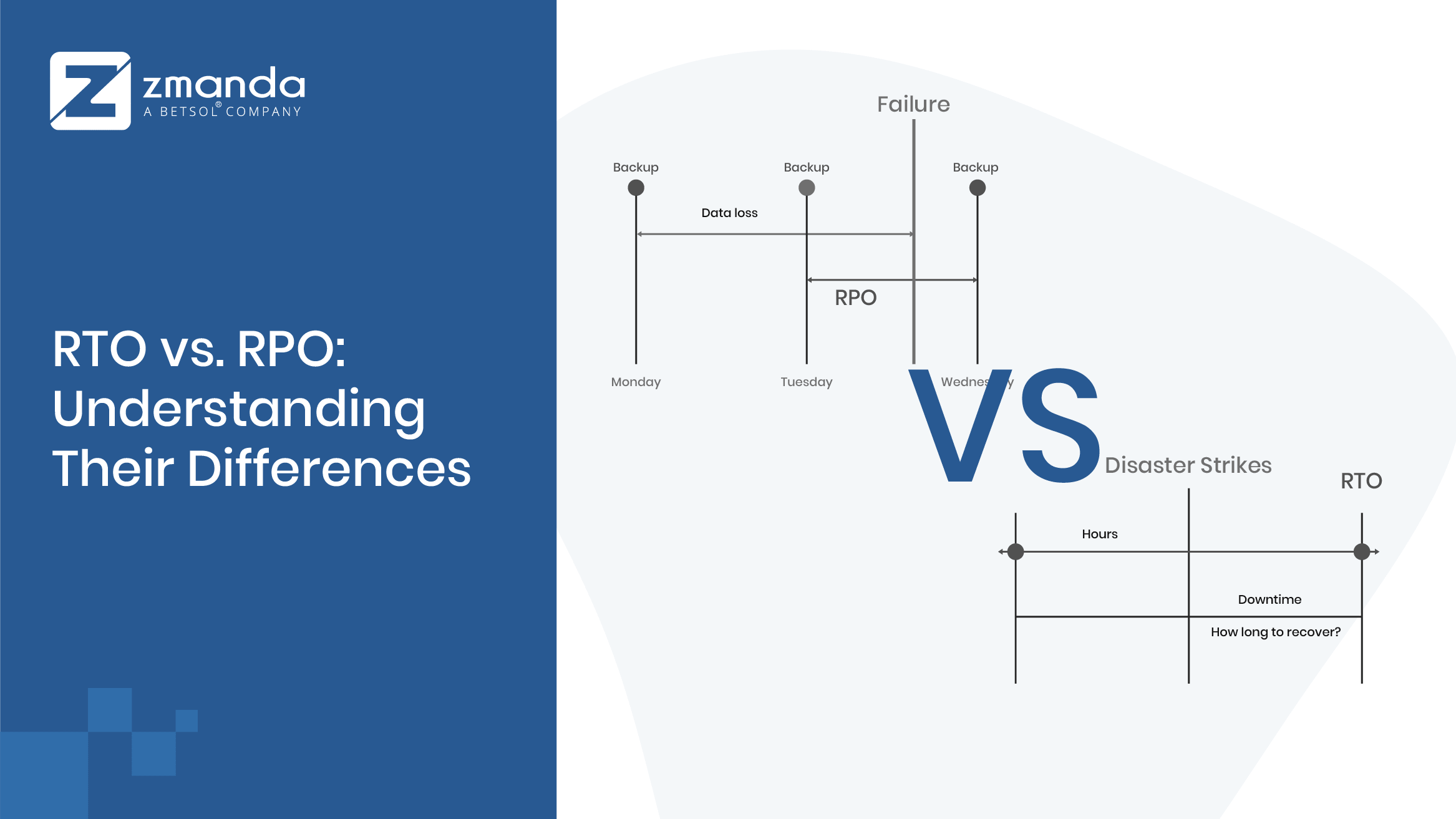
RTO vs. RPO – What is the Difference?
As long as your production systems and essential functions are working fine, it’s a success for your department. But, at a given point in time, an unacceptable disruption to your operations occurs, it poses a significant threat. Often, with little or no warning, disasters do occur unexpectedly. This urges you to conduct risk calculations and establish recovery priorities, an essential element of both the Business Continuity and Disaster Recovery (DR) planning process.In the event of a major disruption, your system needs to be recovered, and you cannot ignore it. Two critical decisions that reflect your company data loss tolerance during a potential disruption are Recovery Time Objective (RTO) and Recovery Point Objective (RPO). The RPO vs. RTO objectives has to be set in line with business continuity. These parameters are essential business metrics that play a key role in determining the frequency of scheduling backup runs.
While RPO and RTO meanings are related, these two components of the company’s Disaster Recovery Plan and Business Continuity Strategy differ in their core objectives, purpose, data priority, and usage. During a disaster event, every minute of downtime can spell thousands in lost revenue and slowly diminish customer confidence in your business. Henceforth, to build a solid disaster recovery RTO vs. RPO strategy, it’s crucial to understand what is RTO, RPO, and their differences. With RTO & RPO values, you can develop a solid disaster recovery and business continuity plan that outlines the risks, recovery needs, and backup solutions that your enterprise should put together in place.
RTO Explained
The target time taken by the organization to recover its applications and processes after a disaster occurs is known as the Recovery Time Objective (RTO). The recovery timeline is a crucial parameter to determine the downtime tolerance level of a business. The RTO answers the question, “how long can an application be down to get up and running again after a disaster without incurring significant business loss and customer anger”. This key metric can help you calculate the duration of time between recovery and acceptable data loss.However, the RTO objective is not about just determining the duration between the onset of the disaster and recovery. It also accounts for defining the recovery steps that the IT teams should undertake to restore its applications and data. If IT has invested in failover services to recover high-priority applications, you can achieve RTO in mere seconds.
To calculate RTO based on the priority of business applications, it’s vital to make your RTO as accurate as possible.
- RTO near zero: Require failover services for mission-critical applications
- RTO of 4 hours: On-premise recovery from bare-metal restore ending with full application and data availability
- RTO of 8+ hours: For non-essential applications that can be down for days without causing any serious damage to the business
- If the minimum possible restore time is 2 hours, an RTO of an hour can’t be met.
- In another case, if you have set an RTO of 4 hours and there’s a system failure at 12 PM, then the server would be repaired and up and running by 4 PM which means the target RTO is met.
- If your RTO is set at 2 weeks, the investment would be much lower as you have enough time to recover data after the disruption has occurred.
RPO Explained
To put it simply, Recovery Point Objective (RPO) is the amount of data the business can afford to lose and continue to function without causing any significant damage to the business. RPO ensures business continuity with the acceptable duration of data loss tolerance during downtime. Defining the amount of time “acceptable” by your company is extremely crucial in your business continuity plan. The longer the RPO, the more potential for data loss due to extended downtime. RPO seeks to answer the question, ” How much data can the business afford to lose?” In other words, RPO determines the age of data that you must recover to resume business operations to normal.RPO sets the stage for determining your disaster recovery (DR) plan. Therefore, it’s significant to assess the criticality of data to decide which applications, processes, or information need to be recovered. Based on the level of criticality, you should restore the data. Since RPO is listed in the specified timeframe of the last backup and the type of backup, RPO entirely depends on your backup system. Data backups with individual RPO can be typically automated every hour, 24 hours, 12, to 8 to 4 hours, or maybe every 10 minutes. This means for 1-hour RPO, you can lose one hour’s worth of data, or if you are okay to lose 24 hours-worth of data, so your RPO is set to 20 hours.
While maintaining a near-zero RPO is possible through failover/failback strategies, but that’s an expensive undertaking. Based on the priority of your mission-critical applications, you can schedule the RPO balancing your budget:
- RPO of near-zero: Use continuous data protection (CDP) or replication (mission-critical data)
- RPO of 4 hours: Use near-continuous data protection (CDP) that uses scheduled snapshot replication
- RPO of 8-24 hours: Use existing backup solution (data that can potentially be backed up from other repositories)
- If there’s a system outage at 2 PM, and the system automatically performs a backup at 11 AM, the information is saved in a usable format in the most recent backup. The RPO should be 11 AM which means the business can lose 2 hours worth of data without disrupting business continuity.
- Again, if your RPO is 6 hours, you must perform a backup every 6 hours considering that every 24 hours might pose a risk of data loss. But if you schedule backup every 1 hour, it might cost you much.
Essential Points of Differences Between RTO and RPO
Realistically, a solid understanding of recovery time objective vs. recovery point objective can narrow the knowledge gap and help you set your objectives by budget, resources, and of course, application priority. Take a look.- RTO is measured from the starting of an outage, whereas you can measure RPO after a service disruption.
- RTO determines the time in the future to recover applications and processes to be backed up and running. RPO deals with the time in the past before the data loss when data was preserved to the last recent backup, which the company can recover data to resume normal operations.
- RTO has nothing to do with the data loss and mostly deals with the target time for IT system restoration after a disaster. Whereas, RPO is the acceptable amount of business downtime causing data loss from the time of disruption to your last backup.
- RTO includes the steps taken by the IT to mitigate or recover from different disasters. But, RPO determines how far back the IT team must go till the last point in time and what must be done to return operations to a pre-disaster state.
- RTO has diverse restoration times that rely on several factors such as linear time frames, day of the event, etc. which further complicates its calculation. RPO is easier to calculate and implement as the data usage is largely consistent and includes fewer variables.
- Since RTO includes recovering the entire infrastructure, the recovery cost dramatically rises in meeting the near-zero RTO requirement. However, granular near-zero RPO replication simplifies the cost and effectiveness of recovery as siloed information can be recovered faster. Moreover, longer RPO is affordable, unlike restoring the entire infrastructure.
Achieving RTO and RPO: The Zmanda Difference
Keeping the operations highly available and accessible 24/7/365 is every business dream. But calculating RTO and RPO requirements might involve considerable risks of data loss and the costs of mitigation. Besides, during a longer period of downtime, if RTO and RPO objectives are not realistic, this might hit your business really hard. The result? Lost reputation, customer trust, and hundreds of lost transactions! Therefore, choosing the right recovery partner is critical to meet your recovery objectives. This is where you need to evaluate the cost-benefit equation by improving the RTO and RPO metrics as a part of your disaster recovery plan.Leave it all with Zmanda’s comprehensive all-in-one cloud-native disaster recovery solution, which unifies backup, disaster recovery, and secure gateway access support solutions to scale backups across geographies and any number of workloads. Zmanda’s native code architecture can help you with instant recovery of mission-critical applications and data, and multiple types of backup stores while keeping your recovery times to a minimum. Besides, the Amazon glacier storage architecture also offers a faster storage architecture that facilitates a seamless hybrid backup. In addition, with multi-layered security, Zmanda customers can expect enhanced security during recovery and backup that reduces data management costs without impacting their businesses.
Want to gain more insights on how we can help you determine practical recovery objectives and achieve business continuity? Contact us for more information or simply visit our DR solution page.
Try Zmanda 4.0 for Free Request DemoRTO vs. RPO – What is the Difference?
As long as your business applications and systems are working, it’s a success for your department. But, at a given point, if an unacceptable disruption occurs, it might pose a significant threat. Often, with little or no warning, disasters do occur unexpectedly. This urges you to conduct risk calculations and establish recovery priorities, as an essential element of the Business Continuity and Disaster Recovery (DR) planning process.
During a disruption, your system must be recovered instantly without any significant business loss. Recovery Time Objective (RTO) and Recovery Point Objective (RPO) are the two critical parameters through which you can estimate how much data loss your business can endure. You must align the RPO vs. RTO objectives to recover mission-critical applications in a business-saving time frame. If recovery values are unrealistic, the risk and expense of meeting the DR goal might take a toll on your business. Hence, RTO & RPO are crucial business metrics that play a key role in determining business continuity and disaster recovery in the long run.
Now the question is: Are the RTO and RPO Goals related?
You might think that RPO and RTO metrics are related. But these two components of the Disaster Recovery Plan differ in their core objectives, purpose, data priority, & usage. During a disaster event, every minute of downtime can spell thousands in lost revenue. In the worst case, it will diminish customer confidence in your business. Henceforth, to build a solid RTO vs. RPO strategy, it’s crucial to understand what is RTO, RPO, and their major differences. If you set RTO & RPO values right, you can develop a solid disaster recovery and business continuity plan that outlines the risks, caters to recovery needs, and offers backup solutions to restore data at any time.
What is RTO?
Recovery Time Objective (RTO) is the target time your organization can take to recover its applications and processes after the disaster. The recovery timeline is a crucial parameter to determine the downtime tolerance level of a business.
The RTO answers the question, “how long an application can be down after a disaster event? RTO also answers how long will it take to get up and running without significant business loss. Using this key metric you can calculate the duration of time between recovery and acceptable business data loss.
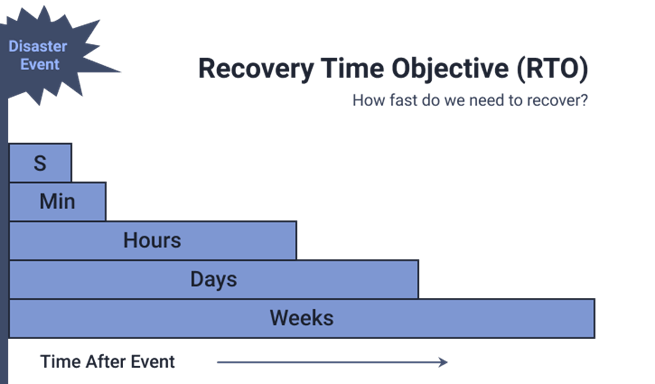
But, the RTO objective is not just about determining the duration between the onset of the disaster and recovery. You also need to define the recovery steps that the IT teams should undertake to restore its applications and data. If IT has invested in failover services to recover high-priority applications, you can achieve RTO in mere seconds. If you have set the RTO time frame as 2 hours, you must bring back business operations to normal within 2 hours in case of a disaster event.
How to Calculate RTO
To set your RTO goals accurate, you must first define high-priority business applications based on a three-tier DR model:
| Tier-1 | Near zero for mission-critical applications | To achieve near-zero RTO, the applications must switch to failover capability. |
| Tier-2 | Business-critical applications requiring 4 hours RTO | To achieve 4 hours RTO, you must perform an on-premises recovery at least every 4 hours. This will ensure data availability for your business. |
| Tier-3 | Non-critical applications requiring RTO of 8 hours | To achieve an RTO of 8+ hours, you can restore non-essential applications by using an existing backup solution. |
Examples of how to use RTO:
Let’s take an example of a business continuity scenario for a banking system during a disaster event:
- Given that 1-hour downtime can be catastrophic, you cannot meet an RTO of an hour if the least restore time is 2 hours. Because, RTO aims to restore everything within an hour of disruption.
- If you have set an RTO of 4 hours and there’s a system failure at 12 PM. You must restore the server data by 4 PM to meet the RTO target.
- For RTO set at 2 weeks, your investment for disaster recovery will be much lower. This is because you have enough time to recover data after the disruption has occurred.
Now that you know how to plan the RTO objectives for your business applications, let’s understand what RPO is.
What is RPO?
Recovery Point Objective (RPO) is the maximum amount of data loss that your business can afford without any significant damage. You must define the amount of time “acceptable” by your company in your business continuity plan. The longer the RPO, the more the data loss due to extended downtime. RPO seeks to answer the question, “ How much data can the business afford to lose?” In other words, RPO determines the age of data that you must recover to resume business operations back to normal.
Why Should you Care about RPO?
RPO sets the stage for determining disaster recovery (DR) plan. The first step is to define the RPO timeframe that determine the backup frequencies. The idea is to ensure that there’s always a backup available before the disaster hits. However, you must assess the value of the data that need to be recovered. Based on the level of data criticality, you need to set the RPO for continuous backup. It’s evident for businesses to lose data during downtimes. But, by defining the RPO timeframe, you can set the frequency of data backups to lose the least amount of data which is fairly tolerable.
You can also automate data backups with individual RPOs. Meaning, you can set RPOs hourly, 24 hours, 12 hours, 8 to 4 hours, or every 10 minutes. Thus, for 1-hour RPO, the business can lose one hour’s worth of data. Again, if you are okay to lose 24 hours’ worth of data, you can set RPO to 20 hours.
Although maintaining a near-zero RPO is possible through failover/failback strategies, but that’s an expensive undertaking.
How to Calculate RPO
For high-priority applications, it’s important to determine how much data the organization can afford to lose.
Examples of how to use RPO:
- Assume that your business encountered a system outage that occurs at 2 PM, and the system performs backup at 11 AM. Since you have saved the information in the most recent backup, the RPO should be 11 AM. Here, the business can afford to lose 2 hours’ worth of data without disrupting business continuity.
- Again, if RPO is 6 hours, you must perform a backup every 6 hours. This is because every 24 hours might pose a risk of data loss. But if you schedule backup every 1 hour, it might cost you a lot.
Differences Between RTO and RPO
A solid understanding of recovery time objective vs. recovery point objective can help you achieve your recovery goals. Take a quick look at key points of differences between the RTO and RPO.
- With RTO, you can measure the amount of time business applications can be down during a downtime. Whereas, RPO measures the variable amount of acceptable data loss during a downtime.
- You can measure RTO by taking the starting point of an outage. But, to measure RPO, you must measure back in time to determine the data loss that the business can tolerate from the last backup created.
- RTO includes the steps that IT must take to reduce downtimes and get applications back and running. RPO determines how far back IT is willing to go to recover data by reverting from the last backup taken.
- While calculating RTO, the restoration times of RTO vary as there are several factors to consider. For example, linear time frames, day of the disaster event, etc. further complicates its calculation. RPO is easier to calculate and implement as you take the last data usage and backup variables.
- Since RTO includes recovering the entire infrastructure, the recovery cost dramatically rises in meeting the near-zero RTO requirement. However, with granular near-zero RPO replication, you can replicate the data continuously for near-zero data loss. This will simplify the cost and perform faster recovery for applications that need high availability. Moreover, a longer RPO gets affordable, unlike restoring the entire infrastructure.
Achieving RTO and RPO: The Zmanda Difference
Keeping the business operations online 24/7/365 is every business’s dream. But recovery time and point objectives (RTPO) are not one-size-fits-all. During downtimes, if RTO and RPO objectives are not realistic, this might hit your business hard. The result? Lost reputation, customer trust, and hundreds of lost transactions! Therefore, choosing the right recovery partner is critical to meet your recovery objectives. This is where you need to evaluate the cost-benefit equation by improving the RTO and RPO metrics as a part of your disaster recovery plan.
Wrap-Up
So, you have established the RTO and RPO goals based on application priority. Great! Now, it’s time to go for the right disaster recovery strategy to meet the RTO and RPO goals. Look no further. Zmanda’s all-in-one cloud-native disaster recovery solution unifies backup, disaster recovery, and secure gateway access that can scale your backups across any number of workloads. with Zmanda’s native code architecture, you can cover all possible failure scenarios to achieve near-real-time RPO for workloads even during major outages.
Zmanda’s support for Amazon Glacier storage can reduce your storage cost drastically while providing seamless data backup for all your critical data. Also, with multi-layered security, you can expect enhanced data security while reducing data management costs without impacting your business bottom line.
Want to gain more insights on how we can help you meet your RTO and RPO goals achieve business continuity? Contact us for more information or simply visit our DR solution page.


