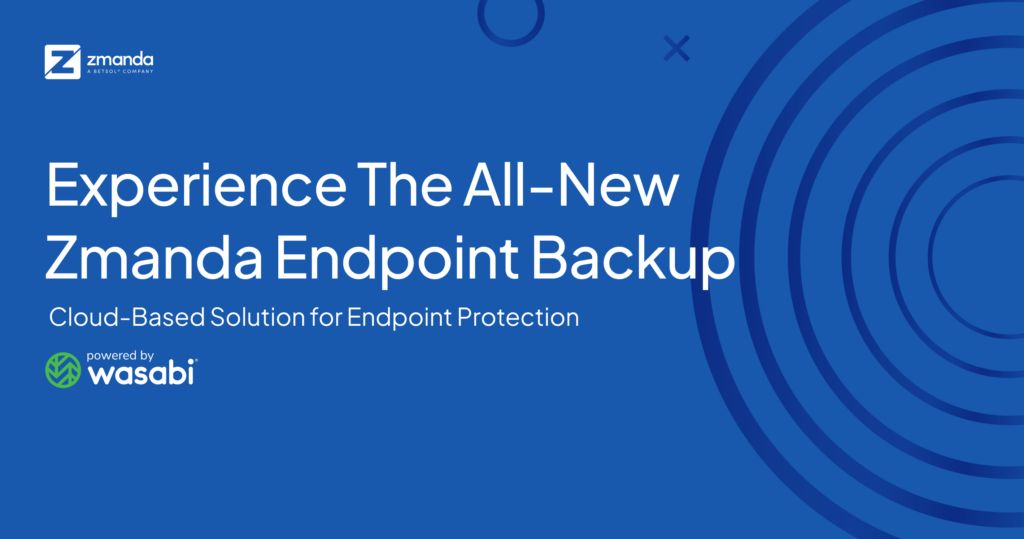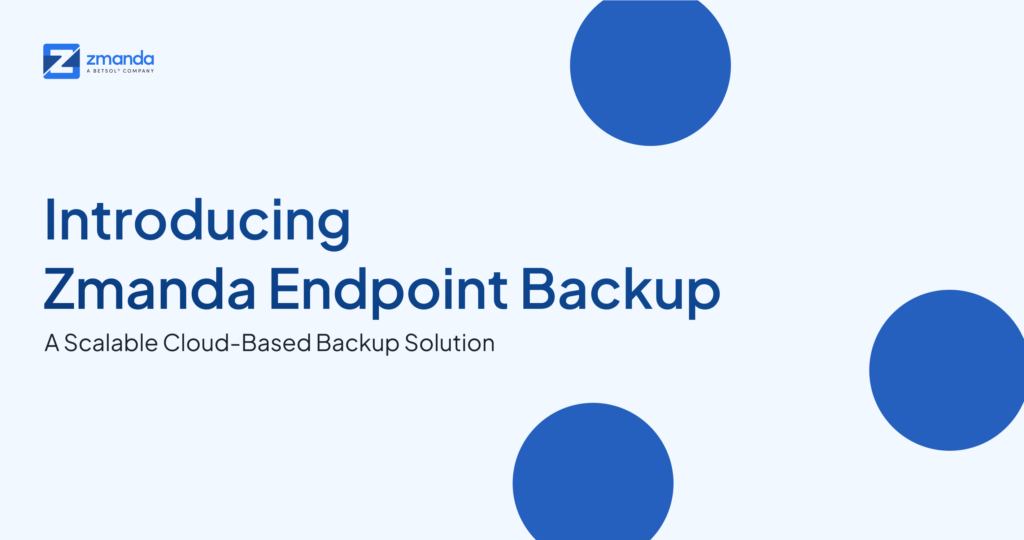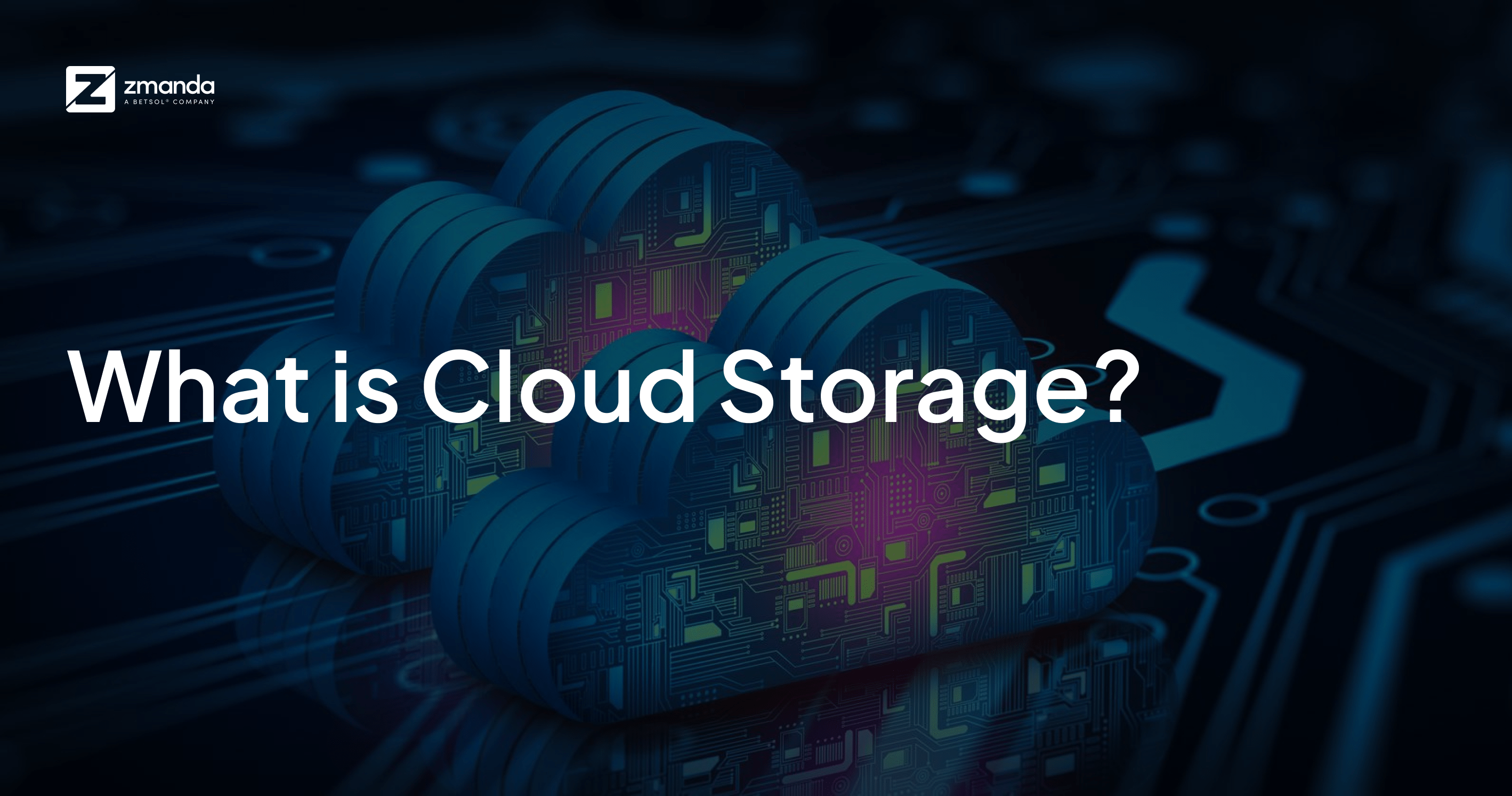
Cloud Storage for Businesses
It’s time to say goodbye to physical storage devices such as flash drives, hard disks, servers, and other storage devices. The reason? Cloud storage services have already overtaken on-site storage options to save and share files for storing data online. Indeed, it makes sense. With big players like Amazon and Google getting into the game, it’s evident that more businesses are turning to online cloud storage solutions.
What is Cloud Storage?
To simply put it, cloud storage is an online data storage service on remote servers accessed via the cloud (using internet services). To encash the benefits of unlimited cloud storage, many businesses today are moving to the cloud. But what’s primarily driving the organizations to realize the benefit of the best cloud storage for their data? It’s the cost-saving benefits that loop in no cost of hardware and of course, no maintenance.
Types of Cloud Storage
Every business has its own unique needs. So are the deployment options for cloud storage for businesses. Primarily, there are three types of cloud storage options that offer their unique benefits:
Public Cloud: Ever heard of Amazon Web Services (AWS), Google Cloud, and Microsoft Azure? These are nothing but public cloud providers that manage the cloud architecture including hardware, software, and the entire infrastructure over the internet.
Since the public cloud offers unlimited cloud storage, it is often recommended for software developments, architecting, designing an application, and testing remotely in a cloud environment. After testing, the public cloud can be moved to the private cloud for production. Public cloud infrastructure ranges from virtualized infrastructure to specialized software programs. The greatest benefit is that they offer a “pay as you go” structure and can provide more capacity on-demand.
Private Cloud: Unlike the public cloud, private cloud storage usually resides on-premise or a third-party vendor protected by a firewall. This is the most secured cloud storage utilized by only a single organization and bounded by very tight regulatory requirements. The computing resources can be accessed and utilized only by authorized users. Although private clouds facilitate security and control, it lacks the versatility of public clouds. A private cloud application is limited by its storage capacity to scale operations due to dedicated hardware and services.
Hybrid Cloud: As the name suggests, a hybrid cloud combines the best of both worlds: public and private. That is to say, the platform offers a unique type of online cloud storage wherein data and applications can move seamlessly between the public and private cloud. Therefore, it is the best cloud storage for enterprise backup. Hybrid cloud allows dynamic application deployment of “cloud bursting” that connects the private cloud to the resources of the public cloud. A key benefit for users is that the private cloud can be right-sized to any variable computing needs, whenever the network activity spikes. A significant vantage point is that public computing resources can be supplemented to the private cloud. Usually, this is done without any hassle of purchasing additional computing resources or paying for the extra storage that you don’t need anymore.
So, what are the best advantages of cloud storage? Let’s dive in to take a look at some of the top benefits of cloud storage:
1) Saves Costs
Moving to the cloud means a reduction in;
- the purchase of hard disks
- enclosures that contain them
- the electricity that powers them
- the RAID cards that power the data redundancy, and
- the hardware warranty services that protect them.
Additionally, it also lowers management costs by reducing on-premise hardware and software management, reducing the need for extensive capacity planning, and simplifying monitoring. Instead, administrators can focus on other, more important, tasks.
2) Reduces Data Loss
Since most cloud storage vendors maintain multiple copies of data even within a single “data center” this reduces any probability of data loss. But, if you are looking for more protection, switching to geographic replication options can help you save multiple copies of data across regions. However, this also increases the chances of data redundancy.
Some vendors offer geo-replication as a storage class option, while others offer replication services that help in moving data between data centers quickly. This way, all your backups are well-protected.
3) Data Tiering Saves Cost
Storage tiering is an architecture to classify data and store it to specific data classes or tiers as per their level of importance. While different storage classes/data tiers are offered by different cloud storage vendors, it is always best to go with the right cloud storage provider according to your specific needs.
One way to identify your need is to determine how quickly and frequently you wish to restore backups. Also, it matters how long you plan to keep your backups in storage.
- For backups that need quick or frequent restores- Consider using hot storage as recovery is fast and the most cost-effective.
- For long-term storage- You can move your data to archive storage.
Restores can be slower, and you might be charged extra to retrieve data, but the cloud storage costs are considerably lower — particularly if you plan to keep the backups for years! Some vendors also offer object lifecycle policies that can automatically move data between tiers, reducing administration, thereby, saving cost.
4) Improves Compliance
Are you compliant with the ongoing industry and regulatory standards? Indeed, achieving compliance is a complex process. But, if you are keeping your backups in the same destination of the origin of data, you can automatically benefit from enhanced regulatory compliance.
Several data center alternatives are offered by cloud vendors across the globe. But moving data to cloud storage in the same region has a distinctive benefit of its own. E.g, if you need to store customer data in an EU data center, then you consider an EU-based cloud storage vendor. In this case, you can take the biggest advantage of optimized latency and improved bandwidth performance. Even if you’re not bound by any regulation, still, you may find improved performance worthwhile.
5) Ransomware/Malware Protection
Notably, one of the biggest cybersecurity threats for enterprises today is ransomware attacks. The ransomware attributes the malware to look beyond the locally infected computer for shares that have documents and files to encrypt.
When it comes to cloud storage, one question that lurks in the mind is: Is the internal data moving out to the external storage secured on the cloud?
The good news is that you can keep the data safe and secure its access by entrusting your data storage to cloud storage providers. Since the data is protected using additional layers of security, such encrypted cloud storage security options facilitate complete privacy and security without worrying about the data being stolen. If you’re hit by ransomware that is encrypting or destroying files, your cloud storage provider can help to protect your data against ransomware by offering backup security advantages.
Also, the cloud service provider saves your data at multiple locations. So, in case one of the data centers gets collapsed, the data is not actually lost and can be recovered easily.
Wrap-Up
Given the benefits of online cloud storage as a service model, it’s evident that backing up your critical data and applications makes great sense. There are many enterprise clouds storage providers such as Amazon cloud storage, Microsoft cloud storage, Adobe cloud storage, Google cloud storage, and more to choose from. However, you need to anticipate two things:
- the storage space that you need; and
- if it is worth the risk of paying for unused space that you might run short of.
Whether it’s incremental, basic, or full data backup and restore, the challenges related to reliability, security, and availability for cloud-based assets are always persistent. Any amount of data loss can compromise your identity or bankrupt your entire company. Truly, losing your computer’s data is troublesome. But, what’s outright unprofessional for a business is not having a backup. Henceforth, make sure that you NEVER pay the ransom as it encourages hackers for more ransomware attacks.
As a business owner, you need to keep a business backup or at least get a pc backup software that can protect your vital data. No matter the size of your enterprise, losing a large chunk of your data is the last thing that you can expect. So why take the risk? Let Zmanda cloud storage and backup software come to the rescue and offer you secure cloud storage. The solution not only meets all your data backup needs but also helps your business stay HIPPA compliant.
Zmanda is one of the top cloud storage providers offering backup solutions that allows you to back your data online, local, and network destinations. So now, you have much more flexibility and can determine what data gets backed up to which destination. Zmanda comes with 250 GB of online storage. This is an excellent option to cater to your data backup, with the most secure cloud storage, and recovery without compromising on data loss.