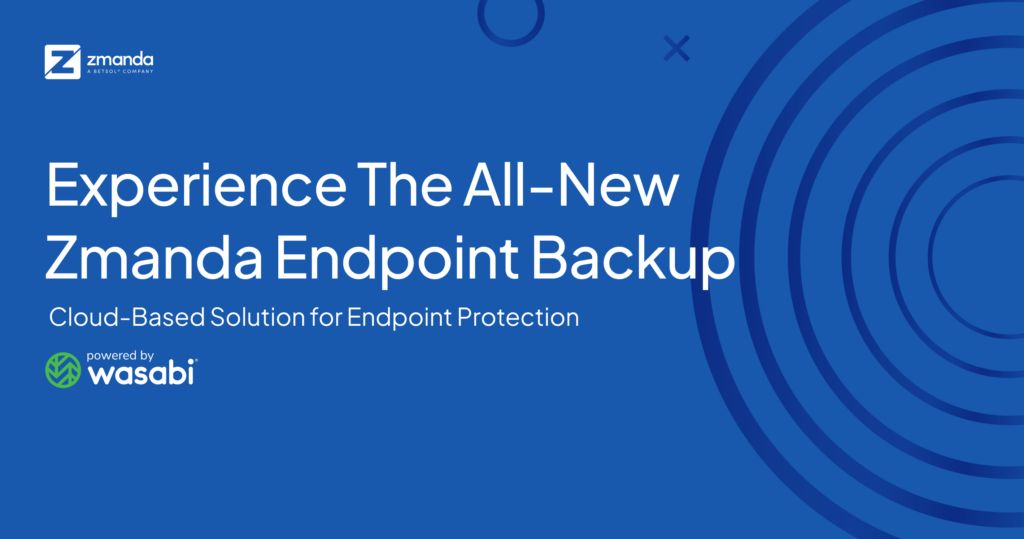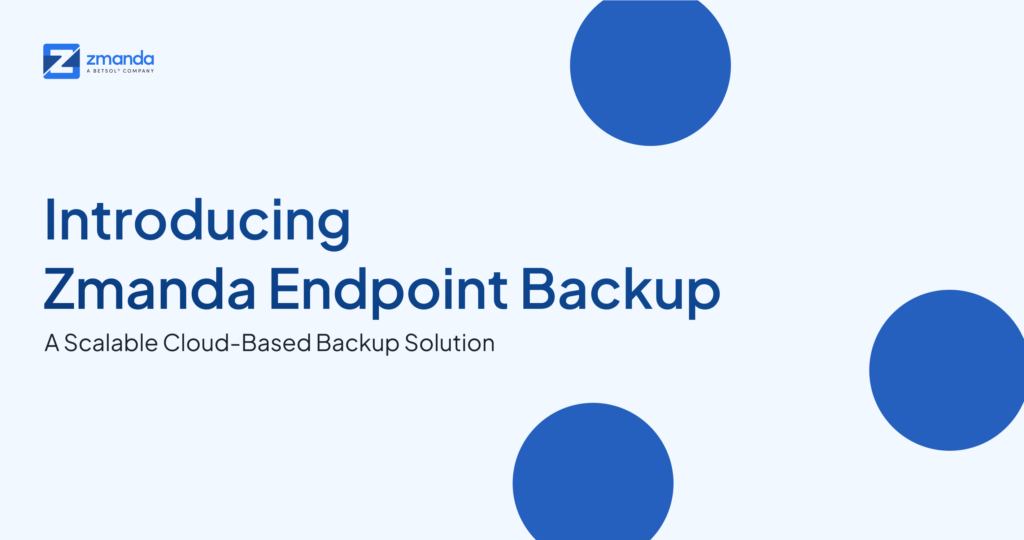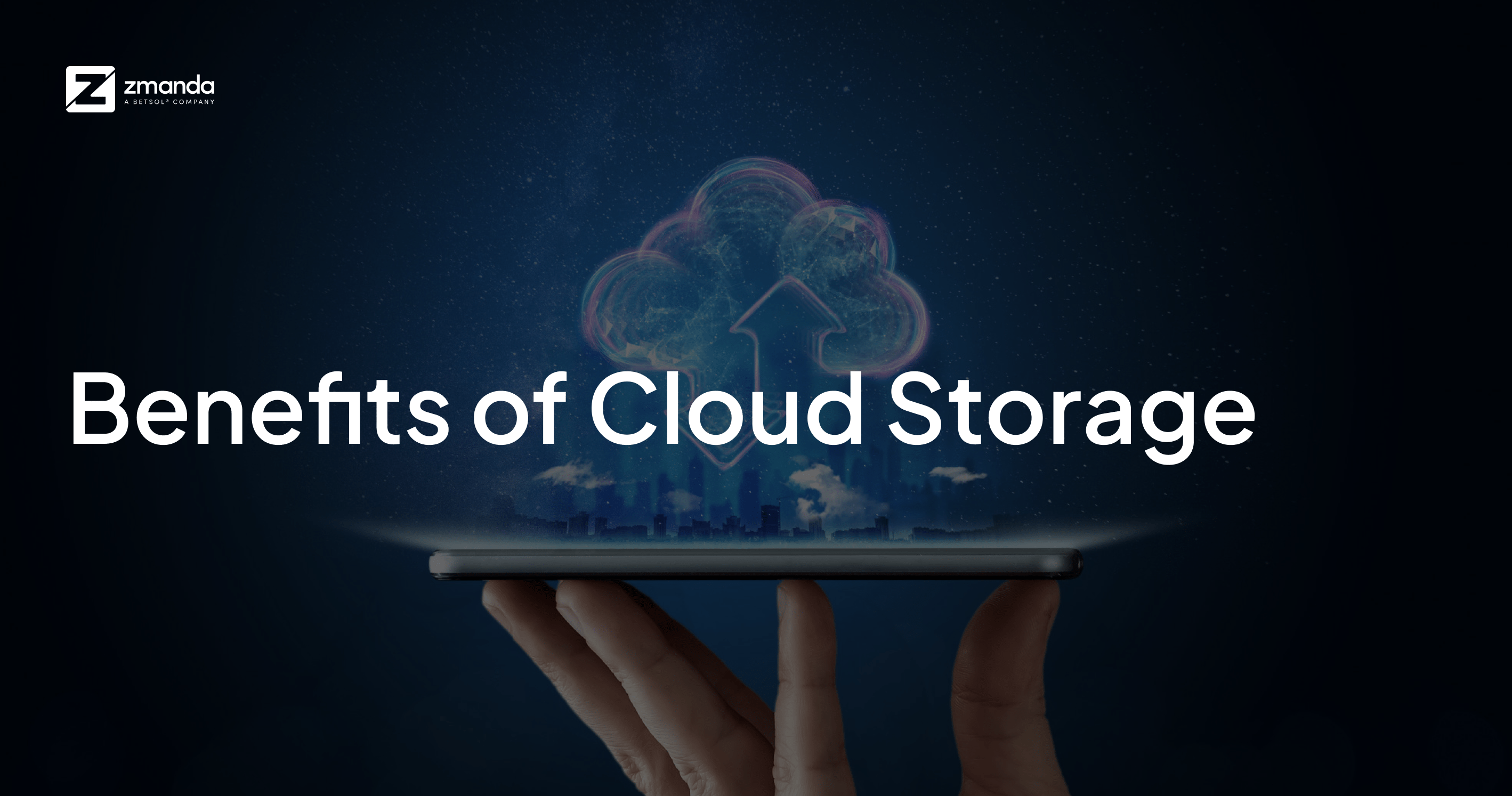
Cloud storage services seem to overtake on-site storage options like hard drives and servers as a means for organizations to save and share their files. Indeed, it makes sense. With big players such as Amazon and Google getting into the game, it’ evident that more and more businesses are turning to them for their storage solutions.
Your data is important whether it’s photos, video files, documents, or confidential information, you need to protect them. Things can go worse if you lose any amount of data. It can compromise your identity or bankrupt your entire company. No matter if you store years of highly sensitive customer data or your family pics, losing a large chunk of your data is gone is the last thing you expect. This is where backup software comes to rescue.
Let’s have a look at some of the benefits of cloud storage:
-
Cloud Storage Can Save Costs

Moving to the cloud means a reduction in the purchase of hard disks, enclosures that contain them, the electricity that powers them, the RAID cards that power the data redundancy, and the hardware warranty services to protect them. Additionally, it also lowers management costs by reducing on-premise hardware and software management, reducing the need for extensive capacity planning, and simplifying monitoring. Instead, administrators can focus on other, more important, tasks.
-
Data Redundancy and Replication
Data redundancy is encompassed. Most cloud storage vendors maintain multiple copies of your data even within a single “data center” and offer great object durability to reduce any probability of data loss. But if you are looking for more protection, geographic replication options can make multiple copies of your data across regions. Some offer geo–replication as a storage class option, while others offer replication services that help in moving data between data centers quickly. Your backups are well protected.
-
Data Tiering for Cost Savings
Several cloud storage vendors offer different storage classes/data tiers. You can select the on the base of how quickly and frequently you restore backups and how long you plan to keep your backups in storage. For backups that need quick or frequent restores, consider using hot storage as recovery is fast and the most cost-effective. For long-term storage, try to move your data to archive storage.
Restores can be slower, and you might be charged extra to retrieve data, but the storage costs are considerably lower – particularly if you plan to keep the backups for years. Some vendors also offer object lifecycle policies that can automatically move data between tiers, reducing administration, and saving cost.
-
Regulatory Compliance
For best regulatory compliance keep your backups in the same region as where the data originates. Many cloud vendors offer data center alternatives all around the globe. If you need to store your EU customer data in an EU data center, look for a respective cloud storage vendor. Also, moving data to cloud storage is an added benefit in the same region that is best for performance. Not bound by any regulation? still, you may find improved performance worthwhile.
-
Ransomware/Malware Protection
Ransomware is just ruthless. Unfortunately, you always find ransomware in news with great frequency. One of the more threatening ransomware attributes is that the malware will look beyond the locally infected computer to the network for shares that have documents and files to encrypt. If you’re hit by ransomware that is encrypting or destroying files, you might be contented that your cloud storage can help to protect your data against ransomware by offering some backup security advantages.
Wrap-Up!
If you run a business, your computer ought to have important records of your client interactions that may be needed for future projects or even tax purposes. And one fine day you don’t want to be audited and try to say you lost all your tax records.
Thus, not only is losing your computer’s data troublesome, but it is also outright unprofessional for a business to not have a backup.
Thus as a business owner, you need to keep a business backup or at least get a pc backup software that can protect your vital data. Zmanda is one of the only backup solutions that allows you to back your data up to online, local, and network destinations. This means you have much more flexibility and can determine what data gets backed up to which destination. Zmanda Endpoint comes with 250 GB of online storage.