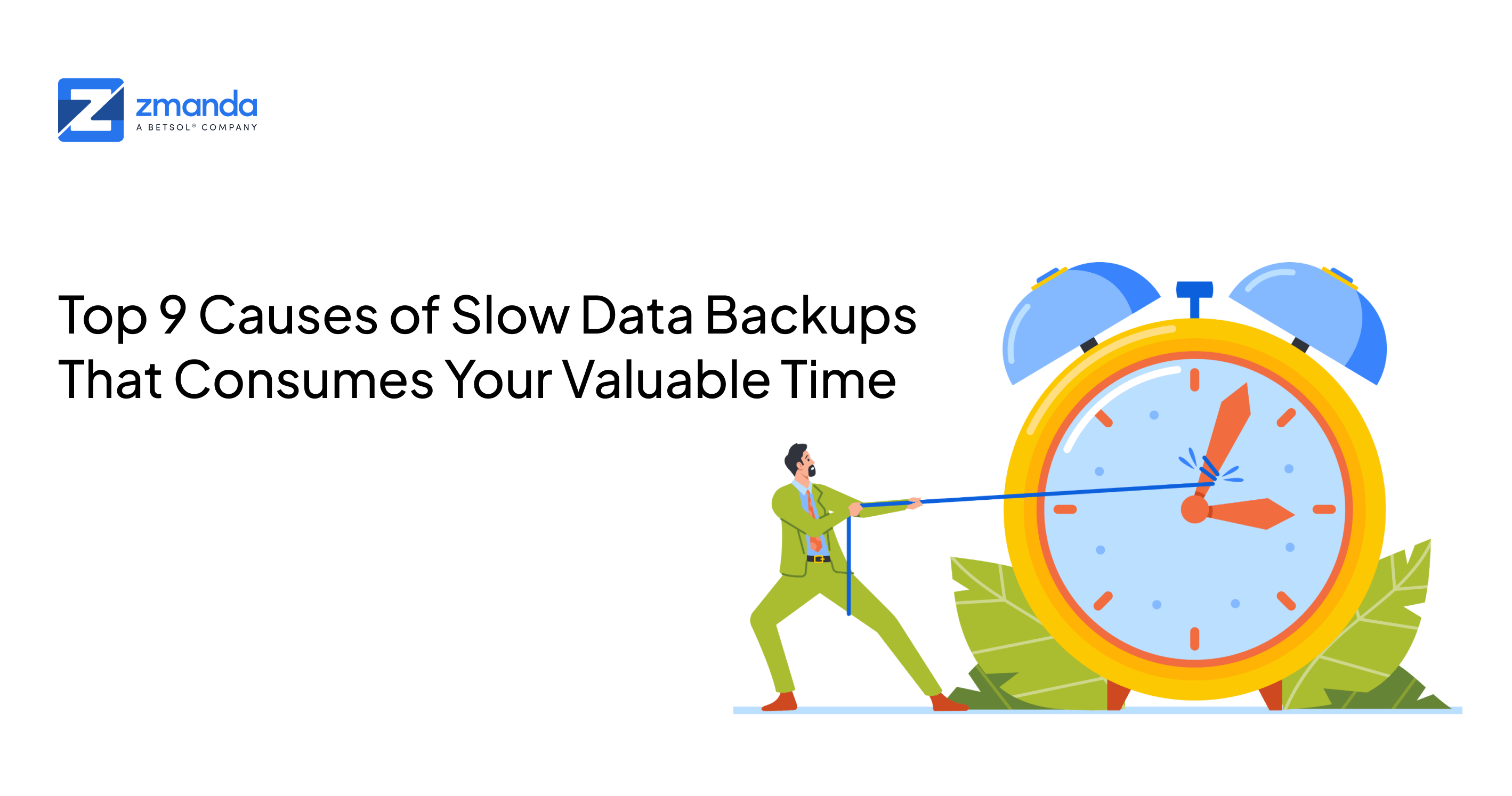
Almost everyone has dealt with slow backups, and the root causes boil down to a few typical issues. Let’s take a look at them!
Why is my backup taking so long? How can I make my data backup faster? It is time to find out the causes of slow data backups in an organization and how to make your backup environment more efficient.
Causes of Slow Data Backups
Let us have a look at the checklist of 9 things that causes slow data backups:
1. Speed Mismatch Causing Data Feeding Disruptions
How does your system transfer data? Yes, speed matters. If your system is feeding/ transferring data quicker or slower than your backup system can handle, it will affect the backup performance. A slower speed indicates lesser throughput. Attempting to feed data too fast results in blocks being disruptive or non-functional. Thus, the next time you decide to back your data up, ensure to adjust both tempos such that they match each other.
2. Improper Parameters Leading to File System Overhead
After speed, it’s the incorrect parameters for storage that can make backup systems slow down your backups significantly. It includes incorrect host bus adaptor (HBA) settings, poor choice of page file parameters or block sizes, or the wrong Small Computer System Interface [SCSI] settings. This allows your personal computer to communicate with peripheral hardware such as hard disks and tape drives. You should always check the documentation (including any new updates on the manufacturer’s website) to ensure everything is set correctly.
3. The Wrong Firmware Will Consume Your Backup Load
The wrong firmware has the potency to consume a ton load of your backup causing a time delay. It might cause a backup failure in some cases too. To avoid this, ensure you have got appropriate firmware on your system. Here ‘appropriate’ means the latest version, but not always. If your backup performance deteriorates after a new version of the firmware on any part of your system, then check with the manufacturers. Else try switching back to the old version and check the performance improvement. So, before you start the backup process, It is advisable to experiment with the versions before keeping any backup delay at bay.
4. Replacing the Media Failures to Avoid Any Distress in the Tape Systems
The lifespan of backup media is finite; thus, you need to replace disks and tapes as and when required. When it comes to tapes, their lifespan is determined by how long they have been in use or the number of backups undertaken in the past. In the case of hard drives, the procedure is to wait until the disk starts showing indications of impending failure.
Dirty heads are also one of the reasons for read and write to fail on tape systems. They consist of dirty reads, lost reads, non-repeatable reads, and phantom reads. Ensure that you clean the tape drives and libraries according to the manufacturer’s instructions. For instance, one of them is to not clean Distributed Ledger Technology (DLT) drives until the cleaning light on the device is on to avoid a backup failure or utility backup confusion.
Both tape and disk are remarkably resilient, and both will try to work by rewriting failed blocks even if they fail. However, that takes time, and failing media can cause backups to slow down significantly. As failing media makes the backup unreliable, one of the best options is to replace media on a regular schedule or during the first sign of failure. To avoid such circumstances, It is advisable to clean the Tape and DLT drives and replace the media failures thoroughly.
5. An Unstable Internet Connection Causes a Slower Backup Processing
When you back up over a network, even the network performance affects the backup. It is better to ensure that you have enough bandwidth to handle both the backup and the traffic. A failing network component or a bad connection is also one more reason behind the slowdown of the data backup. Any problems related to the network will usually show up in the network logs. These logs will give enough clues to show poor performance, especially if the problem is intermittent or suddenly appears. Don’t forget to use an exclusive network to avoid such problems.
6. Backing up the Wrong Data Might Cause an Extra Hour of Delay
Backing up unwanted data is another cause of delay. To avoid such situations, use data deduplication on your files before backing them up. Around 90 percent of the matter on some systems does not need to be retrieved, especially when you have features like System Restore on Windows systems to handle immediate recovery of lost files and folders. When you back up things like .tmp files and browser caches, it consumes more of your backup time. Modern backup software will allow you to apply elaborated filters to determine what is getting backed up, and what is left. Zmanda’s Global Exclusion List lets you exclude unwanted files and folders from your backup and restore process for all Linux sources. It eliminates the need to manually enter the directory paths to be excluded from backups and restores each time a new source is added. Just for a change, use this exclusive feature by Zmanda to exclude all the unwanted folders and files which will give your backup good momentum.

7. Pushing a Technology Beyond the Capacity Might Lead to a Backup Failure
Pushing a technology beyond its performance level can cause unnecessarily long backup times. Technologies like tape technologies, network technologies, and the associated software have a basic range (scale) where they work best. These technologies move outside that scale, they work less or fail.
When we think of backups, we tend to think first of tape drives. For instance, if you are trying to back up, say 300 GB of data on tapes with a capacity of 3.5 GB – it’s going to be slow, no matter how extensive your tape library is. Similar situations are commonly occurring. Such things happen, usually, for one of two reasons. It might be a mistake in mentioning the original equipment and choosing a technology that was not right for the job. Another common situation is that your backup needs might have outgrown the technology you are using.
However, the situation is not constantly visible, especially when the problem is beginning to surface. Thus, check your performance logs and review your hardware and software specifications when there is a slowdown in backups.
8. Heavily Fragmented Disks Causes Slow Read and Write
Fragmented disks also cause slow read and write, and one of the places this shows up is on backup. Disk fragmentation occurs when files or pieces of files get scattered throughout your disks. It is possible to show up first on backup due to numerous disk operations concentrated in a data backup. This is one of the main reasons why your data backup is slowing down.
9. Low Upload Speed Affects the Backup Process in Totality.
Upload speed is an obvious aspect of a slow or faster backup process. Low upload speed might be one of the main reasons why data backups slow down in an enterprise. The upload speed is crucial as it determines and affects the time of the process. In such cases, you can use some software such as Omnicalculator and Backupvault to find out the upload speed and find the issue to resolve. Please ensure you have the software in handy before every backup process and ensure a healthy upload speed to avoid a slower backup performance.
Take Your Notes!
Data loss occurs every time. Therefore, you need to make constant and up-to-date data backups at regular intervals. You will be surprised to know that slowing down data backups is a common phenomenon on an enterprise level as well. But, Zmanda doesn’t need an army to deal with any circumstances. If you are looking for a comprehensive data backup solution for your vital data, then go for Zmanda. Our backup and disaster recovery solution will ensure your data is safe and keep your business running!


