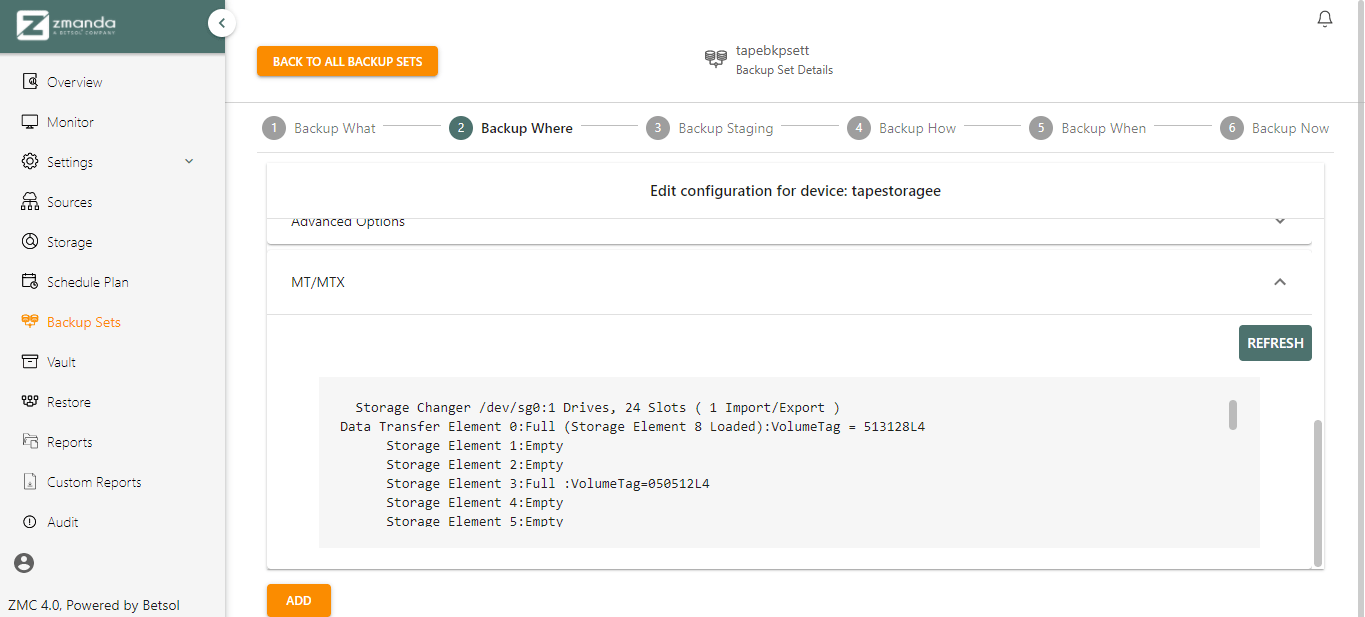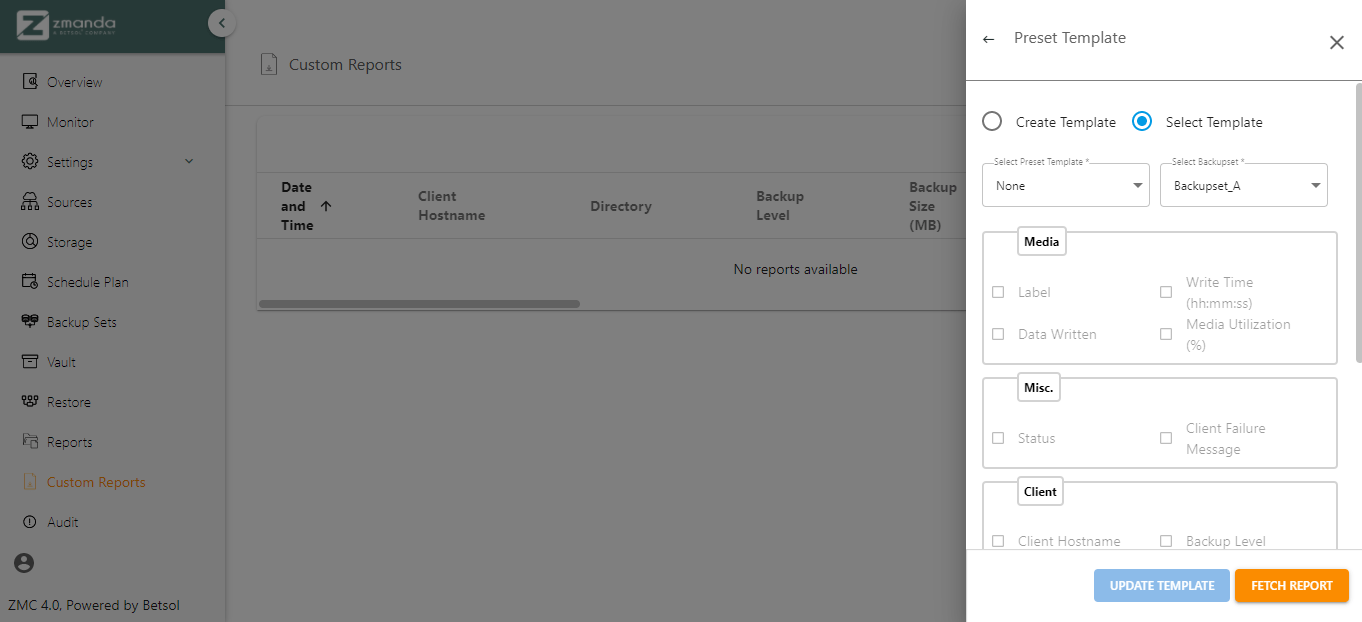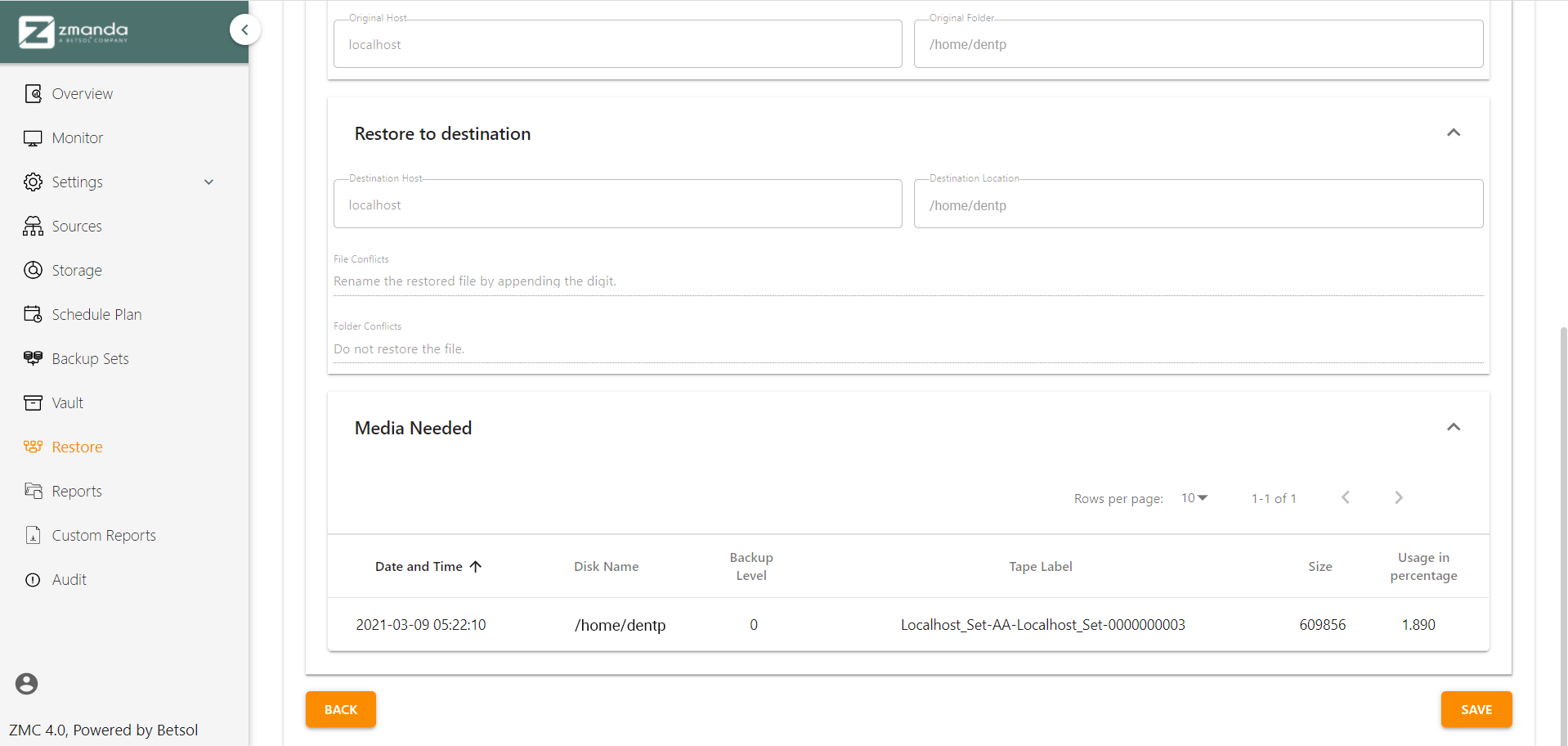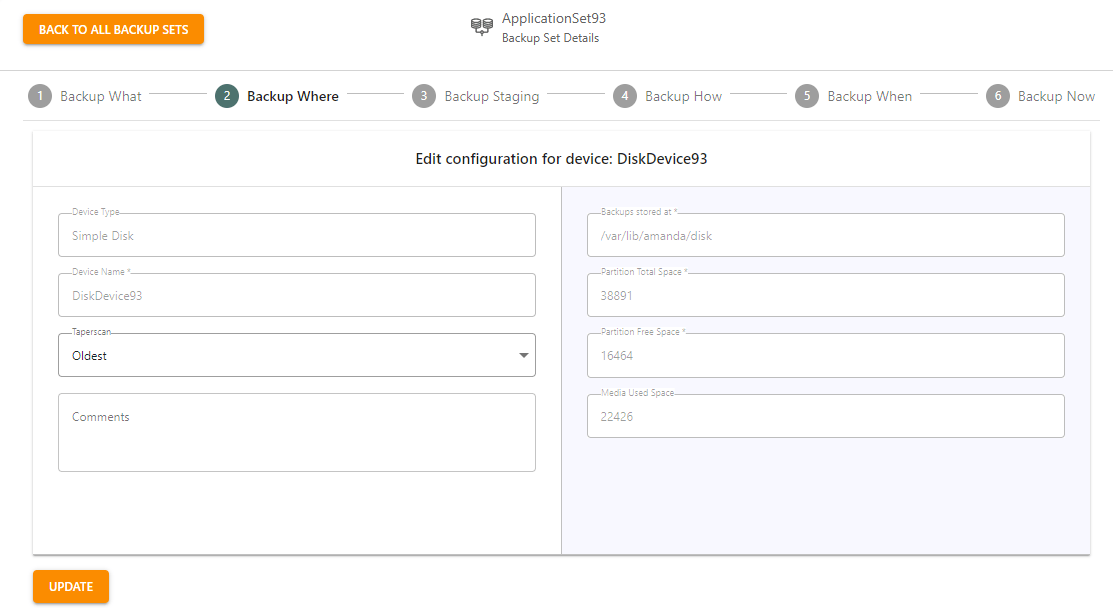Our Solution Architects help you understand if Zmanda is a perfect solution for you, and if so, how to architect it for your use case.

At Zmanda, we're always looking to optimize your backups, deploying updates to handle newly discovered vulnerabilities, and issuing alerts and recommendations to help you stay protected. We love releasing new updates and patches. It helps us move forward towards a world of creating new possibilities and ensuring that you never need to worry about data protection because we do it for you.
The new Zmanda 4.0.1 release adds highly-requested capabilities, positioning Zmanda to be best equipped to handle complex enterprise backup requirements. We have broadened support for tape backup, SUSE Linux, password management, and enhanced reporting templates. An additional 50+ optimizations ensure your experience on Zmanda 4.0 is more refined than ever.
Our incredible QA team goes to extreme lengths to ensure that every production release is smooth, reliable, and extensively tested assuring the highest possible code standards which results in Zmanda being a highly reliable backup and recovery offering.
Changes That Matter
Cloud storage has impacted the backup and recovery ecosystem in a significant way. No longer do companies invest heavy capital upfront for streamlining their backups solutions. But this has in no way reduced the need for storing data on-prem, especially in areas like audits, healthcare data of patients, Research and development data obtained over several years, etc.
At Zmanda, we wanted to address this ask in the best way possible. We made sure we went back to enhance the authenticity of our heritage and legacy- our tape storage management. Zmanda's tape storage option offers economic and practical advantages as a reliable option for long-term data preservation of large volumes of data for the healthcare sector, government agencies, educational institutions, and many more. Zmanda's auto label option that comes with tape storage management will work for all taper scan methods, thus making sure you get the best utilization of the tapes.
This patch offers you clean visibility into your tape storage. In just a mere glance, you get to know the changes made to it, the storage space that is available/used, and all the other tape statistics that help you significantly with capacity planning. With the updated tape retention policy, Zmanda 4.0.1 has hit the bull's eye. It provides you with quick reports for securely archiving data and establishing for how long it should be saved. It can also help you reduce data storage costs while simultaneously making data accessible when necessary.
What Is Included in Zmanda 4.0.1?
This month, we are proud to announce that we have added over 50+ points of optimization that reinforce the positioning of Zmanda as a reliable, seamless, and secure backup & recovery solution for enterprises. Here are some of the improvements that we believe will make a positive impact on your business:
Tape Statistics and Retention Policy: Easily understand which backup sets are taking extensive resources, and use this insight for capacity planning to help you lower operating costs.
Broader SUSE Compatibility: Our support for SUSE has expanded to cover SUSE 15.2 and SUSE 12.5 as both backup servers and your critical workloads. More details available in compatibility matrix.
Detailed MTX Logs: Detailed MTX Logs are available for tape storage devices, giving admins visibility into the tape slots available, number of drives loaded, etc.
Improved Reporting Templates: Users can benefit from preset templates optimized for different scenarios, like learning about the status of client backups at a glance, detailed media performance metrics, etc.
View Backup Disk Details: From the restore screen, easily view the backup labels which will be used for recovery, alongside additional details such as the size of your backed up data and the percentage of disk space used for the backup label.
Easy Changing of Backup Sets: If the backup run hasn't started, users can now change the backup media easily from the Edit Configuration Screen in Backup Sets.
Improved Warnings: Users can view the errors and warnings in real-time, raised by backups running in the background.
Central Password Resets: Server admins can easily and securely reset admin passwords.
Optimizations: Zmanda 4.0 marked a leap in capabilities for Zmanda. Over 50 points of optimizations were discovered and implemented, allowing for a refined Zmanda 4.0 experience.
How to Upgrade From the Old Version to the New Release?
Upgrade ZMC and Backup Server From 4.0.0.1 to 4.0.1:
- You can uninstall 4.0.0.1ga4 using the uninstall script user-scripts_zmanda-safe-uninstall-pre-4.0.1.sh. If you want to upgrade to 4.0.1 and preserve the data from 4.0.0.1ga4, please don't use
/opt/zmanda/amandauser-scripts_zmanda-safe-uninstall-pre-4.0.1.sh/zmanda*/uninstallscript while uninstalling server and UI, as the above command will delete user preferences and data.
-
Once you install the 4.0.1 server and UI binaries, restart services manually if they are not running already.
-
Re-upload the license file.
Note
-
While doing this, you also need to upgrade both Server and ZMC 4.0.0.1ga4 binaries.
-
Click here to download the Uninstall script.
- You can also download the Uninstall script by using the below command on your Linux system
wget https://cdn.zmanda.com/downloads/Enterprise/Linux/4.0.1/user-scripts_zmanda-safe-uninstall-pre-4.0.1.sh
Migrate From 3.6 to 4.0.1:
In case you want to move back to 3.6 from 4.0.1, please follow the below steps:
- You just need to uninstall 4.0.1 binaries using the below commands
/opt/zmanda/amanda/zmanda-backup
pkg/uninstall/opt/zmanda/amanda/zmanda-zmc-pkg/uninstall -
Install 3.6 server binaries.
-
Move the directories from /etc/amanda~1 to /etc/amanda
Rollback From 4.0.1 to 3.6:
- Uninstall 3.6 sing /opt/zmanda/amanda/uninstall. This also preserves all the configuration files for you.
- Make sure you uninstall amanda-enterprise-backup-server & amanda-enterprise-extensions-server package if you are using Debian/Ubuntu machines
- Install the latest binaries of 4.0.1 from your Network Zmanda Portal.
- Once you upload the license of 4.0.1, create a server in cluster page.
- Move all the backup directories related to disk, vtape storage devices from /var/lib/amanda-1 to /var/lib/amanda.
Note: To understand the steps in detail, please visit Zmanda Wiki
Delivering Actionable Results
All of this combined, we believe that these fixes and features can help you optimize your business continuity plan while strengthening your data security posture. It doesn't matter if it's a tiny or a once-in-a-lifetime issue. When you're thinking about getting something fixed, all you need to do is raise a ticket in your Network Zmanda portal. We do everything within our power to get it fixed because you matter.
At Zmanda, we strive to set the standard for data protection through continuous backups, innovative disaster recovery, and seamless hybrid cloud solutions.
Note - Existing users can download their 4.0.1 binaries from their Network Zmanda Portal.