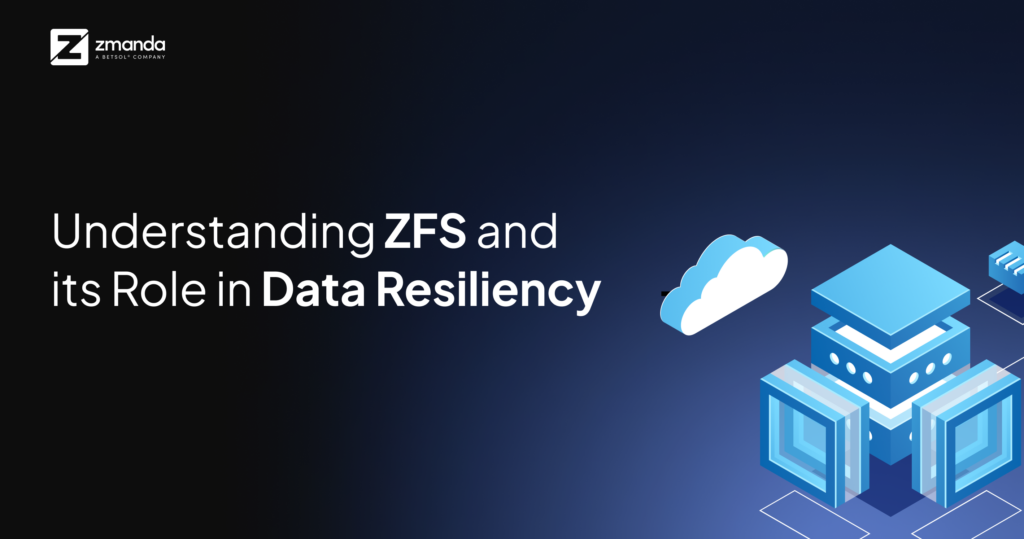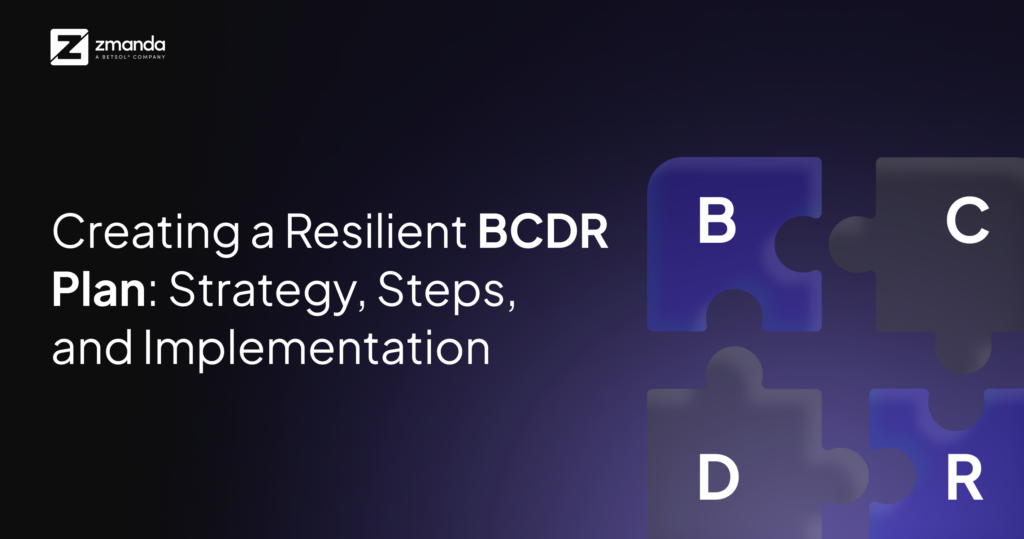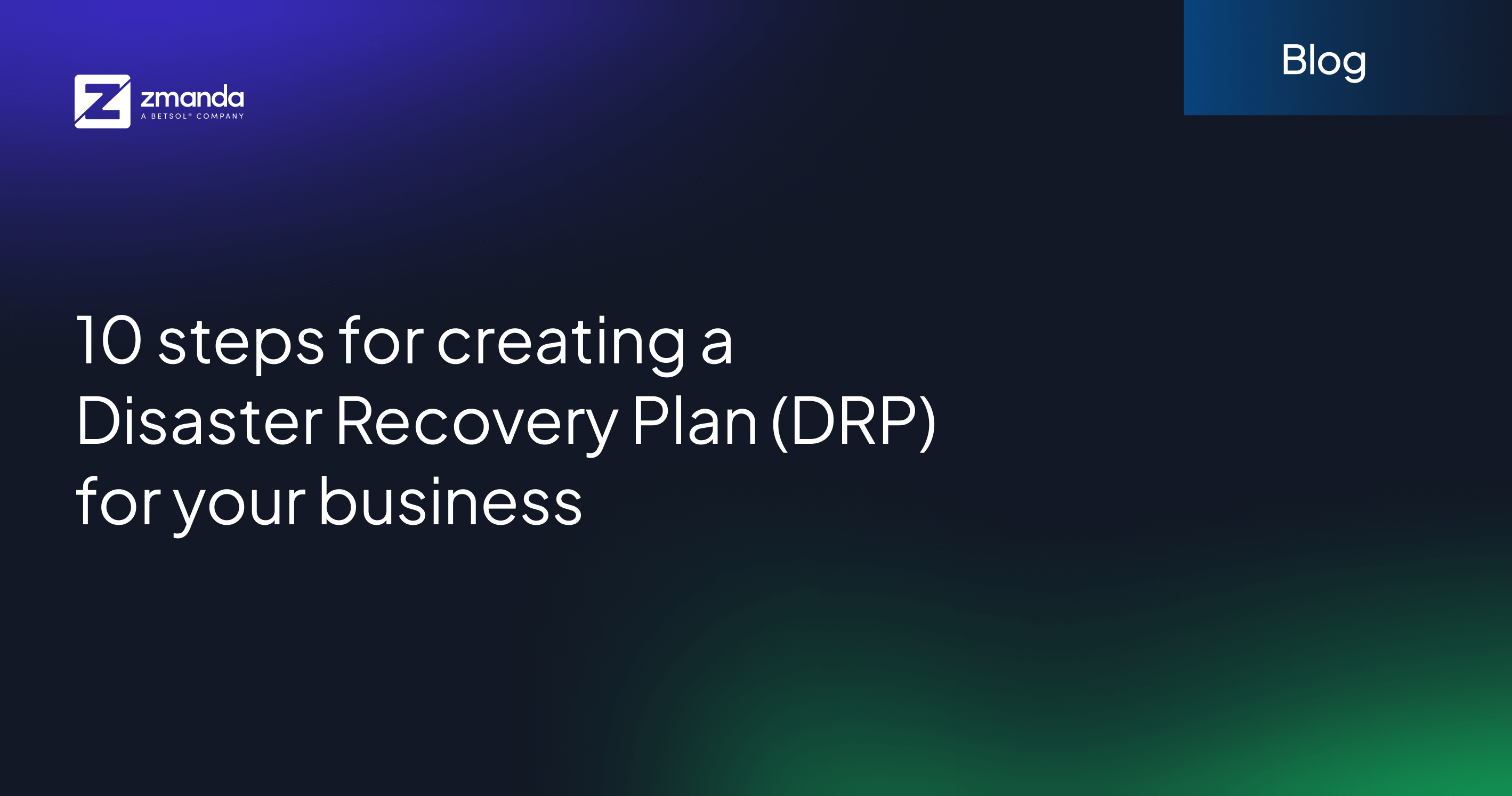
Natural disasters, ransomware, and human error… Oh my!
These and the countless other threats your business’ data faces at an ever-increasing rate are inevitable at this point. If you don’t have a Disaster Recovery Planning (DRP) guide already, there’s no time like the present to start one.
Our goal is that when a disaster strikes, your response more closely resembles that of the recent Japan Airlines incident and not of the Titanic.
Remember that the ideal DRP isn’t free. It comes with a lot of cost in the form of time, money, and people. Check out the article linked at the bottom of the page where we discuss – How to strike a balance between perfect Disaster Recovery Planning and realistic business needs.
This article will take you through the high-level steps that you should follow while disaster recovery planning. Let’s get started!
#1: Define the major business goals of disaster recovery planning
The purpose of this is to drill down on the “Why?” of your DRP. Goals will depend on your business needs, which in turn depend primarily on your customers’ needs.
Here are a few general goals:
- To minimize interruptions to normal operations.
- To limit the extent of disruption and damage.
- To minimize the economic impact of the interruption.
- To establish alternative means of operation in advance.
- To train personnel in emergency procedures.
- To provide smooth and rapid restoration of service.
It is useful to define quantitative KPIs at this point as well. A good starting point may be to define:
- Recovery Time Objective (RTO)
- Recovery Point Objective (RPO)
- Plan Activation Process
- System Downtime
- Cost of Downtime
- Business Impact Analysis Conformance (Actual recovery performance vs predicted)
- Test success rate
- Budget
At Zmanda, we understand that every business has unique requirements when it comes to disaster recovery planning. That’s why we offer personalized solutions to help you define and achieve your business goals for uninterrupted operations. Whether you need to minimize downtime, reduce economic impact, or ensure rapid restoration of services, our team of data experts is here to assist you. Plus, with Zmanda Pro, you can enjoy cost-effective backup and recovery solutions that free up IT resources and streamline processes.
#2: Identify primary risks and disaster recovery solutions
This aims to identify the most probable disaster scenarios for your business, allowing the creation of targeted response plans. For instance, a data center in the Caribbean prone to hurricanes would necessitate a different DR strategy compared to a facility in Colorado.
Here are a few other threats to account for:
- User Error/Accidental Deletion: Implement data recovery solutions with user-friendly interfaces to minimize accidental deletion risks.
- Natural Disasters (e.g., hurricanes, floods, earthquakes):
- Disaster recovery planning for hurricanes: Include procedures for data backup, system restoration, and potential relocation to a secondary site in case of a hurricane.
- Disaster recovery planning for floods: Incorporate measures for water damage mitigation, data center elevation (if feasible), and cloud-based data backup for flood-prone areas.
- Disaster recovery planning for earthquakes: Address potential infrastructure damage and ensure data backup solutions are geographically separated from the primary site to prevent a single incident from causing complete data loss.
- Cyber Attacks (e.g., ransomware, malware, phishing):
- Disaster recovery planning for ransomware attacks: Include data encryption methods, secure backup procedures, and employee training on cybersecurity best practices to mitigate ransomware threats.
- Disaster recovery planning for malware attacks: Implement robust antivirus and anti-malware software alongside system vulnerability assessments and patching to minimize malware infection risks.
- Hardware failure: Regularly conduct hardware maintenance and implement data redundancy strategies like RAID systems to ensure operational continuity in case of hardware malfunctions.
Zmanda enhances disaster recovery planning by offering versatile deployment models, including cloud-based and on-premise backup servers. This flexibility is key in crafting targeted response plans for a variety of disaster scenarios. Additionally, Zmanda Pro stands out for its exceptional usability. The intuitive interface simplifies backup, recovery, and disaster recovery processes, ensuring your team can navigate these critical tasks with ease, even in the midst of a crisis. Businesses can strategically position their data backups in geographically diverse locations, mitigating risks associated with natural disasters like hurricanes, floods, and earthquakes.

#3: Identify critical personnel and disaster recovery team roles
The purpose of this step is to recognize the individuals who will play a crucial role in Disaster Recovery Planning (DRP). This team should encompass a diverse range of personnel, including business leaders, IT professionals (system administrators, database administrators – DBAs), and potentially other specialists.
Here are some key questions to address when assembling your DR team:
- DRP execution authority: Who is responsible for giving the “go ahead” command and for making any ad-hoc decisions?
- Workload ownership: Who is responsible for which workloads?
- External contact information: What external contacts do you need to have information for (vendor support lines, account executives (AEs), consultants, etc.)?
- And more.
Zmanda can help by providing tailored notifications about the status of backup and restore jobs via email or webhook integrations to everyone from the associate system administrators to C-Suite members. Zmanda products also include granular RBAC capabilities that make it easy to delegate responsibilities to everyone on your team in a user-friendly manner. If you happen to face an unexpected issue or need guidance, you can count on 24/7 video and phone support from our expert support team.


#4: Identify the criticality of data sources and prioritize data backup
The purpose of this step is to meticulously categorize the applications and data fundamental to your day-to-day business operations. This encompasses everything from production servers running mission-critical customer applications to employee endpoints and everything in between. Then, rank them in order from most to least critical.
- Critical: Data that is essential for core business functions and must be recovered immediately. Without this data, the business could face significant financial losses, legal issues, or reputational damage.
- Important: Data that is important for business operations but may not require immediate recovery. The business can function for a short period without this data, but its absence would lead to inefficiencies.
- Non-critical: Data that is not essential for immediate operational continuity. Recovery of this data can be delayed without significant impact on the business.
Zmanda empowers flexible data protection, tailoring backups to your needs. Choose from full, differential, or incremental methods, prioritizing critical data for faster recovery. Leverage cloud-native backups or a mix of local and cloud storage for ultimate security and accessibility. This aligns perfectly with categorizing data by importance, ensuring your most valuable assets are always protected.

#5: Identify and map your critical IT infrastructure
The purpose of this is to list and map out the IT infrastructure that runs your applications. This can include bare-metal servers, virtualization platforms, networking equipment, storage devices, and any other assets and resources you use for business operations. It can also include how each component is connected at the network level so that you know how to structure your DR site and resume business operations as quickly as possible.
Zmanda provides compatibility across a spectrum of operating systems, including Windows, macOS, Linux, and more, as well as diverse environments such as virtualized, physical, cloud, and hybrid setups. Moreover, Zmanda’s centralizing feature serves as a pivotal tool for tracking every aspect of your infrastructure linked for backup and recovery. This centralized platform streamlines the process of mapping out hardware, applications, and other critical components, enabling seamless management and oversight for enhanced backup and recovery operations.

#6: Define backup procedures
The purpose of this is to answer the “what, when, where, and how” questions. What needs to be backed up? What is the schedule and retention policy required? To what storage(s)? What strategy needs to be used? Do you need the whole OS? Or do you just need the files?
The answers to these questions will largely be driven by your business goals outlined in Section #1 and by the components identified in Sections #4 which talks about data prioritization and Section #5 which is categorization of critical data for frequent backups and faster recovery.
Zmanda offers unmatched flexibility, allowing businesses to schedule backups according to their needs. You can choose when backups occur, set retention policies, select storage targets (on-premises, cloud, hybrid), and utilize various backup methodologies (full, incremental, differential). This flexibility extends to creating detailed backup policies for individual or grouped workloads, ensuring tailored solutions for diverse business requirements.


#7: Define failover procedures
This involves outlining specific actions required in the event of a disaster. Key considerations include: the sequence for restoring workloads, assigning responsibilities for workload restoration, identifying individuals to be notified, establishing monitoring procedures, and accounting for any cloud storage fees, SLAs, or related factors. Additionally, arrangements for transporting tapes or offsite storage to the disaster recovery (DR) site, and resuming backups for the DR site upon activation, need to be addressed.
Zmanda provides a comprehensive suite of features to enhance the disaster recovery (DR) process. With granular Role-Based Access Control (RBAC), specific roles and responsibilities can be clearly defined, ensuring coordinated restoration efforts. Additionally, webhooks and email notifications enable immediate alerts to key personnel, facilitating rapid response and continuous monitoring of the recovery progress.

#8: Define failover procedures
To start restoring data to the primary site and resume normal operations, follow the steps similar to failover procedures, but in reverse order. This involves bringing back data from the backup site to the primary site to ensure everything runs smoothly as before.
Zmanda can help in the same ways as in Section #7.
#9: Testing your Disaster Recovery Planning
To practice your plan effectively, you can either execute each step separately or conduct a comprehensive fire drill. Make sure to observe what went smoothly and areas that require improvement. Continuously refine the plan based on these observations. Keep track of Key Performance Indicators (KPIs) like the actual Recovery Time Objective (RTO) to assess conformity with the Business Impact Analysis. The aim is to simulate real disaster scenarios and ensure preparedness for any eventualities.
For seamless automation testing, consider a solution with a robust API. Zmanda offers a powerful API that integrates smoothly with your existing testing frameworks, enabling automated test execution. Additionally, its high configurability empowers you to fine-tune settings at various stages, optimizing performance and efficiency throughout the testing process.
#10: Continuous Improvement
Continuously refining your strategies and processes is essential for disaster preparedness. Practice regularly and make adjustments to your plan as needed. Keep a record of all modifications and ensure that reviewing these ten steps becomes a routine task. This iterative approach enhances your readiness to effectively respond to disasters and increases the likelihood of successful outcomes.
As your one-stop shop for backup and recovery, Zmanda ensures comprehensive support for your data protection needs. Our solution evolves alongside your business, continuously improving to enhance your recovery capabilities precisely when you need them most.
Conclusion:
While disaster is unavoidable, its impact on your business doesn’t have to be. This guide provides a roadmap to crafting a rock-solid Disaster Recovery Plan (DRP) in 10 essential steps. Remember, a successful DRP requires ongoing maintenance and adaptation. Zmanda offers a cost-effective solution that simplifies backups, automates processes, and empowers you to execute your DRP with confidence. Be proactive, be prepared. Choose Zmanda.
Jumpstart your DRP today! Download our free DR Plan Template to get started on building a customized plan for your business. This template includes sections for risk assessment, team roles, communication protocols, and recovery procedures.