
Did you know that 32% of the total ransomware victims pay the ransom, despite this, they get just 65% of their data back according to a 포브스의 연구. The protection of digital assets is more crucial now than ever before. You can lose your data due to several reasons, from cyber-attacks to natural disasters.
Therefore, you need to protect your business with a well-tested disaster recovery plan that keeps your bottom line stable no matter what. Fortunately, moving data to the cloud instead of keeping it on-prem, has made something as complex as disaster recovery quite effortless. Cloud disaster recovery is something businesses can use to host their data on the internet. In addition, it is an alternative to local storage elements, as it offers excellent data integrity.
클라우드 재해 복구란 무엇입니까?
클라우드 재해 복구 is an approach to restoring lost vital business data by leveraging cloud backup resources. It allows for high availability and uninterrupted process flows. 재해 복구 이전에는 유지 관리에 필요한 모든 하드웨어, 소프트웨어 및 직원이 포함된 값비싼 제안이었습니다. 그러나 클라우드 재해 복구는 확장성으로 이 문제를 제거했습니다. 또한 이제 사용한 만큼 지불하여 재해 복구 솔루션을 구현할 수 있습니다. 간단히 말해서 요구 사항을 충족하는 데 필요한 것보다 더 많은 돈을 지출할 필요가 없습니다.
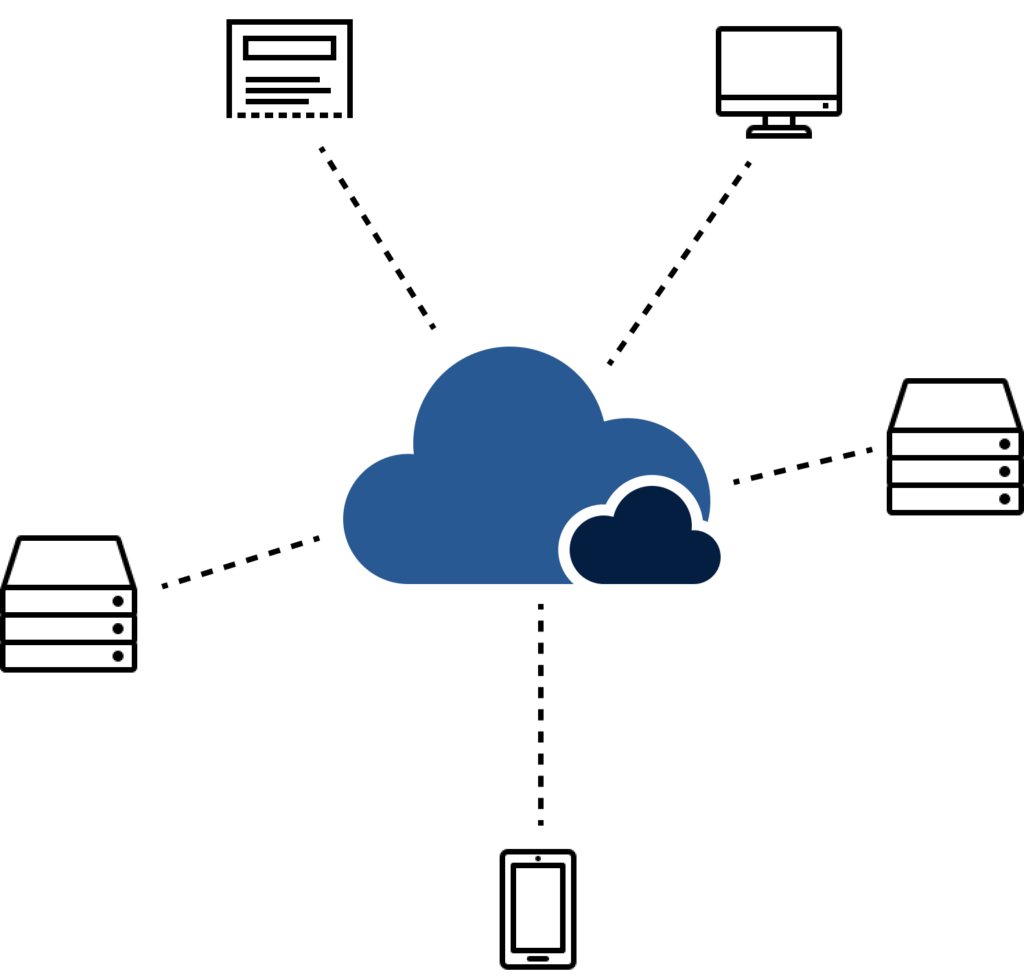
클라우드 재해 복구가 필요한 이유는 무엇입니까?
No matter how small or large, data loss can turn into a severe problem for businesses nowadays. The time within which the business operations return to normal is also crucial. With so much riding on data security, having a robust 재해 복구 계획 is non-negotiable. Out of the many approaches to disaster recovery, cloud DR offers a considerable advantage in terms of cost and uninterrupted access to data. It even allows you to secure your data with low overhead and costs. In addition, cloud disaster recovery will enable you to restore your critical data shortly. This matters a lot when a disaster strikes because the longer your business downtime is, the more money you lose. Any business, be it small or medium-sized, can bounce back from any security threats and natural disasters in no time with the help of a cloud recovery solution.
What are the Benefits of Cloud Disaster Recovery?
- 사용하기 쉬운: Disaster recovery (DR) solutions can be tested and adopted in no time with minimal effort. When disaster strikes, you don’t experience downtime but considerable pressure to restart operations for business continuity. An easy-to-use DR solution will help you in such scenarios.
- 확장성 및 민첩성: 요구 사항에 따라 데이터 저장 용량을 늘리거나 줄일 수 있습니다.
- 향상된 데이터 보호: With disaster recovery in cloud solutions, you can recover and protect your data with top-notch security practices and encryption.

4. 빠른 시일 내에 구현: 설정 및 구성 마법사를 통한 신속한 배포
5. 클라우드로 전환, 친환경으로 전환: Less energy consumption, reduced power costs, and, no need for large server rooms.
클라우드 재해 복구와 기존 재해 복구 비교
| 클라우드 재해 복구 | 기존 재해 복구 |
| 클라우드 인프라에서 실행되므로 저렴한 비용 | 인프라 및 유지 관리에 대한 투자로 인한 높은 비용 |
| 사이트는 몇 초 또는 몇 분 안에 복원될 수 있습니다. | 사이트는 몇 분 또는 몇 시간 안에 복원될 수 있습니다. |
| 클라우드 미디어에 데이터 저장으로 인한 높은 내구성 | 물리적 미디어가 시간이 지남에 따라 저하됨에 따라 내구성이 저하됨 |
| 복구 패턴에 대한 유연성 향상 | 높은 비용과 실행 불가능성으로 인해 복구 패턴에 대한 유연성이 제한됨 |
The takeaway? Cloud Disaster Recovery (Cloud DR) offers lower costs, rapid site restoration in seconds or minutes, and high durability through cloud-based data storage. Its flexibility allows for various recoverability patterns. In contrast, 기존 재해 복구 involves higher costs, slower restoration times in minutes or hours, and lower durability due to physical media degradation, with limited flexibility. The choice depends on organizational priorities, budget, and recovery objectives, emphasizing the need for a tailored approach to ensure business continuity.
Exploring Cloud Disaster Recovery Strategies
Various strategies in cloud disaster recovery (DR) are employed to safeguard data and ensure business continuity. Here, we delve into three primary approaches:
- Cold DR: This method involves storing data or virtual machine (VM) images in a remote location. While it’s the simplest and least expensive option, recovery from a disaster is typically slower, requiring additional steps such as downloading data or loading VM images.
- Warm DR: A standby approach where duplicate data and applications reside with a cloud DR provider, regularly updated to mirror the primary data center. Although faster to recover than cold DR, there’s still some downtime as resources need to be activated and traffic redirected to the DR site.
- Hot DR: This advanced approach maintains live, synchronized deployments of data and workloads across multiple sites. Both the primary data center and the DR site actively handle workload traffic, ensuring seamless continuity. While offering zero downtime, hot DR is the most complex and costly option.
Organizations can tailor their approach by prioritizing critical workloads for hot DR while employing warm or cold DR for less critical ones. It’s crucial to assess each workload’s needs and select a cloud DR provider capable of supporting the chosen strategies effectively.
Selecting Cloud Disaster Recovery Options
Data centers offer businesses different options for data protection. In cloud-based disaster recovery(DR) strategies, managed applications are popular components. They store both primary production data and backup cases in the cloud that a provider manages. Thus companies need not depend on on-premises backups. Instead, they can reap the benefits of the cloud in a usage-based model.
A hosted or managed recovery solution brings you a comprehensive cloud-based platform with the required hardware and software to support your operations. If you choose this option data and applications remain on-premises with only data backed up on the cloud infrastructure and restored as needed. This solution can be a cost-effective option compared to other traditional options such as 오프사이트 백업 and local data backup.
However, the process to recover applications may be slow. Many vendors offer cloud backup services, but it is recommended that businesses check with their respective vendors if this is an option to make the implementation as easy as possible. The next viable option is to back up and restore data from the cloud infrastructure.
In simpler words, data is stored on virtual machines in the cloud instead of on-premises servers, necessitating cloud storage and cloud computing services. When a disaster strikes, the restore process can be executed, or it can be recurring. Recurring backups are crucial when the recovery goals are short. It ensures data is kept up to date through resource sharing.
클라우드의 가상 머신에 대한 복제는 짧은 목표를 가진 애플리케이션 및 데이터에 대해 실행 가능한 DRaaS (Disaster Recovery as a Service)입니다. 클라우드로 복제한다는 것은 클라우드와 온 프레미스에서 데이터와 애플리케이션을 보호하는 것을 의미합니다.
클라우드 재해 복구 솔루션 시작하기
Once you have decided on the type of disaster recovery in the cloud solution you want, the next step is to look for options available with different cloud disaster recovery services. There are quite a few options in the market, such as VMware Cloud disaster recovery, Google Cloud disaster recovery, and Oracle Cloud disaster recovery. Many vendors offer different pricing packages, which may include a certain number of users, application backup, data backup, and frequency of backup.
Cloud Disaster Recovery Solutions with Zmanda
Zmanda Pro’s Cloud Disaster Recovery Solutions epitomize resilience in the face of uncertainty. Seamlessly harmonizing with top-tier cloud providers, Zmanda offers a suite of backup and recovery solutions meticulously designed to safeguard businesses from the unexpected. Whether it’s ensuring swift recovery, preserving data integrity, or seamlessly adhering to compliance protocols, Zmanda equips organizations with the confidence to navigate turbulent times. Explore how Zmanda can fortify your disaster recovery strategy discreetly yet effectively.
또한, 확인하십시오 Rutgers 사례 연구 : 대학이 수만 달러를 절약 한 방법


