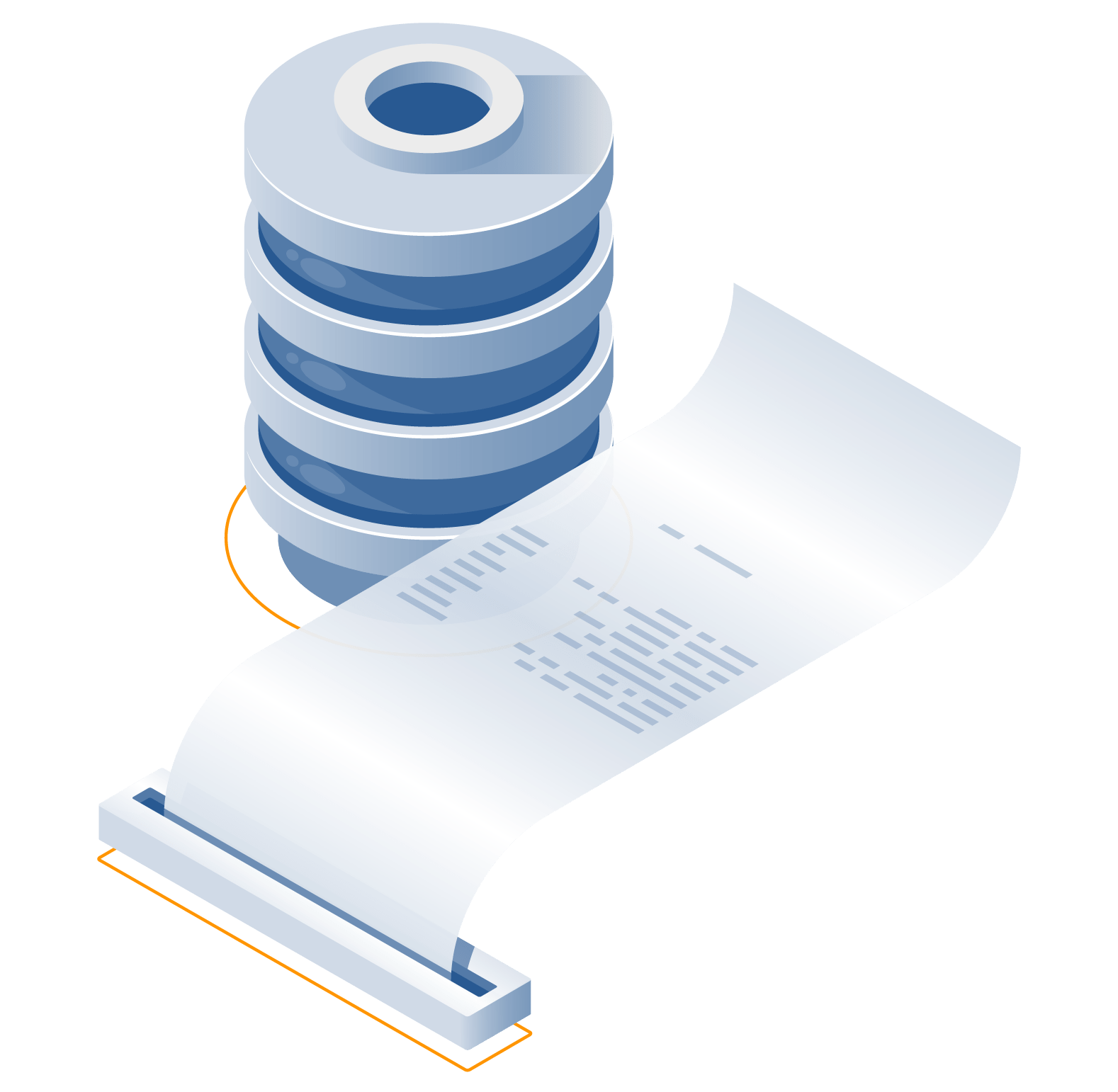ZRM for MySQL & MariaDB Community Edition
ZRM Community Edition
Consistent Protection of MySQL & MariaDB With ZRM Community Edition!
- Flexible Backup
- Multiple Backup Sets
- Secure
- Cross Engine and Platform Support
Our Specialist will guide you on using Zmanda for your organization
Overview
Zmanda Recovery Manager (ZRM) for MySQL & MariaDB is an easy-to-use, flexible, and robust backup and recovery solution that ensures business continuity. Our open-source database recovery software will save you from revenue loss, daunting tasks, the event of a disaster, or during migrating systems to new hardware. With ZRM, MySQL & MariaDB database you can manage mission-critical high volume transaction processing environments with confidence across all MySQL servers running on Linux, Solaris, Windows, and Mac OS.
This edition will help you backup your data via mysqldump, various snapshots, mysqlhotcopy or MySQL replication and provides hot backup via snapshots. ZRM currently supports Linux, Windows VSS, Solaris ZFS, Veritas VxFS, and Network Appliance SnapManager. It supports LVM and ZFS snapshots as well.
ZRM Cluster Edition supports backup of MySQL Cluster and MySQL Cluster Carrier-Grade Edition. It offers a broad set of capabilities and is significantly more potent when compared to other products. You are free to utilize the ZRM for MySql and MariaDB Community Edition any way you want. You can use it for your home lab or your critical line of business applications in case of IT budget constraints. Download and get started today!
Backup With ZRM
ZRM provides several ways to back up MySQL. A logical backup captures the output of the mysqldump utility and supports all MySQL storage engines except NDB. You can restore a logical backup to a platform different from the original. For example, a backup of a MySQL database running on an RHEL x86 system can be restored to a MySQL database running on a Solaris Sparc system.
Consider raw backups if you want minimal database downtime or if your database size is really large. Raw backups can take advantage of filesystem-level snapshots to shorten backup times. Also, the backup size of a raw backup is the same as the size of the data being backed up. If you have a large database and/or high transaction volume, you should consider using the quick snapshot option. This reduces backup time further because the filesystem snapshot becomes the backup and is not copied to the ZRM server.
ZRM for MySql and MariaDB makes it easy to run a mix of full or incremental backups. Full backups include all data in a database, whereas incremental backups capture the changes since the last successful backup.
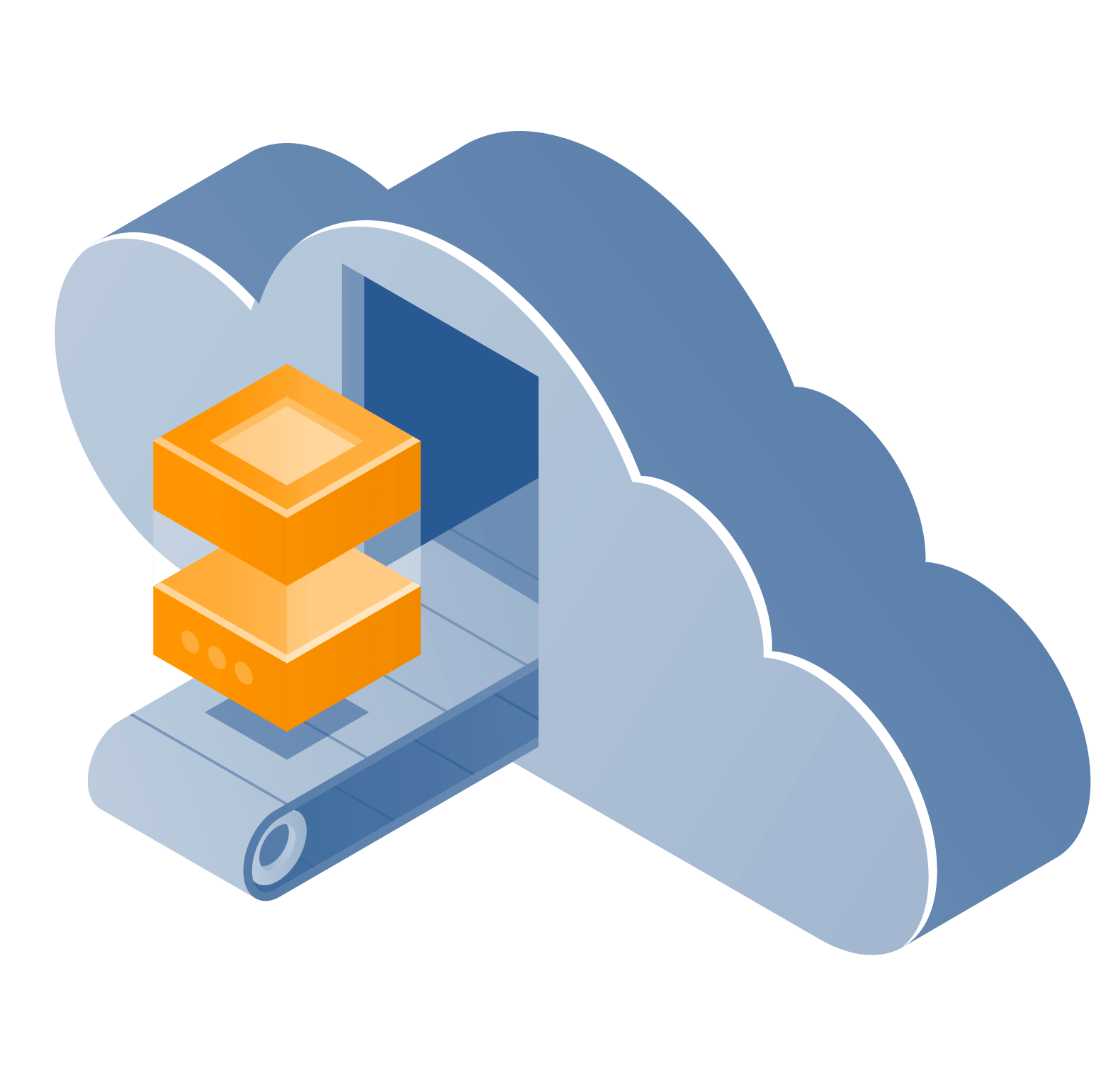
Technical Support
For more information on Amanda Enterprise, please contact Zmanda Sales

Additional Resources
Check out our wide range of Demos, Datasheets and User Guides to know more.
Datasheets
Understand Zmanda through a developers lens using our extensive datasheets.
View Datasheets
User Guides
Simple instructions to get Zmanda up and running on your enterprise networks.
Compatibility Matrix
A list of OS configurations that can be securely and reliably protected by Zmanda.
Frequently Asked Questions
Zmanda offers three versions of ZRM : the ZRM Enterprise edition, the ZRM Cluster edition and the ZRM Community edition. The Enterprise edition includes a graphical installer, Zmanda Management Console (ZMC), command-line interface and plugin framework. The Community edition is a freely downloadable subset of the Enterprise edition, licensed under the GNU GPLv2. It supports LVM snapshots but does not include the ZMC or the graphical installer. To know more in detail about the differences, you can visit our page here.
You can download the Community Edition of ZRM here.
With ZRM MySQL community edition you can recover your database to any point in time or to any particular transaction between two successful backups. For example, you can recover the database to a moment in time just before a user made an error.
Zmanda supports the versions of MySQL 4.1.x and MySQL 5.x. For more details, please visit our ZRM community edition forum.
Yes, Zmanda production support team is available 24 x 7 over both phone and email. You can choose our Standard or Premium level of support, made available to you with complete knowledge base access, email and phone support, case management, software enhancements and security updates. Please visit- contact support to get in touch with our support team.