Data Backup and Recovery Solution for VMware vSphere Virtual Machines
Reliable Data Protection for VMware Infrastructure
Zmanda’s VMware Vsphere client is a pioneer in data protection of virtual environments. It has set a high standard for comprehensive backup and recovery solutions. Zmanda Client for VMware vSphere and ESXi uses vStorage API to directly communicate with ESXi. Its core strength is in allowing you to protect an unlimited number of VMs on each of your hypervisors.
Now With Simplified Licensing
Or talk to our sales executive at 888-496-2632 (US) or 408-732-3208 (INTL)
1 million
servers under backup
Open Audits
Audits available through Amanda.
Coverity Rung 2 Certified
Homeland Security standard to certify products for Government use.
Simplified Deployments
VMware vSphere client is built into Zmanda Backup Appliance (ZBA). It's a pre-loaded VM, licensed and configured with Amanda Enterprise to help back up all virtual machines running on the same hypervisor as the appliance. Zmanda Backup Appliance is a cost-effective alternative, versus licensing for each virtual machine in the environment.

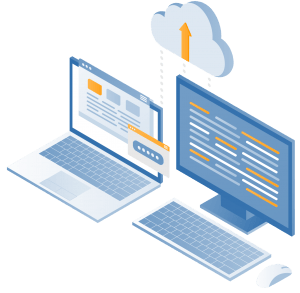
Block Level Differential Backups
Zmanda's VMware Client tracks the blocks that have changed since the last full backup. During a differential backup run, only changed blocks are backed up. This makes differential backups faster as well as reduces the amount of backup data transferred and stored. During recovery, a full backup image will automatically be combined with the relevant differential backup image.
Efficient Backup Storage
Optimizing backup runs matter across an enterprise of 1000s of machines. Thus in Zmanda, only those blocks that are being used by the VM are backed up. Zmanda’s VMware vSphere Client skips the unused raw space on the VMDKs, considerably reducing the size of backup images and improving the efficiency of backup runs.

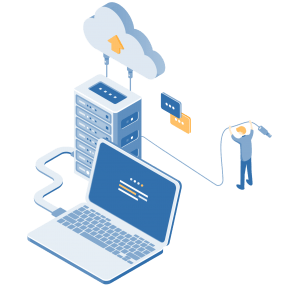
Optimum Flexibility in Data Protection
Hybrid Cloud Architecture: Balancing backup runs across on-prem and cloud providers shouldn't be complex. Zmanda ensures all configurations are seamlessly managed from a single console.
No Proxy Servers Required: Your VMs will be backed up directly to the Amanda Backup Server, without needing another proxy server required in some solutions.
Our Strengths
Hot Backups of VMs
VM backups are done using snapshots ensuring no downtime for your applications.
Agentless Backup and Recovery
No software needs to be installed on ESXi or VMs. However, to help backup and recover specific directories and applications - Zmanda agents can be installed within a VM.
Complete Image-Level Backup
The whole VM is backed up to an image that is self-sufficient for restore. No need to re-install and re-configure the OS during the recovery process.
End-to-End restore
The VM can be fully recovered to the original ESXi server or even to a different ESXi server to aid in the disaster recovery process.
Selective Restore of VM Disks
Recover just the disks you need or even just the VM configuration. Flexibility baked in to aid in your Recovery Objectives.
Full Backup Management Features
Leverage all features of Amanda Enterprise with your VM backups: Compression, Encryption, Retention Policy Control, Monitoring, and Reporting.
Instant VMware File Level Recovery
Instant file-level recovery is a great feature of Amanda Enterprise. Zmanda Management Console can seamlessly recover files and folders on Zmanda server’s temporary path and to another user mentioned location without hassle. It allows you to perform restores of files or folders from VMware without having to stage the backup itself.
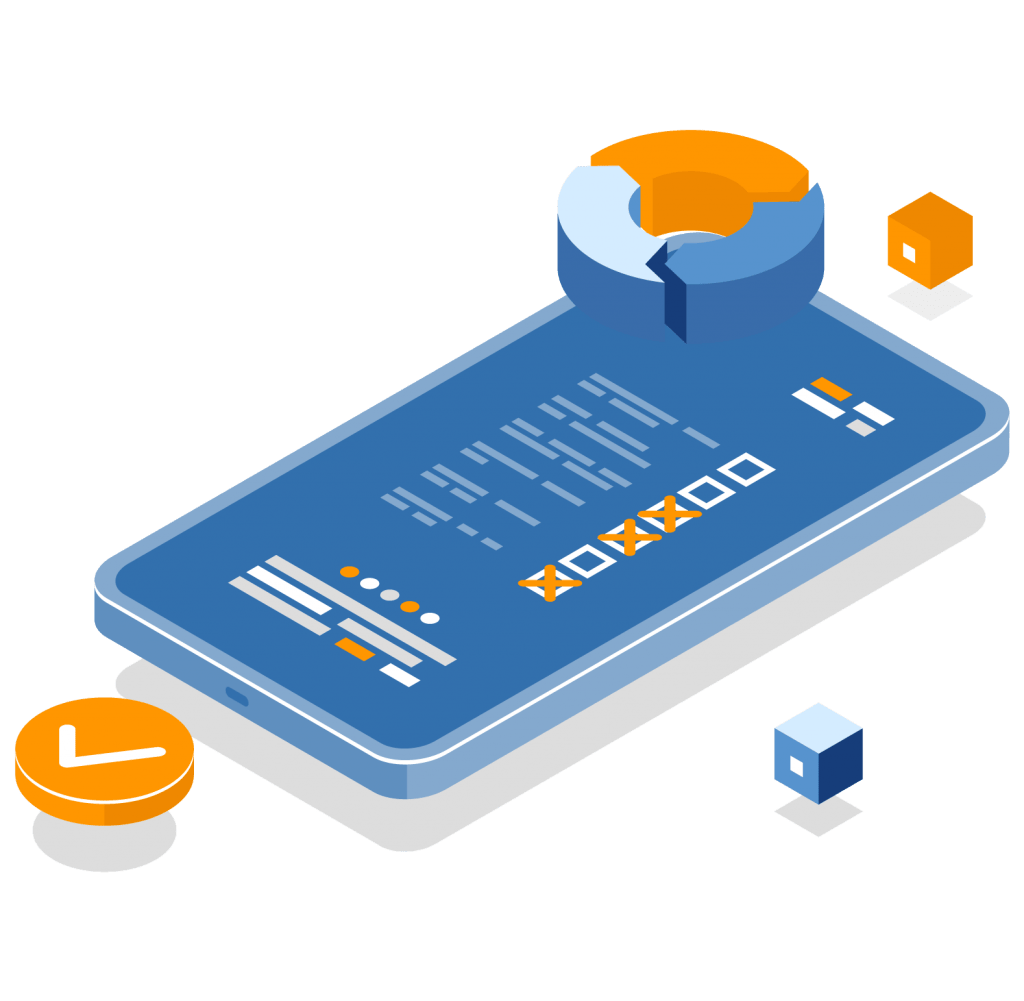
Streamline Data Protection
Easy Installation
Easily install Zmanda VMware vSphere client as an add-on to Zmanda. No need for separate softwares. Just install the latest Zmanda VMware patch available in the Zmanda network.
Encryption & Compression
Encryption and compression of the backed up data is performed on the Amanda server. This process significantly saves the clients CPU & memory resources.
Scheduled Backups
You can schedule the backups of VMware servers using the Zmanda Management Console. The backups of the guest VM are performed by taking snapshots of the disks associated with the guest VMs.
Testimonials
We pour our hearts into creating the most stable Disaster Recovery Solutions, and our Customers testify to our commitment.
Zmanda guarantees end to end data integrity and easy storage... They provide fixes for our issues and respond very quickly every time.
Marcin Mazurek, Infrastructure & IT Operations Director at Allegro
We have a stable system always updated. We sleep well.
Leonardo Corato, ICT manager at VDP Fonderia
As long as you're a little bit technical, I can't see any reason to use any other product than Amanda Enterprise
Johan Hybinette, Chief Information Security Officer at Schryver Medical
Frequently Asked Questions
A virtual machine consumes memory only while it is running. To start a virtual machine, the computer must have enough physical memory available to provide the virtual machine with the amount of memory specified for the virtual machine. If there is not enough available physical memory, the virtual machine will not start. If you have multiple virtual machines and want to run them at the same time, there must be enough physical memory available to provide each virtual machine with the amount of memory that is specified for it.
Hence, whether or not a virtual machine requires less or more memory depends on:
-
Size of the Guest operating system.
-
Memory requirements of the applications that you are planning to run in the virtual machine.
vSphere is VMware's cloud virtualization platform capable of running full-scale virtual machines and Kubernetes instances for scalable cloud-hosted applications. vSphere is a popular data center virtualization platform in the industry. Zmanda helps enterprises achieve VMware vSphere backup solutions and objectives - even during major IT outages. IT teams can expect robust VM backup strategies. Zmanda is a powerful backup and recovery offering for a price less than you would expect.
The VMware snapshot feature is particularly useful in those scenarios where you want to quickly recover from a failure or simply revert back to a desired state. Restoring a VM to a functional state following a botched update or patch is one common use-case. Similarly, you can use snapshots to reset a VM back to a baseline state once a user is done using it, perhaps as part of a training lab maintenance regimen. The snapshot feature is available on both standalone ESXi hosts and vCenter Server.
Amanda Enterprise allows you to backup VMware VM snapshots from ESX or Vcenter to various media supported by Amanda. The backups are performed in a file system consistent manner. These backups can be used for restoration of guest VMs running on the ESX server and can be restored to alternate ESX server. The VMware is backed up using VMware Virtual Disk APIs (vStorage APIs).
VMware consolidated backups and incremental backups are supported. The incremental backups contain only the changed data blocks in the virtual machine.
We recommend using Amanda client to backup files from guest VM if file level backup of VMs is needed.
We currently support VMware vSphere 4, 5, 6, 6.5. For more detailed list of the supported OS - please refer Compatibility Matrix.
To enable IT to test Zmanda on demo environments - we offer a fully licensed version of Zmanda for 14 days. Please fill out our Free Trial form, and our sales team will help you get started.
Ready to Get Started?
Developed by Engineers passionate in making the Best Backup Solutions.
1 million
servers under backup
Open Audits
Audits available through Amanda.
Coverity Rung 2 Certified
Homeland Security standard to certify products for Government use.