
It’s is essential for enterprises to back their data up. But, do you have all backup best practices in place to ensure your organization will be able to successfully recover data in the event of a disaster – such as ransomware, flood, or power outage?
The average cost of a hack or data breach is 7 million dollars as of 2019. It is assessed that 60% of organizations that experience this misfortune go out of business within a period of six months.
You could also be in danger of losing all your data all at once. Viruses and malware that assault your equipment can demolish your data permanently, however these are only few of the significant threats you might face.
According to , studies show that 45% of all unplanned downtime is brought about by hardware failure, while 60% of IT experts state that their carelessness is the most dominant threat to their data.
All these factors can cost your organization a lot of money and, without a satisfactory backup framework set up; you could lose everything.
These costs, as high as they may be, tell just part of the story. The other price you might have to pay is the loss of confidence and trust from your clients. In case they feel their data isn't secure and protected with you, they will take their business elsewhere.
The answer to these problems is to enforce and actualize a solid data backup strategy. With the right strategy, preparation, planning and implementation, you can ensure you are following best practices to keep your data backed up and recoverable.
Onsite Backups:
When a server crashes or fails, restores from onsite backups are typically the first solution. In an on-site backup, you can duplicate your information to a second hard drive, other media, or a shared drive, either physically or at determined intervals. It’s almost always faster than offsite tape or cloud backups.
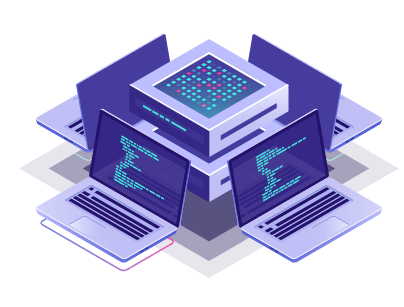
Remote backups:

On-premise backups are important; however, they can't be relied on completely. Should something catastrophic happen to your data, it could also affect the other backup sets you have in the structure. For example, if there is a fire in the building, or a water main bursts, the onsite servers can lose all the data that has been collected on them. In addition, onsite storage units can also be stolen, resulting in a loss of time, money, and data. Therefore, it is always the best solution to have duplicates of your backups offsite where they can be accessed physically or through the cloud.
With remote backup framework, your data is automatically sent to a remote center by your computer at indicated spans of intervals. To play out a backup, you just have to install the software on each PC containing information you need to back up, set up how frequently you want to back up your data, and single out the files and folders you want duplicated. The software at that point does the job of backing up the data for you. It’s easy and most importantly, reliable.
Optimize your backup schedule:
Backups are not a onetime deal. All the critical data in your server should be backed up with a routine timetable and coordinated consistently. The more frequently you back your data up, the less loss you’ll suffer in between recovery points. With that being said, how recurrent do your backups need to be?
The present BC/DR solutions from providers take backups as frequently as 5 minutes to even 30 seconds. However, it doesn't mean you need to back up your data every 30 seconds. In case your business utilizes various types of servers, for instance, at that point some will require a higher backup frequency than the others.
Specific Industries, for example, finance and healthcare, may need to back up information as frequently as possible to comply with administrative necessities. So, if your business is continually creating or altering large amounts of critical data, at that point you probably need your backups to be more real time.
A 3-2-1 back up strategy:
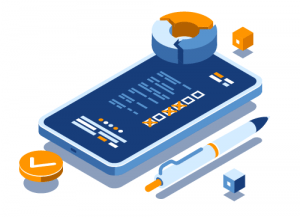
Setting up a useable – and extensive business backup strategy can be overwhelming, complex, and excessively technical. Yet, it shouldn't be.
A straightforward approach is sometimes the best. And with the 3-2-1 backup strategy for your business, it doesn’t get any more easy and powerful.
Following the 3-2-1 backup strategy implies you'll have 3 duplicates of your information, 2 of which will be local, i.e., copy 1 will be your live data that your business and team members would access on an everyday basis, copy 2 would also be stored in your office- but this would be a backup of your live data and should be on separate storage devices like USB drives, NAS, or local back up servers.
There should be 1 duplicate that should be put away offsite in a remote location. This means that when disaster strikes, in one of its many forms, your business wouldn’t grind to a halt, you’ll be able to restore your data and get back to business instantaneously. However, you should also keep in mind that remote storage should not be utilized as an alternative for on-site storage.
Test your new backup and restore systems:
The last and final step in your backup strategy is to test your backups. Testing should be an ongoing task. For example, you might do a complete test of your backup once a week, or once a month. The frequency should be decided by your needs. You should pick a schedule that works out the best for you.
Here’s what you need to ensure while testing:
- Your backups were successful, and the data you wanted to protect is available
- Your restoration cycle is smooth and takes place without any bottlenecks
- Employees are aware what to do and when to do it
- There are no glitches or issues with the backup
Once you have tested that the backups work, plan up a testing schedule. With a schedule in place, you will be sure that your backups will be there when you need them.
Next step:
Every company should have a detailed, end-to-end backup plan, practice, and system. It’s the only way to protect your data. Once you have established your strategy, execute and test how well the strategy is performing, and check if it’s in line with your needs. Many businesses have encountered bottlenecks because they assumed that their strategy was viable, and lost crippling amounts of data as a result.
If you’re wondering where you’ll acquire the expertise, and the time to configure effective backup plans, our experts at Zmanda can relieve you of those burdens. We have a legacy of protecting enterprise data. Zmanda ensures that all critical workloads such as servers, databases, application, and VMs across hybrid cloud resources are protected against security breaches and accidental errors. Zmanda 4.0 that has brought about a radical change in backup and recovery space will help you dramatically reduce Data Management costs. We also help enterprises achieve RPO & RTO objectives - even during major IT outages. IT teams can expect seamless backup and recovery processes across our entire product offerings. You name it, we have it.
You can know more about the most effective backup strategies and solutions for enterprise backup, or if you just want help getting going, please contact our support. And should the worst case happen, and you need to perform a recovery, we will be here at your time of need to help you get your data back.
With this arrangement, all the information is within your reach, you can access it whenever necessary. It’s a cliché, but time is indeed money. Onsite backup helps you save on both.


