
Are you keeping track of your enterprise data which is changing every day? A lot can happen in a day when you are dealing with data in your organization. For starters, new records add up, old records get deleted, or files get overwritten by mistake. An effective data backup solution can handle all this efficiently without hampering the business flow.
In today’s business, losing any amount of critical data means losing thousands of dollars. The way you store, save & handle your data in everyday life can invite serious risks of data loss. Businesses that are proactive and alert can also lose crucial data because of unpredicted instances.
Let’s see what leads to data loss and how a hard drive data backup solution can save your business.
Common Causes of Data Loss
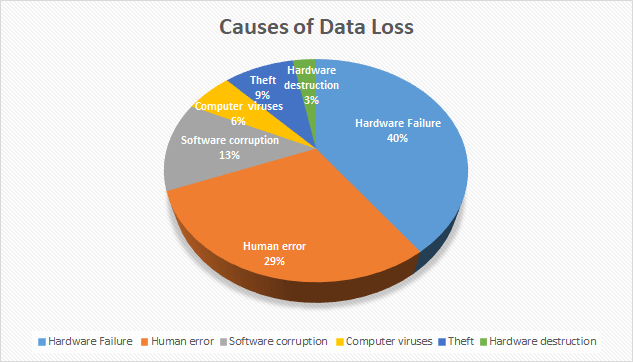
The common cause for data losses could be anything. But for most data loss in business, the primary There are many reasons for data losses. However, hardware failure is the primary cause of most data loss in business, as it accounts for nearly 40% of incidents. The rest of the reasons entail human error, hardware destruction, theft, virus attacks, and software system corruption.
Any enterprise can be a victim of data loss, which eventually results in downtime and loss of revenue. As per Gartner, the average cost of IT downtime for each minute is around $5600. And when the IT downtime is for hours, it can cost businesses a fortune. This makes it inevitable to have a robust data backup and recovery solution.
External Hard Drive as Data Backup Solution
Can we use the external hard drive for backup? Sadly most organizations don’t realize the importance of having an onsite backup until it’s urgent. Just like a spare tire in your car’s trunk, creating copies of your hard drive on an external HDD can save you from a permanent loss of data.
Every backup solution has its strengths and shortcomings; the same is with a hard drive. Some of the reasons to use the external hard drive are:
1. Internet Access Is Not Required
Hard drives don’t require Internet access. You can connect it to your computer and access the backup at any point in time. External hard drive speeds up the overall backup process, as you don’t need to be online to back up or access files. This data backup strategy can come in handy when you want to access a few files from backup.
2. Inexpensive
Hard drives are comparatively less pricey than other backup mediums. 1 TB external hard disk costs you around $50. Small organizations can save their backups on external HDDs with minimal costs.
Uploading large amounts of data on the cloud can cost you more than expected if you pay on a data basis.
3. Safer Data
The data in the hard drive is not exposed to hackers. External hard disks are onsite and therefore possess less risk of cyberattacks when compared to data backed up in the cloud.
However, if you go with the right data backup software, the data security for the cloud is not compromised. The hard drive is vulnerable to attacks only when it is connected to a computer. This keeps the data more secure and safe.
4. Compatible
External hard disk drives are compatible with most operating systems. You can connect the same hard drive to macOS, Windows, and Linux PCs in your work environment. So, when it comes to compatibility, external hard drives are universal.
5. No Limit on Write Cycles
You can rewrite the hard drive as many times as you want. If you think the older backup is no longer required, you can delete that data and write a new one on the HDD. This makes it possible to make the most of your external hard disk drives.
Should We Use Hard Drives as a Backup Solution?
There are many reasons to use hard drives for data backup. However, there are some downsides to hard drive data backup. Let’s see the cons of using hard drives as data backup.
Cons of Hard Drive Data Backup
- Can fail because of a hardware issue
- Needs to be connected to a computer for use
- Can be lost, stolen, or misplaced by anyone
- Transporting the hard drive from one place to another can be a tedious task
- Backup needs to be maintained manually (if not configured to do this automatically)
Instead of only using hard drives for backup, you can opt for the 3-2-1 backup rule for your enterprise backup strategy. In the 3-2-1 backup rule, the data is stored onsite and offsite. The data can be backed up on the cloud as a remote backup solution and on the hard drive for onsite access. In this way, when the need arises, you can access the backup from hard drives as well as the cloud.
The cloud solution with hard drive data backup can be a perfect data backup solution for any business. You can have offline as well as online access to data backup. It will help your business have the pros of both data backup mediums.
So, coming back to the questions, is it wise to use hard drives as a backup solution? Yes, it is wise, only if you have another remote or offsite backup medium in place. Relying only on hard drive backup is not at all wise and recommended for any business.
Natural disasters, hardware failures, and other unpredictable instances can result in the tragic loss of your data backed up in the hard disk drive. In such instances, the data backup in the cloud can save your business from downtime and revenue loss.
Let Zmanda Beat the Odds
Unfortunately, hard drives are going to fail you at some point of time. However, that is not the end of the world! Remember, the data stored and lost are recoverable with the right data backup software. This is where the Zmanda Backup solution gives you full visibility into the backup jobs while drastically improving your RTO and RPO objectives. Zmanda outperforms other backup solutions with its cloud-native backup solution, thereby saving your time and making your infrastructure management painless.
Zmanda delivers continuous data availability and business continuity with reliable data backups for any business size. Also, Zmanda lets you back up archival data to tapes, offsite tape libraries, disks (DAS, NAS, SAN, file servers, RAID), & optical jukeboxes. You can also implement 3-2-1 backup rule for your enterprise with Zmanda to have DR recovery plan in place.
Want to take your archival backups to the next level? We have a custom backup and recovery solution in place. If you still have questions, you can reach out to the Zmanda support team and get all your queries resolved.


